Associate
- Joined
- 16 Mar 2011
- Posts
- 824
- Location
- Leeds
Hi
I have just installed an 60gb OCZ Agility 3 into my laptop (SATA 3gbps) as my laptop has a 2nd HDD SATA port I thought i'd try an SSD in IDE0 and put the original HDD into IDE1.
I am not sure if I have done something the SSD doesn't like during format & Windows 7 install but I am not that impressed so far and I think I should be amazed coming from a HDD.
Windows was installed in AHCI mode not IDE. The install went fine if a little slower than I expected it to.
My main issues are at the moment is that the boot is on average about 1 minute from password screen after POST.vI was expecting 30 seconds at the most, after seeing various videos & the other issue is after every boot I am faced with windows explorer stalling, if I click on my computer or try and open a program nothing happens and after a minute or so I get the message "windows explorer is not responding" with the option of wait, restart or close. Restarting windows explorer fixes the problem and then windows seems ok after that.
I have turned off, indexing, defrag services etc. Still not fixed
Any help would be much appreciated.
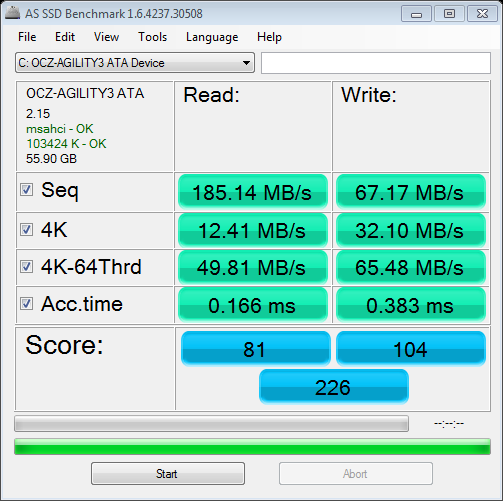
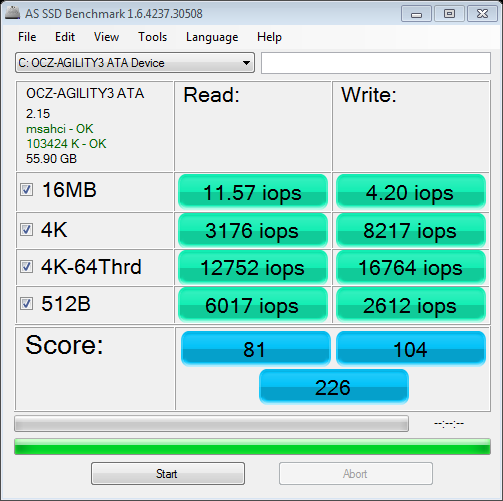
I have just installed an 60gb OCZ Agility 3 into my laptop (SATA 3gbps) as my laptop has a 2nd HDD SATA port I thought i'd try an SSD in IDE0 and put the original HDD into IDE1.
I am not sure if I have done something the SSD doesn't like during format & Windows 7 install but I am not that impressed so far and I think I should be amazed coming from a HDD.
Windows was installed in AHCI mode not IDE. The install went fine if a little slower than I expected it to.
My main issues are at the moment is that the boot is on average about 1 minute from password screen after POST.vI was expecting 30 seconds at the most, after seeing various videos & the other issue is after every boot I am faced with windows explorer stalling, if I click on my computer or try and open a program nothing happens and after a minute or so I get the message "windows explorer is not responding" with the option of wait, restart or close. Restarting windows explorer fixes the problem and then windows seems ok after that.
I have turned off, indexing, defrag services etc. Still not fixed
Any help would be much appreciated.
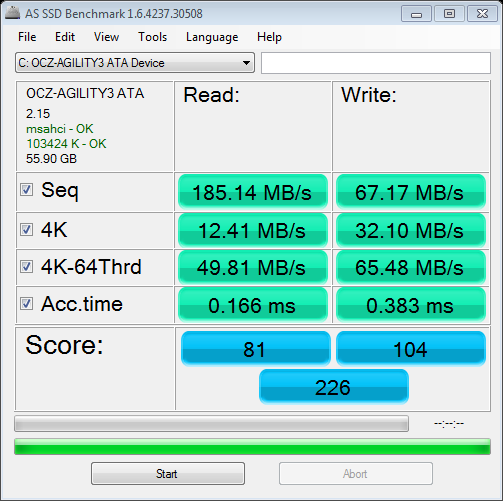
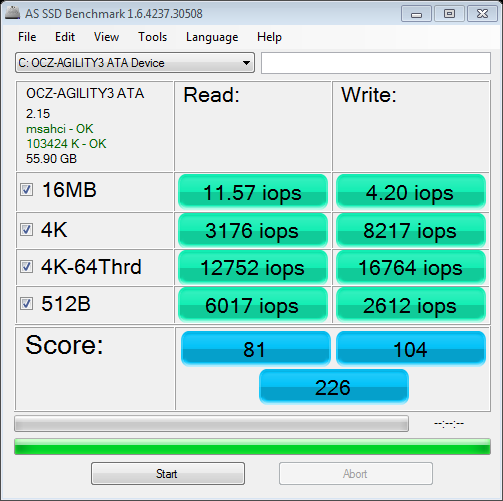
Last edited:


