Hi guys,
I bought this RAM about 18 months ago from OcUK. It's this kit. I have:
Biostar TPower I45 mobo (P45), E8600 CPU, 2x 2GB OCZ Reaper HPC edition PC8500C5 1066MHz RAM, XFX GeForce 8600GT, 500GB Seagate Barracuda 32MB hdd.
Although I messed around trying to oc my new self-built rig, it always fell over even on moderate settings. I gave up in the end and ran it at stock. Recently however I noticed that the BIOS (set to 'auto' for everything) was running the RAM at 800MHz (400MHz DDR), so I went into the BIOS and set the RAM manually to 1066MHz, the volts to 2.18 (as per the sticker) and left everything else alone.
The PC boots fine, and I'd never given it a thought. HOWEVER, if I download something from Usenet, often I get "could not repair/extract" errors. QuickPar can't fix it either, despite having enough repair blocks. It tells me the memory is probably bad:

When I download an Ubuntu (or Fedora etc) live CD to my hdd, the SHA and MD5 for the image I downloaded match the published figure perfectly. But when I then try to burn the ISO to CD or to USB the resulting image fails SHA and MD5 tests. I did the USB test to rule out a faulty DVD-RW drive. Somewhere between a perfect ISO on my hdd, and burning to CD or USB, the file always corrupts without fail.
Now firmly suspecting the memory, I did a Windows Memory Diagnostic which confirmed hardware errors. Memtest also failed after a few minutes. I removed one stick of RAM, rebooted and tested again; which failed. I swapped it for the other stick (in a different slot just in case) and again it failed.

Remembering that the mobo had set it to 800MHz instead of 1066MHz when on 'auto' settings (it's definitely rated 1066MHz on the sticker), I went into the BIOS with both sticks installed again, set them to 800MHz (400MHz DDR) and rebooted... No errors, memtest passes, Win Mem Diag passes. All is fine again. EDIT: It fails on these settings now, too.

Please help.
I bought this RAM about 18 months ago from OcUK. It's this kit. I have:
Biostar TPower I45 mobo (P45), E8600 CPU, 2x 2GB OCZ Reaper HPC edition PC8500C5 1066MHz RAM, XFX GeForce 8600GT, 500GB Seagate Barracuda 32MB hdd.
Although I messed around trying to oc my new self-built rig, it always fell over even on moderate settings. I gave up in the end and ran it at stock. Recently however I noticed that the BIOS (set to 'auto' for everything) was running the RAM at 800MHz (400MHz DDR), so I went into the BIOS and set the RAM manually to 1066MHz, the volts to 2.18 (as per the sticker) and left everything else alone.
The PC boots fine, and I'd never given it a thought. HOWEVER, if I download something from Usenet, often I get "could not repair/extract" errors. QuickPar can't fix it either, despite having enough repair blocks. It tells me the memory is probably bad:

When I download an Ubuntu (or Fedora etc) live CD to my hdd, the SHA and MD5 for the image I downloaded match the published figure perfectly. But when I then try to burn the ISO to CD or to USB the resulting image fails SHA and MD5 tests. I did the USB test to rule out a faulty DVD-RW drive. Somewhere between a perfect ISO on my hdd, and burning to CD or USB, the file always corrupts without fail.
Now firmly suspecting the memory, I did a Windows Memory Diagnostic which confirmed hardware errors. Memtest also failed after a few minutes. I removed one stick of RAM, rebooted and tested again; which failed. I swapped it for the other stick (in a different slot just in case) and again it failed.

Remembering that the mobo had set it to 800MHz instead of 1066MHz when on 'auto' settings (it's definitely rated 1066MHz on the sticker), I went into the BIOS with both sticks installed again, set them to 800MHz (400MHz DDR) and rebooted... No errors, memtest passes, Win Mem Diag passes. All is fine again. EDIT: It fails on these settings now, too.

Please help.

Last edited:





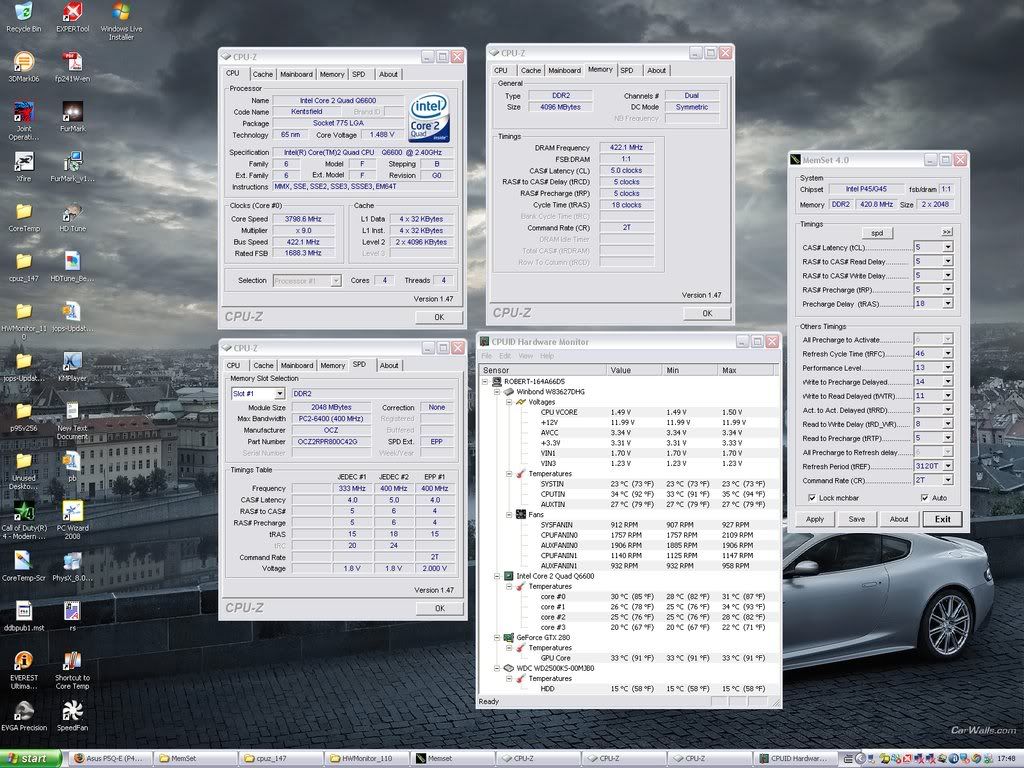
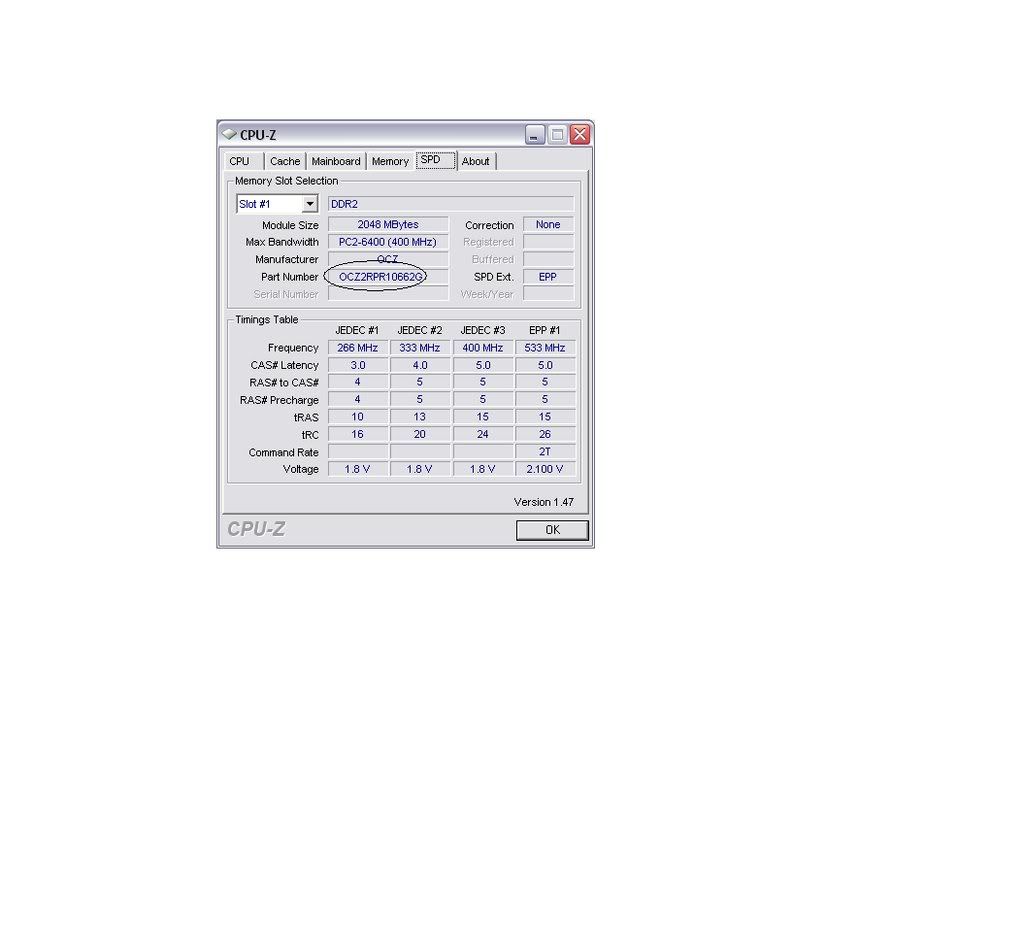
 Thanks again for the advice; OcUK is handling the RMA so it should be plain sailing... *touches wood*
Thanks again for the advice; OcUK is handling the RMA so it should be plain sailing... *touches wood*