Soldato
- Joined
- 6 Dec 2007
- Posts
- 2,617
- Location
- Dewsbury
Hey guys, noticed a rather odd colour problem in Photoshop CS2, where the image that I'm working on is rather different to what gets saved.
Here is an image showing what I mean:
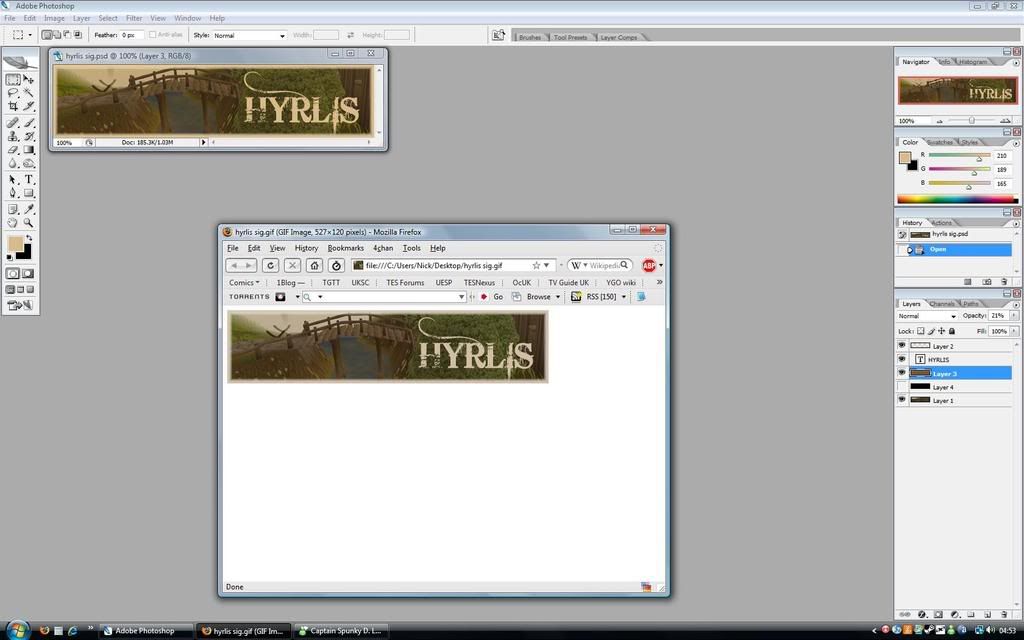
(The image in Firefox is just a normal "Save As..." .gif. Optimised just gived the same colours as a normal .gif)
Now then, I have a feeling that this could be due to my new monitor (Samsung SM2253BW), as none of the software (apart from drivers), that came with it worked on my system (MagicTune, Natural Colour). On the monitor OSD settings, the colour part of the menu is locked out, I suspect because NaturalColour/MagicTune made it obsolete. Photoshop has also shouted at me when I've started it before, about colour profiles or soemthing, but never again since.
It could be something else that is the problem, but either way, any light that can be shed on the matter would help lots!
Here is an image showing what I mean:
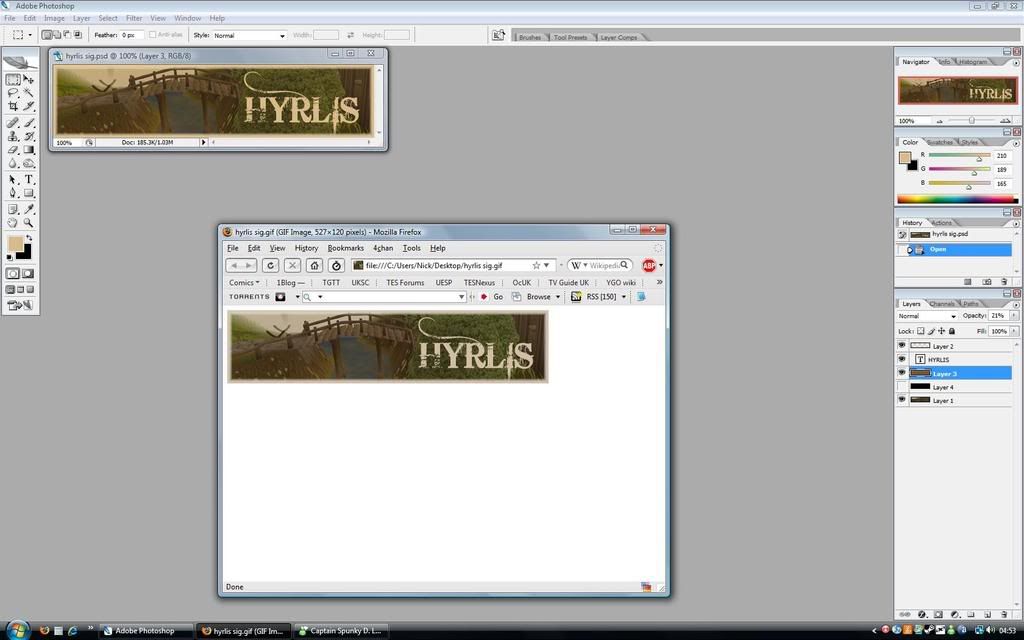
(The image in Firefox is just a normal "Save As..." .gif. Optimised just gived the same colours as a normal .gif)
Now then, I have a feeling that this could be due to my new monitor (Samsung SM2253BW), as none of the software (apart from drivers), that came with it worked on my system (MagicTune, Natural Colour). On the monitor OSD settings, the colour part of the menu is locked out, I suspect because NaturalColour/MagicTune made it obsolete. Photoshop has also shouted at me when I've started it before, about colour profiles or soemthing, but never again since.
It could be something else that is the problem, but either way, any light that can be shed on the matter would help lots!


