Associate
- Joined
- 20 Aug 2007
- Posts
- 1,333
- Location
- Solihull
This is getting bloody ridiculous now - MS need to sort these kind of things out.
I'm trying to install Office 2013 suite from our E3 365 subscription on a PC, initially the software had gone corrupt on this one machine, so I uninstalled then reinstalled, got the usual errors about Click to run already being installed, so I ran the MS Fix it tool that it directed me to, same errors about it already being installed, repeated and then also deleted the registry keys for it.
This time the installation started but crashed almost instantly, giving me the ever helpful error message of "something went wrong".
At this point, I thought sod it and reinstalled windows from scratch, full partition delete, create and format, fresh windows 7 32bit on this machine. Installed necessary drivers and updated, I tried to install Office from the 365 portal again, Boom instantly I get this:
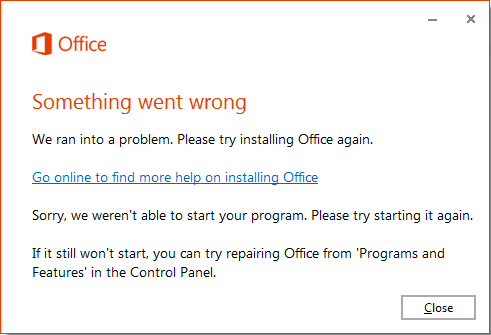
I kept trying to install it, deleting registry keys etc - the hyperlink in the above error takes me to the following page:
http://support.microsoft.com/kb/2827031
It tells me to use online repair via add/remove programs, slight problem..
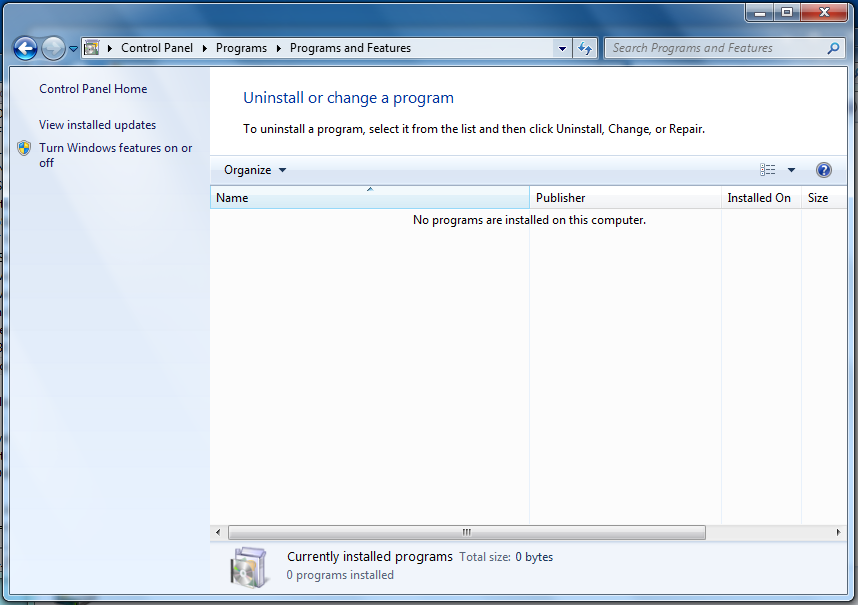
There is literally nothing installed, there is also no registry keys at all under HKEY_LOCAL_MACHINE
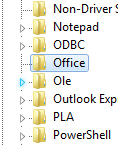
Has anyone else experienced this before? I've had it a few times, but reinstalling windows will normally always fix this error as a last ditch attempt.
I'm getting reallyyyyyy p*ssed off at this error now, can anyone help?
I'm trying to install Office 2013 suite from our E3 365 subscription on a PC, initially the software had gone corrupt on this one machine, so I uninstalled then reinstalled, got the usual errors about Click to run already being installed, so I ran the MS Fix it tool that it directed me to, same errors about it already being installed, repeated and then also deleted the registry keys for it.
This time the installation started but crashed almost instantly, giving me the ever helpful error message of "something went wrong".
At this point, I thought sod it and reinstalled windows from scratch, full partition delete, create and format, fresh windows 7 32bit on this machine. Installed necessary drivers and updated, I tried to install Office from the 365 portal again, Boom instantly I get this:
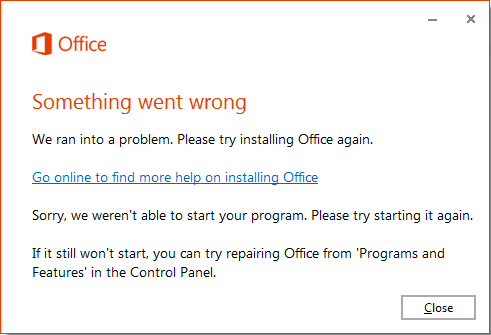
I kept trying to install it, deleting registry keys etc - the hyperlink in the above error takes me to the following page:
http://support.microsoft.com/kb/2827031
It tells me to use online repair via add/remove programs, slight problem..
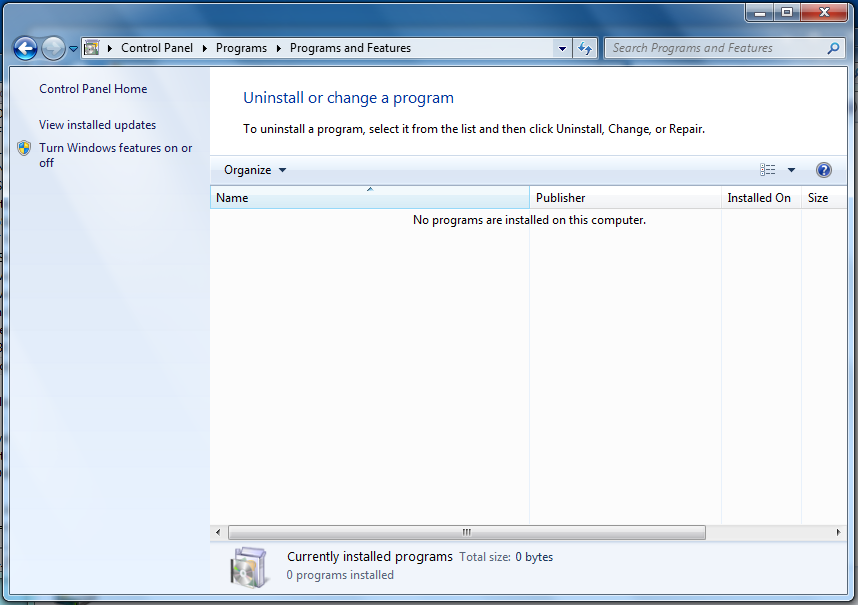
There is literally nothing installed, there is also no registry keys at all under HKEY_LOCAL_MACHINE
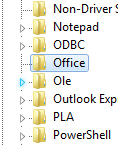
Has anyone else experienced this before? I've had it a few times, but reinstalling windows will normally always fix this error as a last ditch attempt.
I'm getting reallyyyyyy p*ssed off at this error now, can anyone help?






 I should be able to complain, I've lived and breathed MS for the last 10 years, even my bloody phone is windows
I should be able to complain, I've lived and breathed MS for the last 10 years, even my bloody phone is windows