-
Competitor rules
Please remember that any mention of competitors, hinting at competitors or offering to provide details of competitors will result in an account suspension. The full rules can be found under the 'Terms and Rules' link in the bottom right corner of your screen. Just don't mention competitors in any way, shape or form and you'll be OK.
You are using an out of date browser. It may not display this or other websites correctly.
You should upgrade or use an alternative browser.
You should upgrade or use an alternative browser.
**Official 3DMark 'Fire Strike' Leaderboard**
- Thread starter Gregster
- Start date
More options
Thread starter's postsI'm still not happy with this. I put in more ram (up to 12gb) and ran it again and the SLI indicator is only showing around 90% usage for both GPUS (2x 670 313.96 or whatever)
I checked EVGA and their last profile was 30/1 for Crysis 3 Beta. Neither EVGA or Nvidia have created a profile that will use both GPUs to 100% for me so I await that. It could really shake up the scores.
I checked EVGA and their last profile was 30/1 for Crysis 3 Beta. Neither EVGA or Nvidia have created a profile that will use both GPUs to 100% for me so I await that. It could really shake up the scores.
Associate
- Joined
- 13 Nov 2012
- Posts
- 997
- Location
- Munich
I'm still not happy with this. I put in more ram (up to 12gb) and ran it again and the SLI indicator is only showing around 90% usage for both GPUS (2x 670 313.96 or whatever)
I checked EVGA and their last profile was 30/1 for Crysis 3 Beta. Neither EVGA or Nvidia have created a profile that will use both GPUs to 100% for me so I await that. It could really shake up the scores.
Hi,
in this case you can try to change the SLI typ manually in the NVIDIA controll panel to see if this make any difference. Did you monitor the CPU and RAM if they are bottlenecking?
Hi,
in this case you can try to change the SLI typ manually in the NVIDIA controll panel to see if this make any difference. Did you monitor the CPU and RAM if they are bottlenecking?
The CPU is bottlenecking for sure. But, in stuff like 3dmark 11 I am seeing 100% usage over both GPUs. I also see 100% in Hitman and Sleeping Dogs.
I'm about to play NFS Shift so I'll see what that reports, but 3dm13 seems to fluctuate something rotten tbh. In some tests I'm only seeing around 60% usage on both GPUs.
Can some one here with GTX 670 SLI please see what your usage is by enabling the SLI indicator ? It's under one of the drop downs at the top (with the Physx indicator).
Certain tests are only on the GPUs hence why even though I am bottlenecked in the physics test they should only be using the GPUs. I also get 100% usages in Heaven and get excellent scores.
The CPU is bottlenecking for sure. But, in stuff like 3dmark 11 I am seeing 100% usage over both GPUs. I also see 100% in Hitman and Sleeping Dogs.
I'm about to play NFS Shift so I'll see what that reports, but 3dm13 seems to fluctuate something rotten tbh. In some tests I'm only seeing around 60% usage on both GPUs.
Can some one here with GTX 670 SLI please see what your usage is by enabling the SLI indicator ? It's under one of the drop downs at the top (with the Physx indicator).
Certain tests are only on the GPUs hence why even though I am bottlenecked in the physics test they should only be using the GPUs. I also get 100% usages in Heaven and get excellent scores.
This fluctuation is drivers for sure and the SLI profiling. Both Red and Green team dont have great profiles for this bench yet. But I am sure they are working on it.
Soldato
- Joined
- 6 Aug 2009
- Posts
- 4,504
- Location
- Wales
Had a few problems with my drivers so uninstalled, remove then reinstalled beta 5.
Nice improvement for my 24/7 clocks.
http://www.3dmark.com/3dm/223546?
Nice improvement for my 24/7 clocks.
http://www.3dmark.com/3dm/223546?
This fluctuation is drivers for sure and the SLI profiling. Both Red and Green team dont have great profiles for this bench yet. But I am sure they are working on it.
Yeah I kind of figured that. The GPU usage is all over the place at the moment.
Soldato
- Joined
- 6 Aug 2009
- Posts
- 4,504
- Location
- Wales
Scores updated
Cheers greg,
Any chance of sorting out the "TOP 25" instead on top ten please when you get chance.
Thanks pal sorry to be a pain.
Cheers greg,
Any chance of sorting out the "TOP 25" instead on top ten please when you get chance.
Thanks pal sorry to be a pain.
Down to one screen now bud but will deffo get on it.

Soldato
- Joined
- 6 Aug 2009
- Posts
- 4,504
- Location
- Wales
Thanks i appreciate it, will be nice to see my name fairly high up for a change lol.Down to one screen now bud but will deffo get on it.
Need to sort this I5 swap asap.
Gregster, i wonder why your 680 seems to get 1000 more points than mine, the only thing i can see is you are using an earlier driver.
Also noticed that me and ACEOWNER have the same setup and we score the exact same even though i have 500mhz more on the cpu and 100mhz more on the gpu.
Also noticed that me and ACEOWNER have the same setup and we score the exact same even though i have 500mhz more on the cpu and 100mhz more on the gpu.
Last edited:
Permabanned
- Joined
- 8 Jan 2010
- Posts
- 10,263
- Location
- UK
The CPU is bottlenecking for sure. But, in stuff like 3dmark 11 I am seeing 100% usage over both GPUs. I also see 100% in Hitman and Sleeping Dogs.
I'm about to play NFS Shift so I'll see what that reports, but 3dm13 seems to fluctuate something rotten tbh. In some tests I'm only seeing around 60% usage on both GPUs.
Can some one here with GTX 670 SLI please see what your usage is by enabling the SLI indicator ? It's under one of the drop downs at the top (with the Physx indicator).
Certain tests are only on the GPUs hence why even though I am bottlenecked in the physics test they should only be using the GPUs. I also get 100% usages in Heaven and get excellent scores.
ok I'll run it again and see. Just topped up my overclock by 10mhz so I was going to do the bench again anyway.

Permabanned
- Joined
- 8 Jan 2010
- Posts
- 10,263
- Location
- UK
670 SLI Air Cooled
1280 Core Clock.
1880 Memory Clock
313.95 Drivers
CPU - i53570K @4.6Ghz
http://www.3dmark.com/3dm/215692
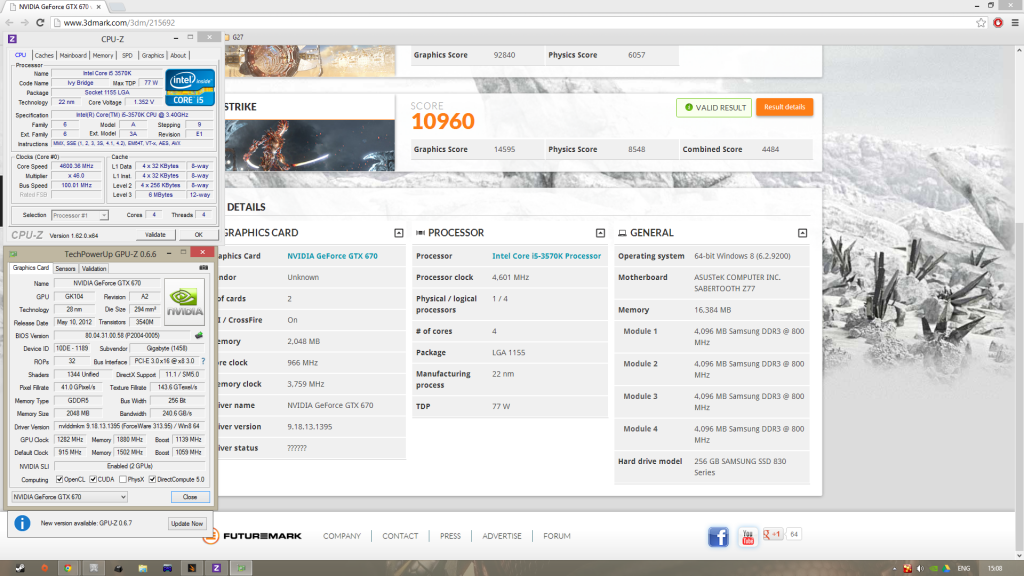
If you don't mind Gregster I re-ran the test at a higher o/c

1290 Core Clock.
1880 Memory Clock
313.95 Drivers
CPU - i53570K @4.6Ghz
http://www.3dmark.com/3dm/225384
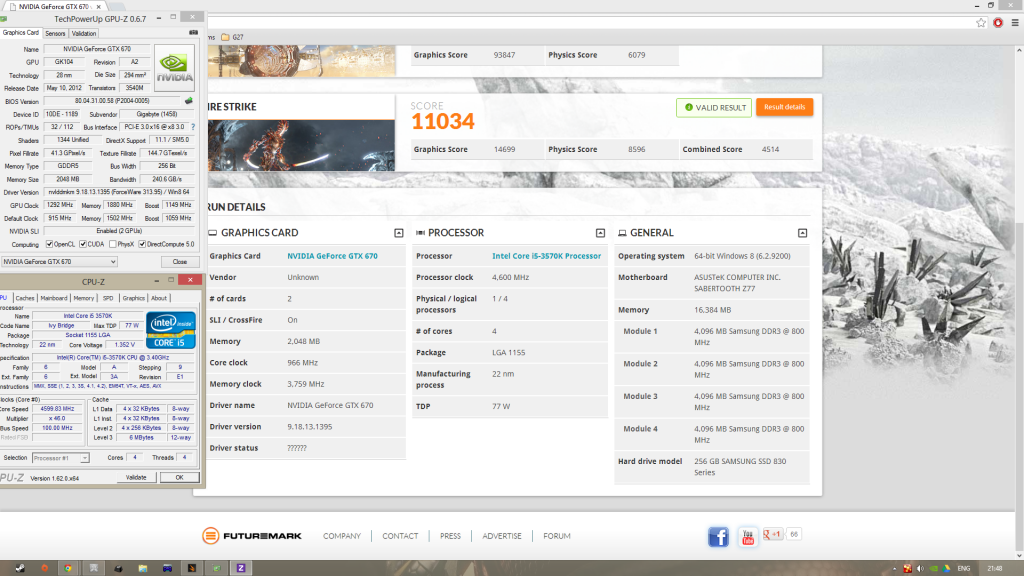
Permabanned
- Joined
- 8 Jan 2010
- Posts
- 10,263
- Location
- UK
ok I'll run it again and see. Just topped up my overclock by 10mhz so I was going to do the bench again anyway.
What I noticed and I mentioned before in the first and second Test the card doesn't go to full 3D clocks. The Physics test grinds to a halt on all tests. But Fire Strike runs fine at full 3D clocks.
It's definitely a driver issue atm.

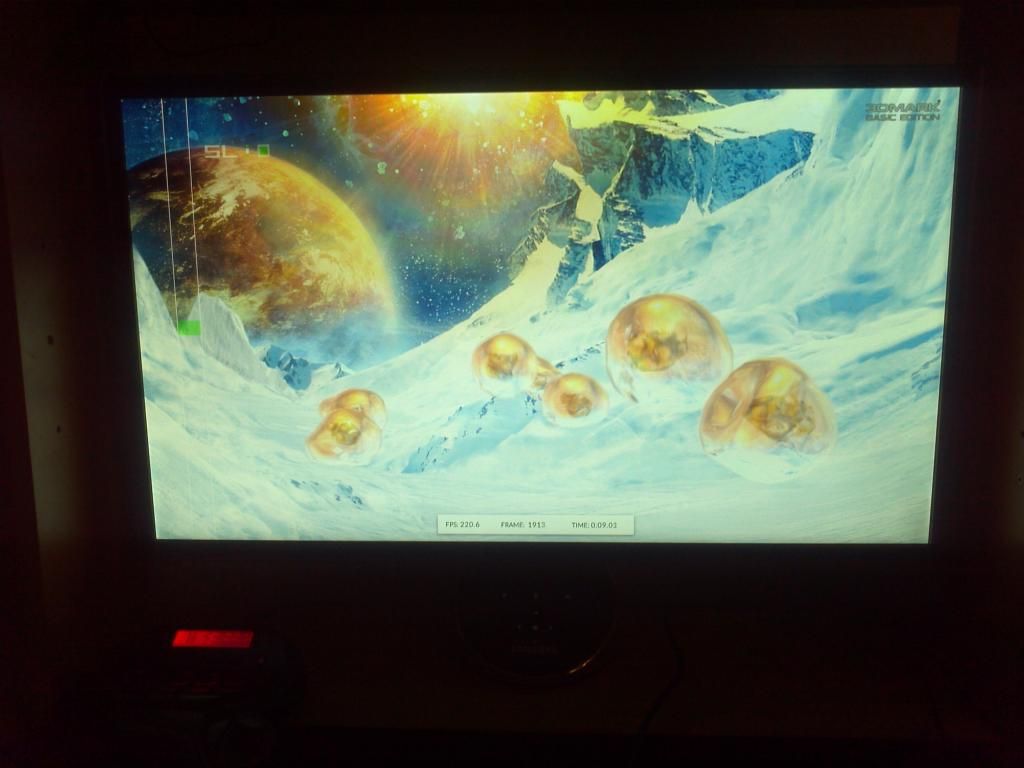


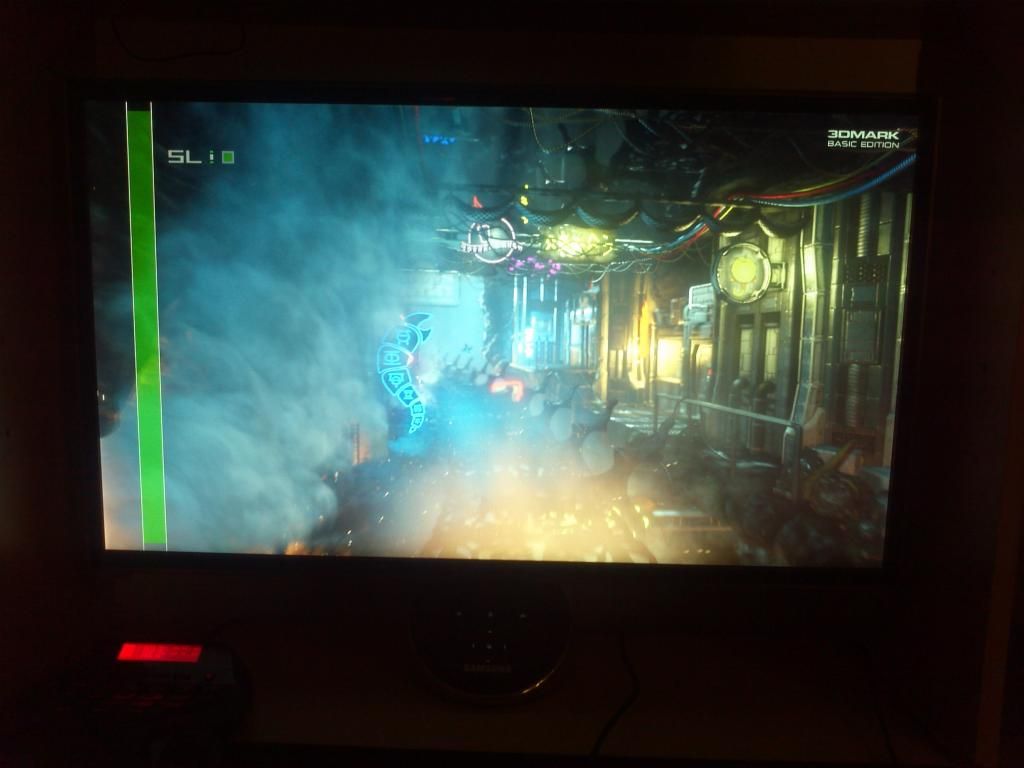
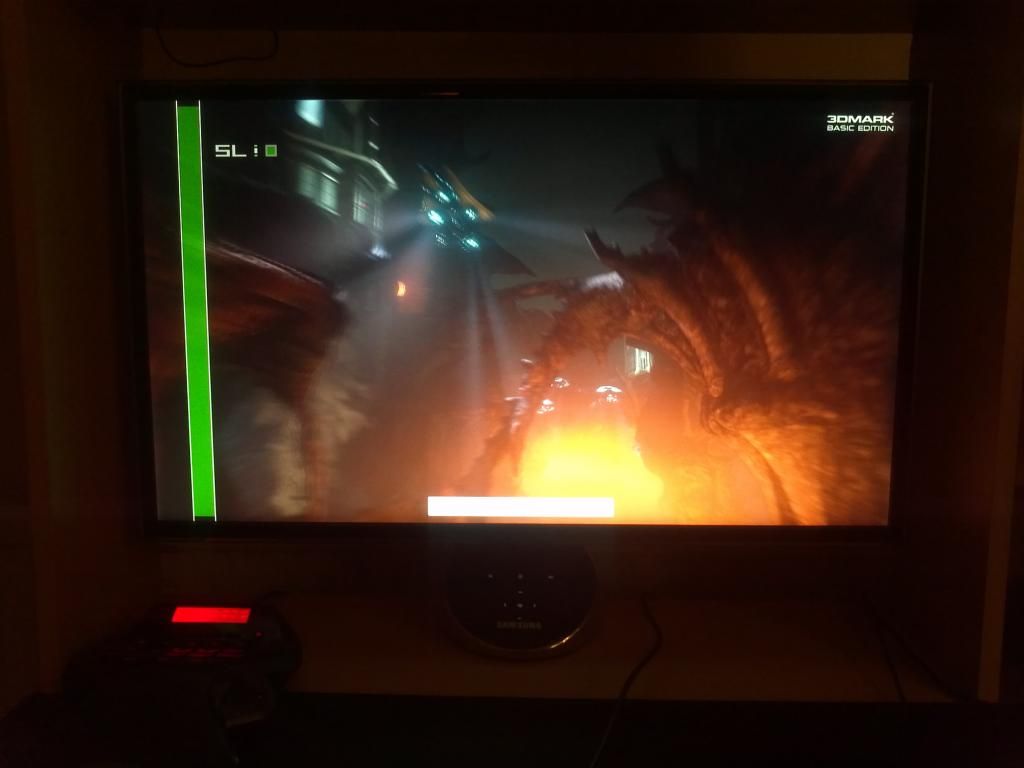
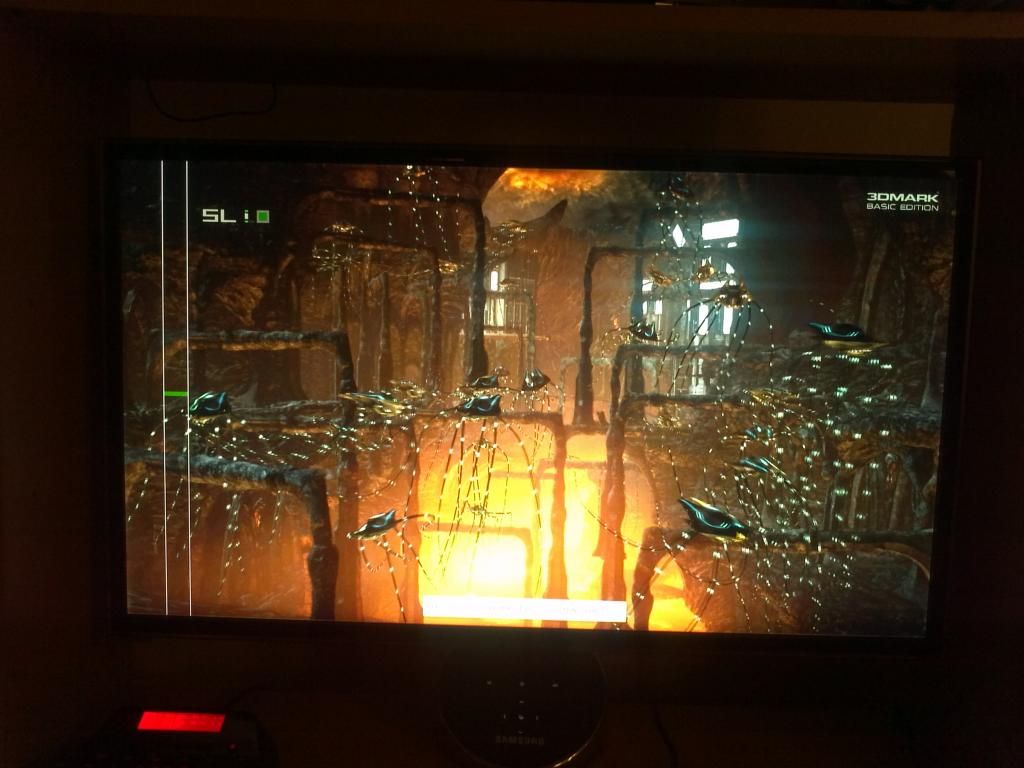
Here is mine, nice to have a 7950 card in the top 20
http://www.3dmark.com/3dm/226863
3930K OC to 4.8 under water
Sapphire 7950 OC with CPU 1240, Mem 1500 on air.

http://www.3dmark.com/3dm/226863
3930K OC to 4.8 under water
Sapphire 7950 OC with CPU 1240, Mem 1500 on air.

Last edited:
Here is mine, nice to have a 7950 card in the top 20
http://www.3dmark.com/3dm/226863
3930K OC to 4.8 under water
Sapphire 7950 OC with CPU 1240, Mem 1500 on air.
Only you won't be in the top 20 because you need to post a physical screen shot of your settings

Greg is pretty strict on that.



