Removed the cooler, cleaned both it and the cpu and put on another application of liquid ultra paste. Also removed a load of extension cables i was using and reverted to the stock corsair ones to help airflow. No difference in temps though. But my case does look a bit tidier though.
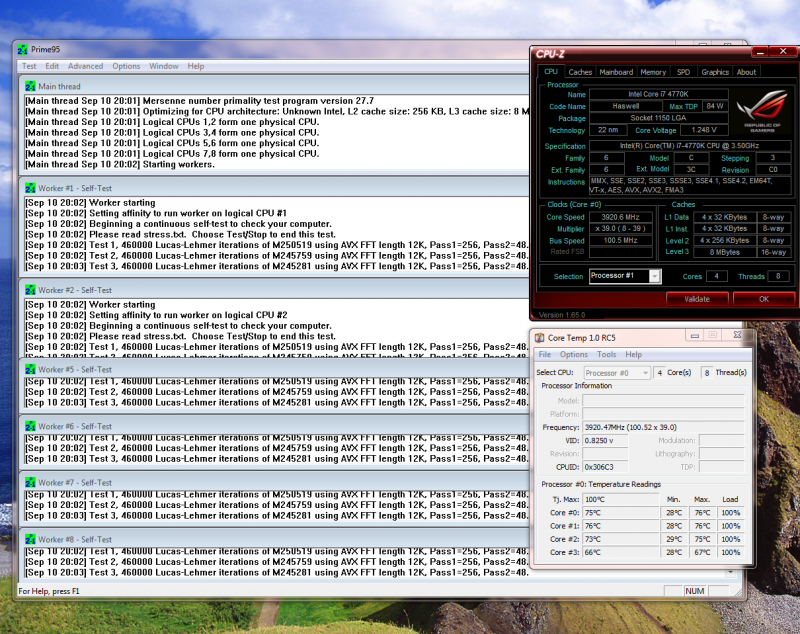
Above is once again at stock, perhaps not even worth going to the hassle of delidding this chip.

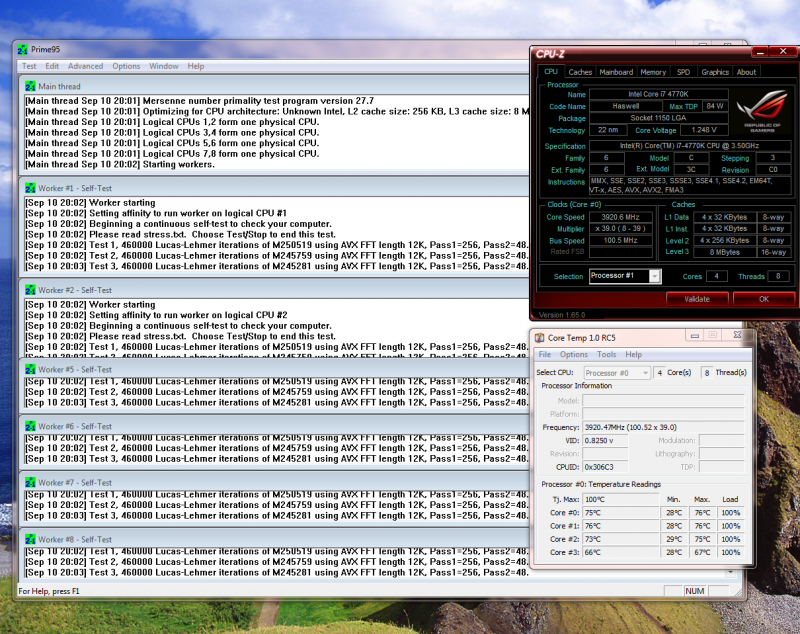
Above is once again at stock, perhaps not even worth going to the hassle of delidding this chip.


