I asked this a while back but I hear there has been an update that helps performance (CPU bottleneck or something?), so here goes again - what would the minimum spec CPU/GPU combo look like for MS FS 2020 in VR (HTC Vive) at 60FPS minimum on high quality settings? 5800X and 3070 maybe?
You are using an out of date browser. It may not display this or other websites correctly.
You should upgrade or use an alternative browser.
You should upgrade or use an alternative browser.
**** Official Microsoft Flight Simulator Thread ****
- Thread starter lurkio
- Start date
More options
Thread starter's postsSoldato
- Joined
- 22 Jul 2014
- Posts
- 3,931
- Location
- Oxon
Anyone else having scenery issues this morning? I assume it's related to streaming data.
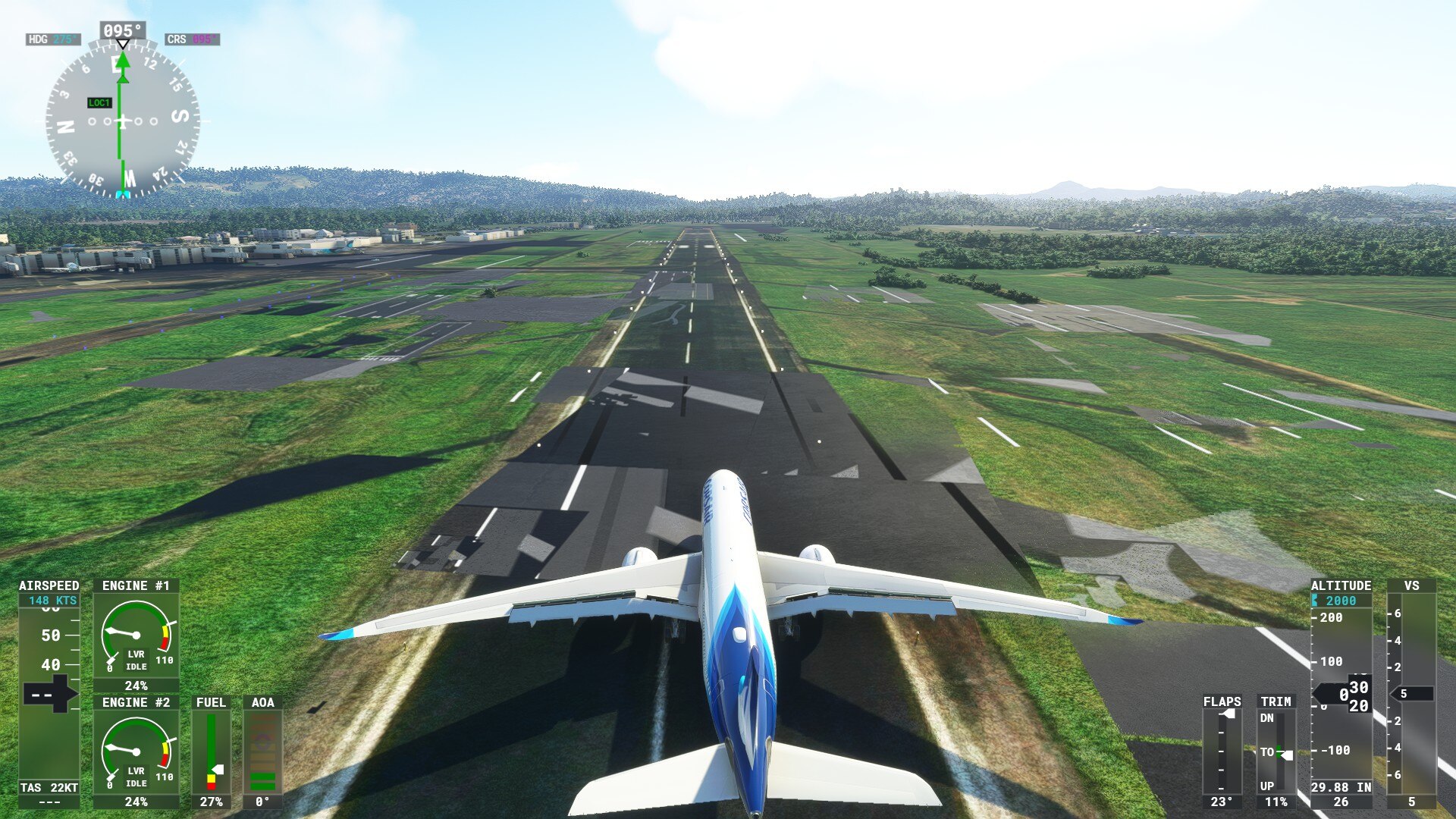
Just trying out the freeware A330-900, pretty sweet!
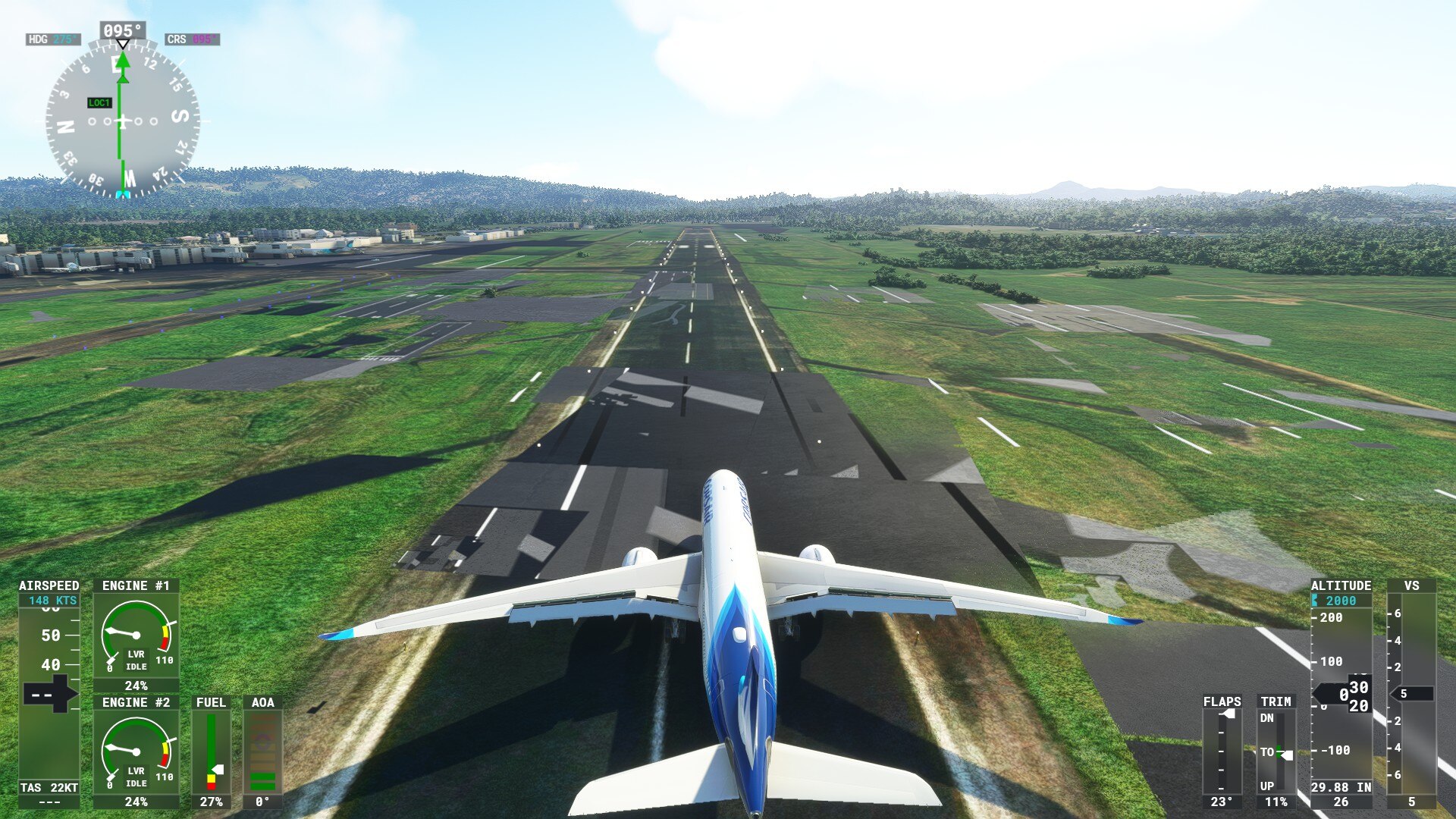
Just trying out the freeware A330-900, pretty sweet!
I asked this a while back but I hear there has been an update that helps performance (CPU bottleneck or something?), so here goes again - what would the minimum spec CPU/GPU combo look like for MS FS 2020 in VR (HTC Vive) at 60FPS minimum on high quality settings? 5800X and 3070 maybe?
With my 5800x and 3080 I get around 40fps on my quest 2, with most settings fairly low (but not rock bottom). In 2d I can get around 60 to 70fps pretty much maxed out at 3840x1600 and in airliners I am ever so slightly cpu bottlenecked in big airports. I did turn up static airplane traffic to 100 though so major airports are packed with planes instead of being empty.
So to answer your question, you need a 3090 if you want 60fps locked and a serious cpu to feed it. 5800x min or a fast Intel chip. The update did make a huge difference to alleviate the cpu bottleneck, but you still need fast cores.
With my 5800x and 3080 I get around 40fps on my quest 2, with most settings fairly low (but not rock bottom). In 2d I can get around 60 to 70fps pretty much maxed out at 3840x1600 and in airliners I am ever so slightly cpu bottlenecked in big airports. I did turn up static airplane traffic to 100 though so major airports are packed with planes instead of being empty.
So to answer your question, you need a 3090 if you want 60fps locked and a serious cpu to feed it. 5800x min or a fast Intel chip. The update did make a huge difference to alleviate the cpu bottleneck, but you still need fast cores.
Thanks I appreciate it a lot. This really demands high end gear doesn't it!
Brazo
Brazo
How’s the add on? I’ve had two on order for some time now and no stock anywhere but lots of promises! I bought a second quadrant a few months ago to compensate for not having the add on but I couldn’t be without a double quadrant now for DCS. I’ve just bought a 3rd from members market but it will be kept as a spare.
Caporegime
- Joined
- 1 Dec 2010
- Posts
- 53,767
- Location
- Welling, London
It’s decent enough. Feels solid, action on the levers is very smooth. Easy enough to map as well. Personally, I’d bin your current mapping and just start it all from fresh when you’ve got the complete set. I was pulling my hair out wondering why the spoilers weren’t working, eventually realised that my spoilers were mapped to the throttle on my side stick lol.How’s the add on? I’ve had two on order for some time now and no stock anywhere but lots of promises! I bought a second quadrant a few months ago to compensate for not having the add on but I couldn’t be without a double quadrant now for DCS. I’ve just bought a 3rd from members market but it will be kept as a spare.
Man of Honour
- Joined
- 16 Jul 2009
- Posts
- 9,569
- Location
- Edinburgh
Looks good; I'm desperate to get the add-on part as I mainly fly the A32-; just think it would make life a lot easier!
Associate
- Joined
- 16 Nov 2009
- Posts
- 2,463
- Location
- Norfolk
Who’s looking forward to sim update 6?
Me , I just hope this updates works way better than SU5 did before the hotfixes
Man of Honour
- Joined
- 16 Jul 2009
- Posts
- 9,569
- Location
- Edinburgh
Update Live; 523MB Update via the Store; will update with the size once I can launch it
8.94GB update "in-game" upon launch
8.94GB update "in-game" upon launch
Fantastic.. I’m clearing my community folder and getting the download started now.
Also, a DX12 update will be out next month too:
https://www.flightsimulator.com/coming-soon-microsoft-flight-simulator-game-of-the-year-edition/
Lots happening!
Also, a DX12 update will be out next month too:
https://www.flightsimulator.com/coming-soon-microsoft-flight-simulator-game-of-the-year-edition/
Lots happening!
Man of Honour
- Joined
- 16 Jul 2009
- Posts
- 9,569
- Location
- Edinburgh
I was going to head out but think I'll wait and see this updated first; almost at 7GB downloaded of the 9 now!
Man of Honour
- Joined
- 16 Jul 2009
- Posts
- 9,569
- Location
- Edinburgh
Oft - 19GB Download to update all the content now I'm in (Premium Deluxe Edition)
So GOTY stuff, DX12 and Reno all land at the same time with SU7 next month - amazing. Good that despite the delay to the Top Gun movie they are still releasing the hornet anyway and will just save the full DLC for later.
Looking forward to reno, I think it'll be a blast.
Stunningly detailed models:
Microsoft Flight Simulator Announces Reno Air Races Release Date - Xbox Wire
Two price points for Reno DLC - $20 and $60
Looking forward to reno, I think it'll be a blast.
Stunningly detailed models:
Microsoft Flight Simulator Announces Reno Air Races Release Date - Xbox Wire
Two price points for Reno DLC - $20 and $60
Try stopping gaming services and restarting. Also do a proper shutdown rather than reboot (hold shift while clicking shut down).
I didn’t have any issues with it this time but previously when I got stuck in the update needed, no update in store loop that was the only fix.
Alternatively try checking using the Xbox app rather than windows store (although store worked for me).
I didn’t have any issues with it this time but previously when I got stuck in the update needed, no update in store loop that was the only fix.
Alternatively try checking using the Xbox app rather than windows store (although store worked for me).
Last edited:

Again?! Any ideas? I've tried rebooting.
Launch the XBox app, select the 'My Collection' button > Manage Installs > Update All (Windows 11).


