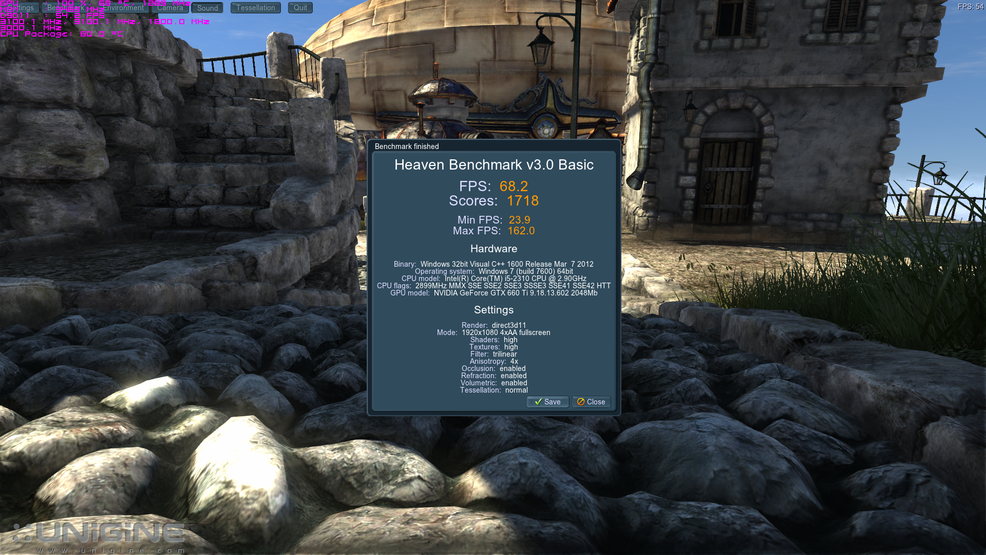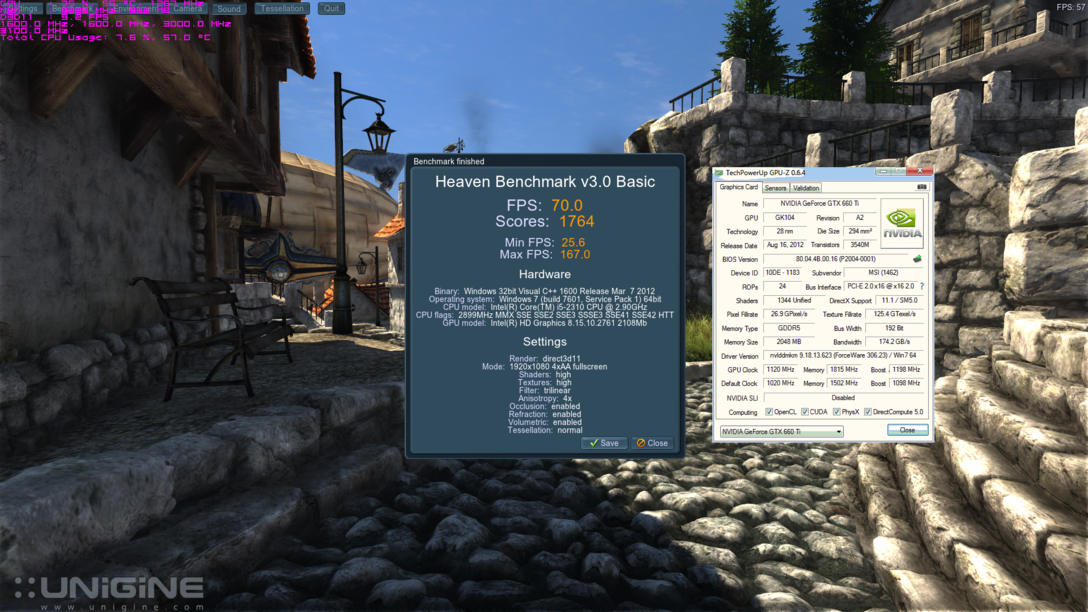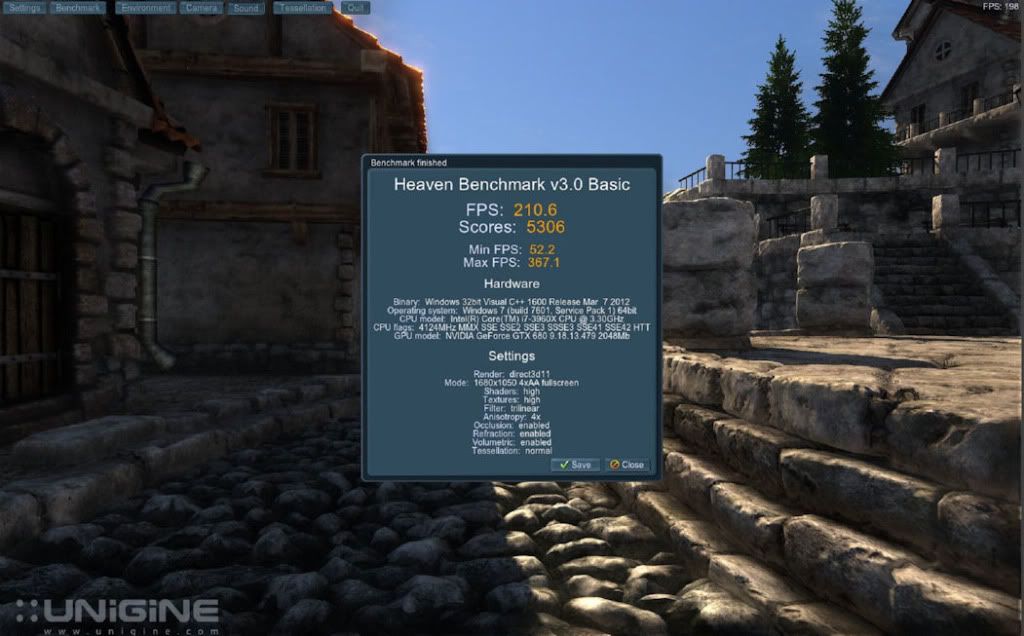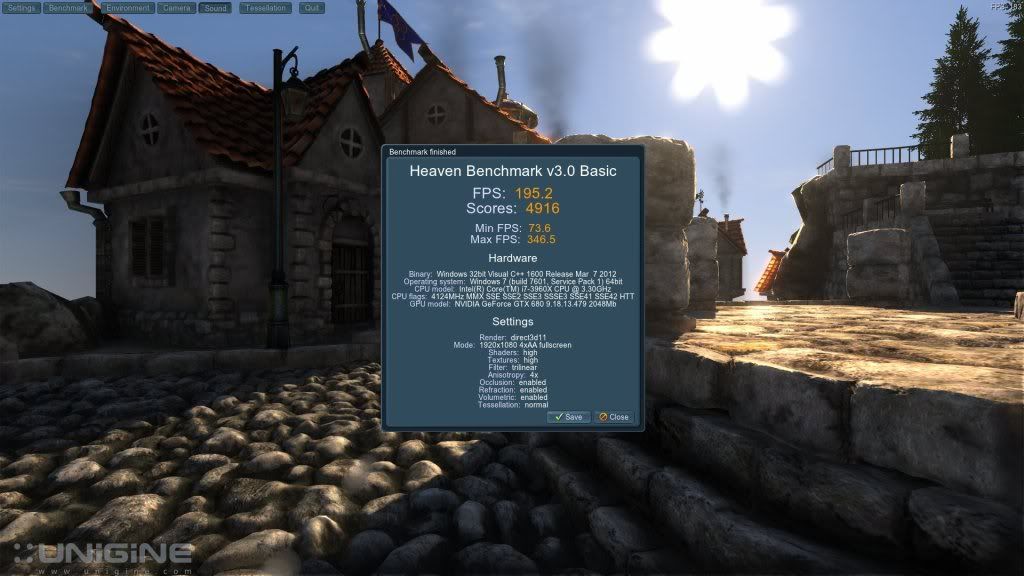Hello!
Sorry been much longer this time between updates - you can blame DayZ for that - it sucks you in that game! Cannot wait for the standalone to come out... anyway I digress. Unfortunately seem to be a lot of people posting without either reading the rules or hosting images on picture sites that are resizing them
CyberCrow, leoncao, Nuclear Fusion, scotthulbs, Rodpad, Ticonderoga, passey89, imginy, Jeci, humbug, spixelspixel, NightSt@lk3r, RetrogamerX, BrianB - rules in post #1
piggin, uksoldierboy, gaston22, StonerDude, chris-82, Uncle Petey - sorry guys but your screenshot links aren't full size
*Rich*- screenshot needs to be of the street of cobbles
pgi947, gregster - done
Any confusion please look at pgi947's and gregster's submissions to see how it should be (thanks guys).
(thanks guys).
And the rules again (sorry) -
Rules
Settings
Sorry been much longer this time between updates - you can blame DayZ for that - it sucks you in that game! Cannot wait for the standalone to come out... anyway I digress. Unfortunately seem to be a lot of people posting without either reading the rules or hosting images on picture sites that are resizing them

CyberCrow, leoncao, Nuclear Fusion, scotthulbs, Rodpad, Ticonderoga, passey89, imginy, Jeci, humbug, spixelspixel, NightSt@lk3r, RetrogamerX, BrianB - rules in post #1
piggin, uksoldierboy, gaston22, StonerDude, chris-82, Uncle Petey - sorry guys but your screenshot links aren't full size
*Rich*- screenshot needs to be of the street of cobbles
pgi947, gregster - done
Any confusion please look at pgi947's and gregster's submissions to see how it should be
 (thanks guys).
(thanks guys).And the rules again (sorry) -
Rules
- Results will only be added to the table if they match the settings below!
- Include make / model of card to be in post
- Include clock settings and voltage used in post
- *Updated 23/03/12* - Screenshot from GPU-Z with clock settings and verification link (separate from results screen
- *Updated 23/03/12* - Screenshot of results in fullscreen with cobblestones from Unigine (not html report)
- *Added 23/03/12* - Screenshots should resized to no more than 1024 pixels wide with a link to original
- Results MUST be from version 3.0
- NO DRIVER TWEAKING - e.g. enabling performance mode or changing tesselation settings (rendering = Quality, tesselation = application controlled)
Settings
- API = DirectX 11
- Tessellation = Normal
- Shaders = High
- Anisotropy = 4x
- Stereo 3D = disabled
- Multi monitor = disabled
- Anti-aliasing = 4x
[*]Full screen = enabled (yes) - Resolution = 1680x1050 or 1920x1080