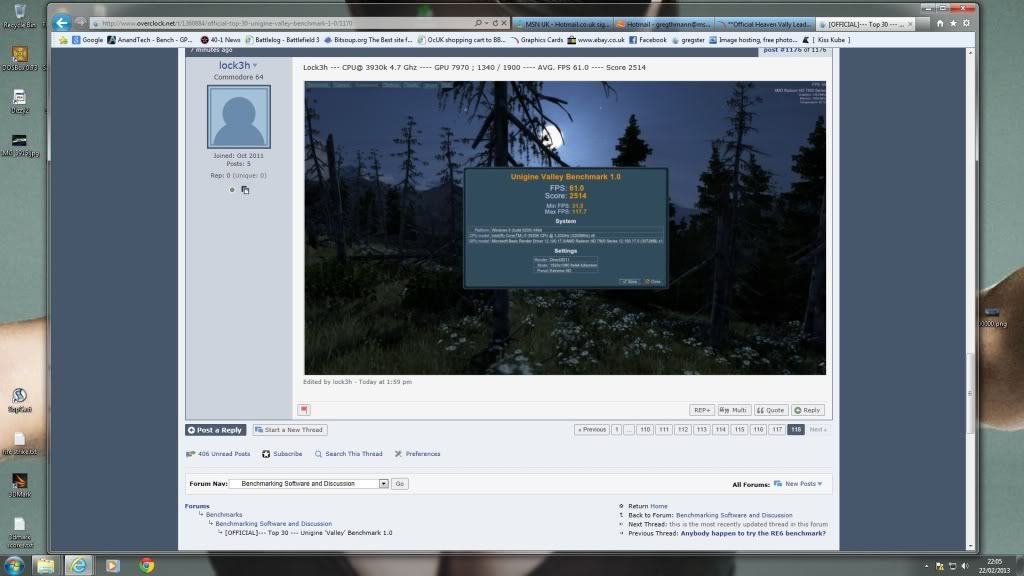-
Competitor rules
Please remember that any mention of competitors, hinting at competitors or offering to provide details of competitors will result in an account suspension. The full rules can be found under the 'Terms and Rules' link in the bottom right corner of your screen. Just don't mention competitors in any way, shape or form and you'll be OK.
You are using an out of date browser. It may not display this or other websites correctly.
You should upgrade or use an alternative browser.
You should upgrade or use an alternative browser.
**Official Unigine Valley Leaderboard**
- Thread starter humbug
- Start date
More options
Thread starter's postsWith those clocks Cyper, I would expect that visual artifacts are common. For sure artifacts are allowed but setings must be default (not sure what that is in CCC).
This would prove you obtained the score legit and apologies would be needed and made.
Record your settings and then go straight to the bench and then let it finish showing the score.
Are these all the rules? Be more specific.
Can I cool my pc in any way possible or do I have to be a gentleman like you guys and forget about using LN2, water, large fans and open windows?
I would say now - I get quite a lot of artifacts at these clocks, because my temps are not so great, so if you are going to call me a cheater for that later on please let me know now, so I don't waste my time. The bench does not crash and the video driver does not crash though.
LN2 is acceptable. All cooling is acceptable. Artifacts are the norm (if top scores say they don't get them, they are telling porkies).
For 1080P Extreme settings use: Custom / DX11 / Ultra / AA x8 / 1920 x 1080. (Extreme HD preset is the same, I will accept that)
lol I'd assuming (me being honest and that) - that any visual artefacts - going on trust- was a run fail
thats what I've been doing with my OCs and results anyway
As long as the bench completes then its all good

lol I'd assuming (me being honest and that) - that any visual artefacts - going on trust- was a run fail
thats what I've been doing with my OCs and results anyway
I am very honest in all the bench threads but if I wasn't seeing artifacts, I am not pushing the GPU's hard enough

I get plenty of aritfacts.
I'm ok up to around 1300 but after that its like being in a disco at times!
I start getting them when I go over 1330/40 mhz depending on benchmark, after that it needs big jump in volts over 1.3v
When I did my trifire run I only had few pops n clicks but that might be down to xfire profile as all the cards can do the speed on their own, but my problem is tripping the PSU when I run really high crossfire tests.
I start getting them when I go over 1330/40 mhz depending on benchmark, after that it needs big jump in volts over 1.3v
When I did my trifire run I only had few pops n clicks but that might be down to xfire profile as all the cards can do the speed on their own, but my problem is tripping the PSU when I run really high crossfire tests.
That's pretty good. I think mine would be better if i had it under water. Once im at or past 1300 the card starts to artifact once vrm temps get up to the 70's. Core temp is never a problem always below 60c.
That's pretty good. I think mine would be better if i had it under water. Once im at or past 1300 the card starts to artifact once vrm temps get up to the 70's. Core temp is never a problem always below 60c.
btw I'm coming for your score, I think I've figured out how to apply 1.35v

 Nice one Loki. I've a good mind to do it but i can't be bothered, imma let you have this victory.
Nice one Loki. I've a good mind to do it but i can't be bothered, imma let you have this victory. 
btw I'm coming for your score, I think I've figured out how to apply 1.35v
Damn!

If you beat my score you win, i won't be bettering mine.

EDIT
Well at least until a new driver comes out.

Nice one Loki. I've a good mind to do it but i can't be bothered, imma let you have this victory.
Damn!
If you beat my score you win, i won't be bettering mine.
EDIT
Well at least until a new drivers come out.
Your safe for tonight, it's black ops 2 double XP weekend and free weekend (for those that don't have it) and I want to own some newbies

slight improvement with a mild O/C

whats everyone using for overclocking their team red cards these days? (read, whats best for over volting and screwing the nuts of my 6970)
doh and just read the no intel HD in the rules,
time to re run

whats everyone using for overclocking their team red cards these days? (read, whats best for over volting and screwing the nuts of my 6970)
doh and just read the no intel HD in the rules,
time to re run

Last edited:
Your safe for tonight, it's black ops 2 double XP weekend and free weekend (for those that don't have it) and I want to own some newbies
I have black ops 2, though its not installed at the moment. I'd be up for some zombies if you play that mode. I have to admit i don't touch the MP.


 [/cheatscore]
[/cheatscore]