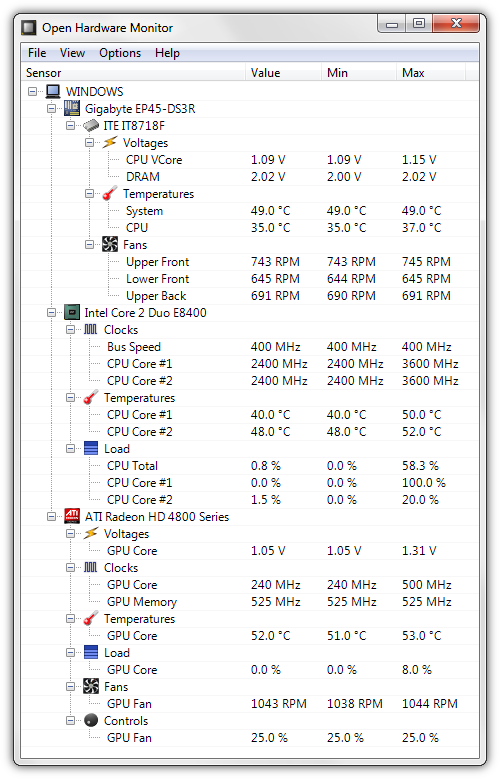i've just upgraded my PC with a 3570K cpu, Corsair H80 cooler and an asus Maximus V gene motherboard, however one of the cores is always around 10c higher than the others.

I have tried reseating the HSF a few times, have changed the tmp from standard stuff to arctic silver, have run the cpu at default speeds and overclocked but no matter what I do one of the cores is always far higher than the others.
When I start running prime then 3 of the cores are at an ok 75c but the 2nd core is hitting 85c+ which is really preventing me from overclocking any further.
Is there anything else I should look at? Is it just a problem with the cpu?
thanks

I have tried reseating the HSF a few times, have changed the tmp from standard stuff to arctic silver, have run the cpu at default speeds and overclocked but no matter what I do one of the cores is always far higher than the others.
When I start running prime then 3 of the cores are at an ok 75c but the 2nd core is hitting 85c+ which is really preventing me from overclocking any further.
Is there anything else I should look at? Is it just a problem with the cpu?
thanks