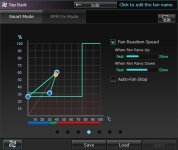OK so huge update time.
I received the CPU, Mobo and RAM. I also bought a voyager go for my phone/tablet and a temp probe for my loop.



However the guy had lapped the 3570K. Or he did something. May have gotten bored with an angle grinder. Or combine harvester.

Big image so you can inspect the damage
New motherboard is quite sharp.

So I have been having problems with CPU temps and stability. I tried the 3570K and new RAM and it was unstable at stock so I assumed it was the operating system.
The temps were still a problem. The 2550K would be around 70C at stock under load and 3570K got to 75C+. Measuring water temps showed that they didn't change so I assumed it was the block not transfering heat into the loop.
I mounted and remounted. Checked and rechecked. Yet the temps would not drop. I issued an RMA to the retailer of the CPU block.
Bored I installed windows 8.1 on a partition on my SSD and put my 2550K back in to see if the chip is still fine. And for whatever reason the temps are now absolutely fine. The chip also overclocks as well as it used to so is now running at 4.5GHz and 1.4v (experimenting with the voltage at the moment).
Back to the 3570K. Temps are still awful. Made a whole thread trying to get to the bottom of the problem. It's either the awful TIM that ivy bridge suffers or the
angle grinding lapping.
So I am going to try the 3570K under my old D14 to rule the loop completely out of the temp problems.
Now I am experimenting with fans orientation in my system to keep temps as low as possible.
I am also going to test whether plugging a 6 pin PCIe into the Mobo will help with my very nearly stable overclocks.

Lastly the GPU backplate can be used as a shelf!





















 its strange to see another 2550K in an mpower board. mine is sitting right next to me now at 5ghz on 1.4v on air cooling. your case is much newer and cleaner looking than mine though. yours is all shiny and white, mine is more stealth and black.
its strange to see another 2550K in an mpower board. mine is sitting right next to me now at 5ghz on 1.4v on air cooling. your case is much newer and cleaner looking than mine though. yours is all shiny and white, mine is more stealth and black.