OcUK Staff
Hi guys,

I have a new peripheral supplier in the form of lioncast. they make decent peripherals for a decent price. they are not going to blow you away with unique features, but their mice, headsets and keyboards are very good value. for me they fit a niche between budget and the middle tier from your more established manufacturers.
to spread the word i am looking for volunteers!
i am looking for forum members to review some of their headsets and mice they have sent us. all you have to do is write me a review of your current mouse on this thread. i'll pick my favourite 3 reviews by the end of next week 27/01/17. you can keep the headset, mouse and mousemat i will send you all i ask in return is that you post back on this thread with your views and also post reviews of the products on our website. i want you to be honest and impartial with your reviews and of course haribo will be sent with your review samples
you will be reviewing:
Lioncast LM20 Gaming Mouse @ £29.99 inc VAT https://www.overclockers.co.uk/lioncast-lm20-gaming-mouse-kb-001-lc.html



Laser sensor, 16400 DPI, Polling: Up to 1000Hz, Reaction time: 1ms, Weight Tuning System
Only £29.99 inc VAT.
ORDER NOW
Lioncast LX50 Gaming Headset @ £44.99 inc VAT https://www.overclockers.co.uk/lioncast-lx50-gaming-headset-sp-001-lc.html



Modular design, Driver: 53mm high performance neodymium driver, Frequency response: 20Hz-20kHz, Compatible with PC Xbox One PS4 Smartphone and Tablet
Only £44.99 inc VAT.
ORDER NOW
GLHF

I have a new peripheral supplier in the form of lioncast. they make decent peripherals for a decent price. they are not going to blow you away with unique features, but their mice, headsets and keyboards are very good value. for me they fit a niche between budget and the middle tier from your more established manufacturers.
to spread the word i am looking for volunteers!
i am looking for forum members to review some of their headsets and mice they have sent us. all you have to do is write me a review of your current mouse on this thread. i'll pick my favourite 3 reviews by the end of next week 27/01/17. you can keep the headset, mouse and mousemat i will send you all i ask in return is that you post back on this thread with your views and also post reviews of the products on our website. i want you to be honest and impartial with your reviews and of course haribo will be sent with your review samples

you will be reviewing:
Lioncast LM20 Gaming Mouse @ £29.99 inc VAT https://www.overclockers.co.uk/lioncast-lm20-gaming-mouse-kb-001-lc.html



Laser sensor, 16400 DPI, Polling: Up to 1000Hz, Reaction time: 1ms, Weight Tuning System
Only £29.99 inc VAT.
ORDER NOW
Lioncast LX50 Gaming Headset @ £44.99 inc VAT https://www.overclockers.co.uk/lioncast-lx50-gaming-headset-sp-001-lc.html



Modular design, Driver: 53mm high performance neodymium driver, Frequency response: 20Hz-20kHz, Compatible with PC Xbox One PS4 Smartphone and Tablet
Only £44.99 inc VAT.
ORDER NOW
GLHF





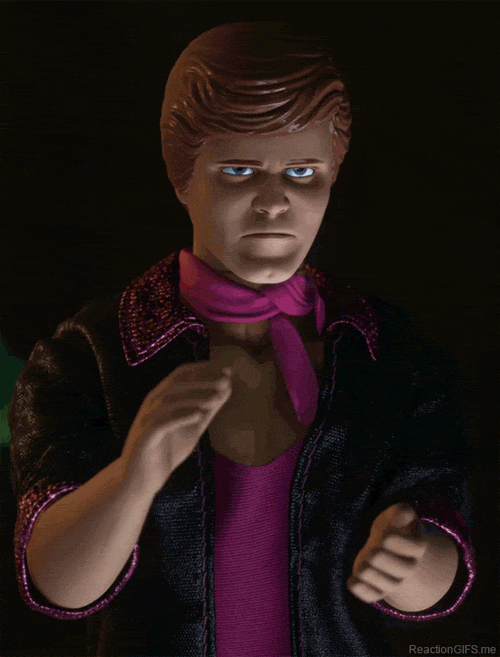





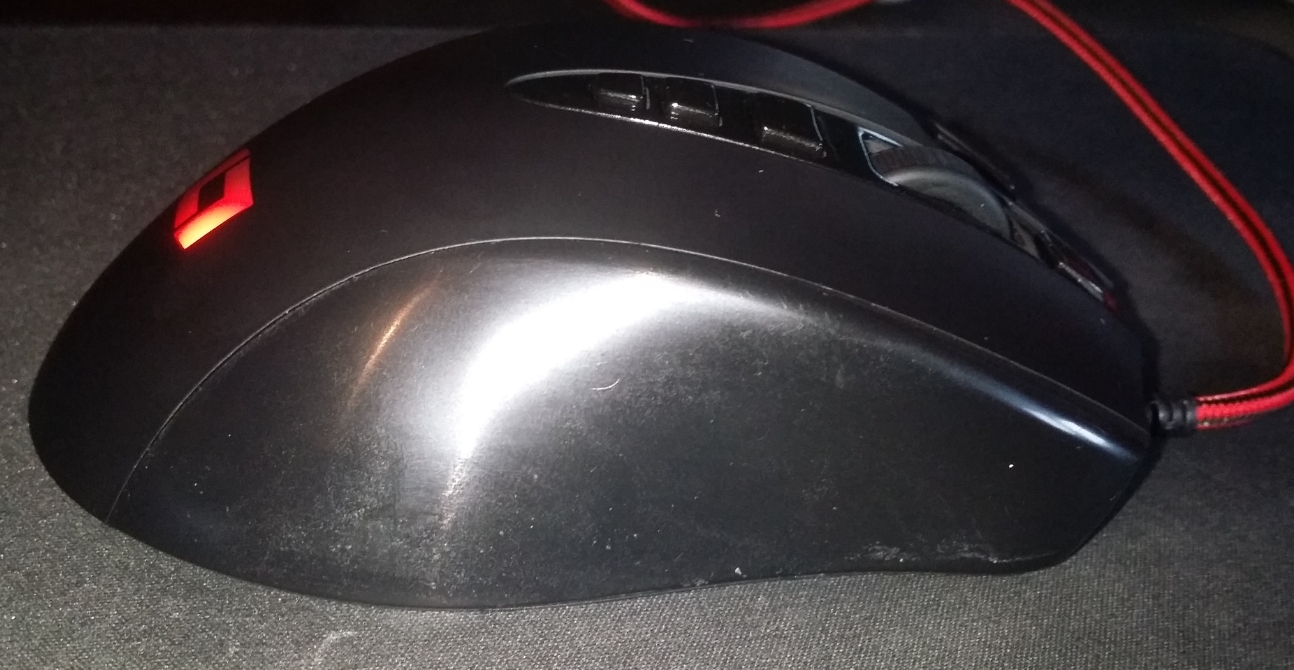

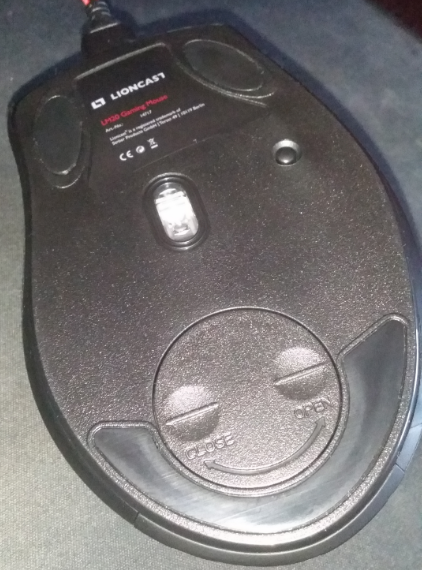


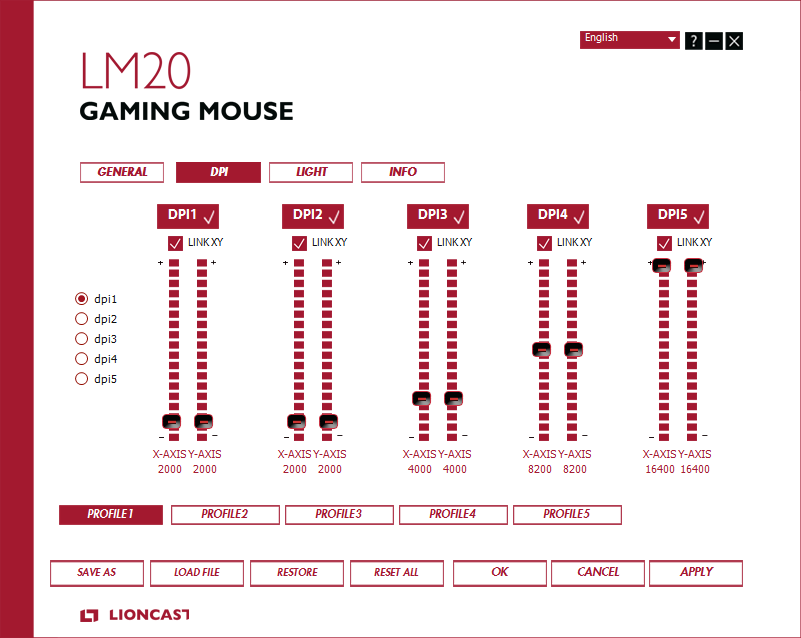
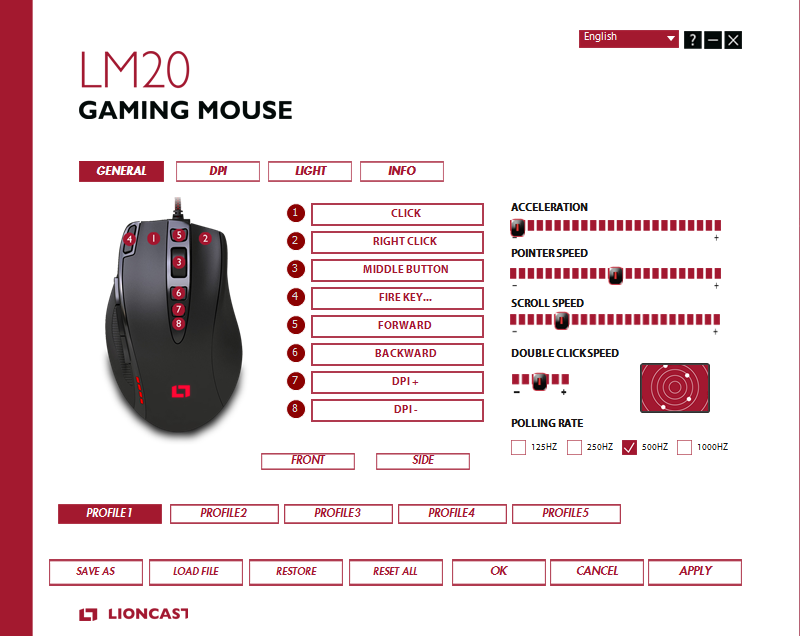
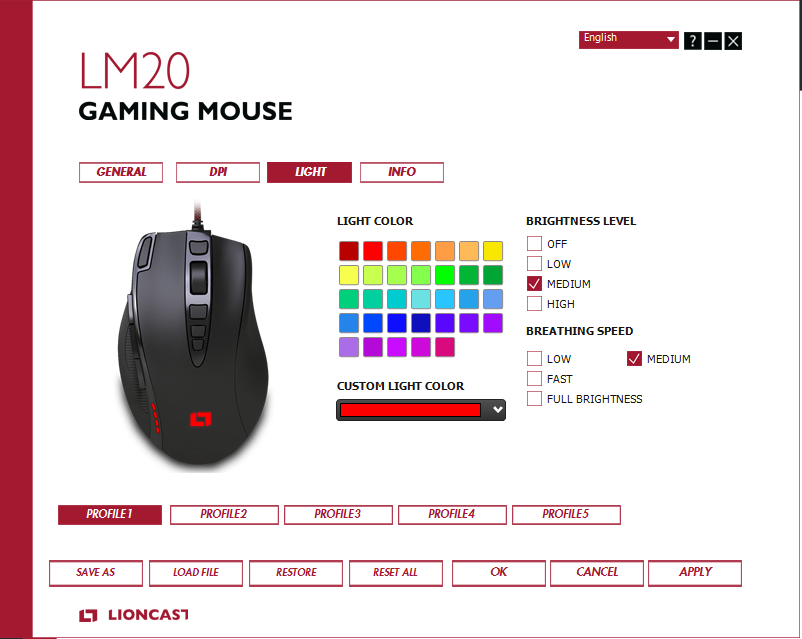


 #shamelessPlug
#shamelessPlug