Associate
- Joined
- 27 Apr 2014
- Posts
- 859
COMPUTER USED
Overclocking on 2600X CPU/MB so easy it is ridiculous,good thing for most people.
Let CPU/GPU do there own overclocks makes sense I guess.
Full Ram timings with 4400Mhz OC CPU
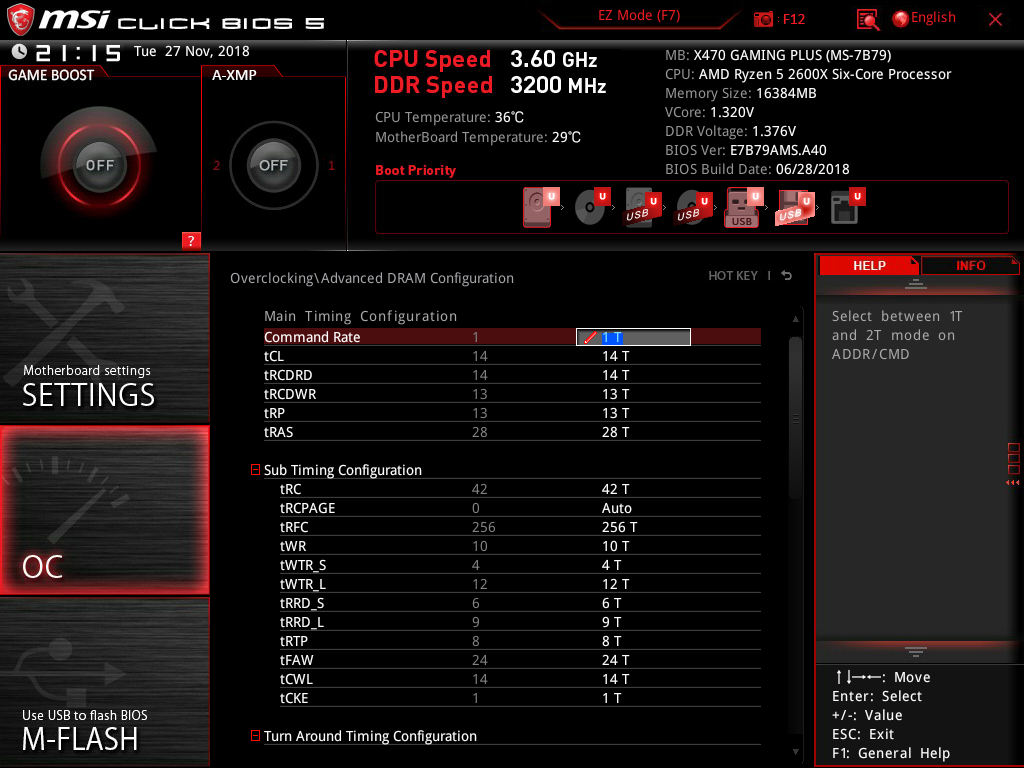
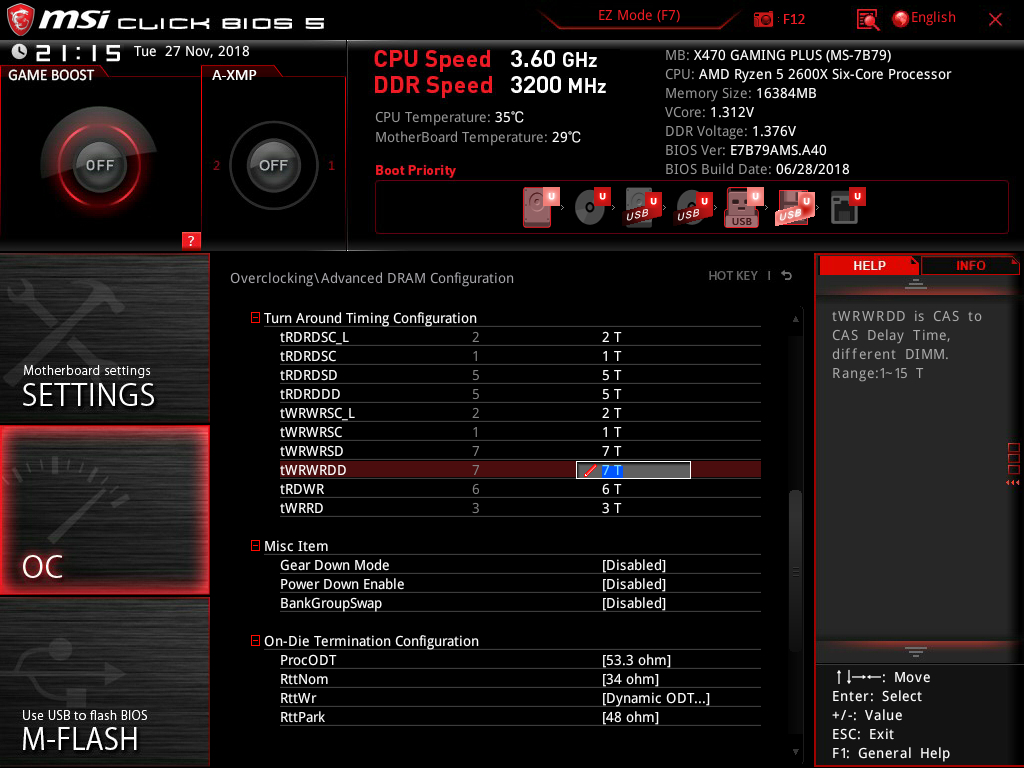
Here is how the video were done using XFR(eXtended Frequency Range AMD overclocking) with Precision Boost Overdrive Enabled,hope this explains it on how it actually works.
2600X XFR/ Precision Boost Overdrive = Enabled you get up to 4250Mhz on auto settings in BIOS.
If you change settings from auto in the BIOS you can achieve an all core overclock with XFR/Precision Boost Overdrive = Enabled to 4250Mhz depending on voltage and temperature.(see video #1)
In Video #1 -I ran Rise of the Tomb Raider,then ran Heaven Benchmark one after the other.Then stopped the recording for 10-20 seconds and began the encoding of the benchmarks I just completed.
With encoding the actual video posted used all CPU cores 100% and the XFR (eXtended Frequency Range AMD overclocking) drops CPU clocks from 4250Mhz to 4150Mhz due to voltage and temperature.
Video #1-Light Gaming/Encoding Stable CPU 1.3V Suck on that 4250Mhz= Precision Boost Overdrive = Enabled with 1.3mv set on CPU in BIOS.
Video #2-2600X 4250Mhz 1.375v Avg BMW Blender Render&Prime95 stable=1,37mV set on CPU in BIOS along with CPU multiplier set to 42.50 in BIOS
Video #3-2600X @ 4350Mhz with setting CPU Ratio 43.5 in BIOS=Default auto voltages in BIOS ,XFR controlling voltage with varies up to 1.48mV max by AMD specifications ,BIOS multiplier set to 43.50 in BIOS
Video #4-Ryzen 2600X All Core Overclock 4400Mhz Default BIOS voltage on CPU HWinfo64=Default auto voltages in BIOS ,XFR controlling voltage with varies up to 1.48mV max by AMD specifications ,BIOS multiplier set to 44.00 in BIOS
For those who do not want to look at video
Cinbench screen with shadowplay off 1513/181
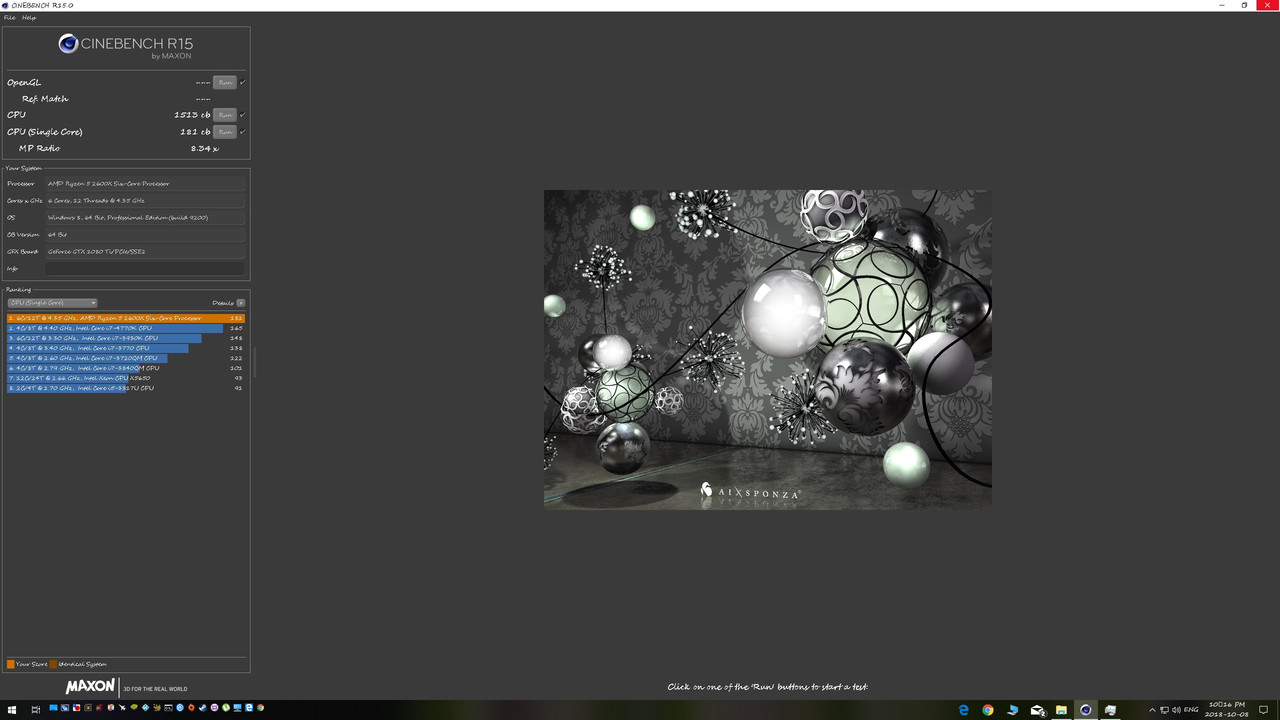
FIRESTRIKE with shadowplay off
https://www.3dmark.com/fs/16628258
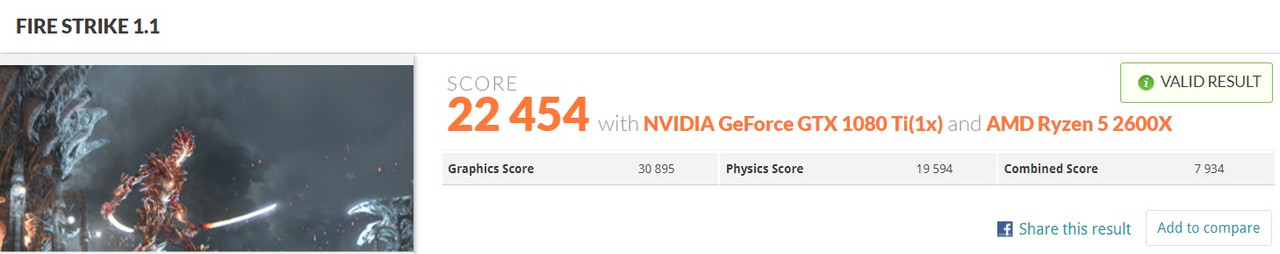
♦ CPU - AMD 2600X With MasterLiquid Lite ML240L RGB AIO
♦ GPU - Nvidia GTX 1080 Ti
♦ RAM - G.Skill Trident Z 16GB DDR4(F4-4000C18D-16GTZ) (2x8) Timing 14-14-14-36
♦ Mobo - MSI X470 - Gaming Plus
♦ SSD - M.2 2280 WD Blue 3D NAND 500GB
♦ DSP - Dell S2417DG G-Sync 165 Hz Gaming Monitor 2560 x 1440
♦ PSU - Antec High Current Pro 1200W
► FPS Monitoring : MSI Afterburner/RTSS
► Gameplay Recorder : Nvidia Shadowplay
Full Ram timings,for benches

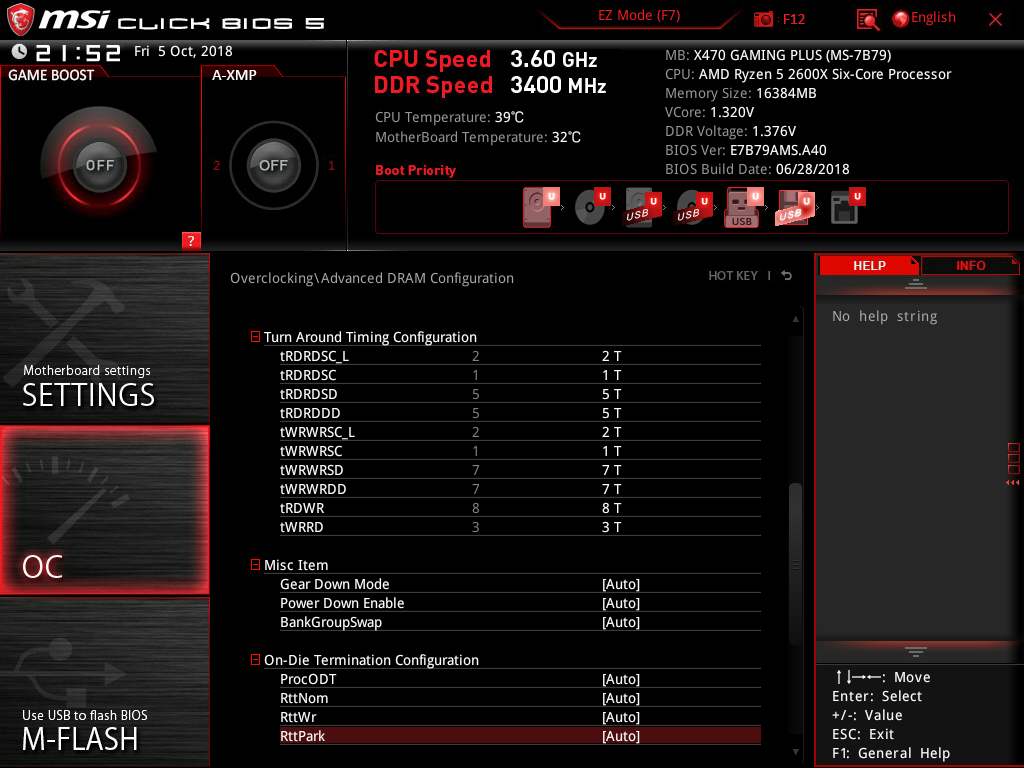
♦ GPU - Nvidia GTX 1080 Ti
♦ RAM - G.Skill Trident Z 16GB DDR4(F4-4000C18D-16GTZ) (2x8) Timing 14-14-14-36
♦ Mobo - MSI X470 - Gaming Plus
♦ SSD - M.2 2280 WD Blue 3D NAND 500GB
♦ DSP - Dell S2417DG G-Sync 165 Hz Gaming Monitor 2560 x 1440
♦ PSU - Antec High Current Pro 1200W
► FPS Monitoring : MSI Afterburner/RTSS
► Gameplay Recorder : Nvidia Shadowplay
Full Ram timings,for benches

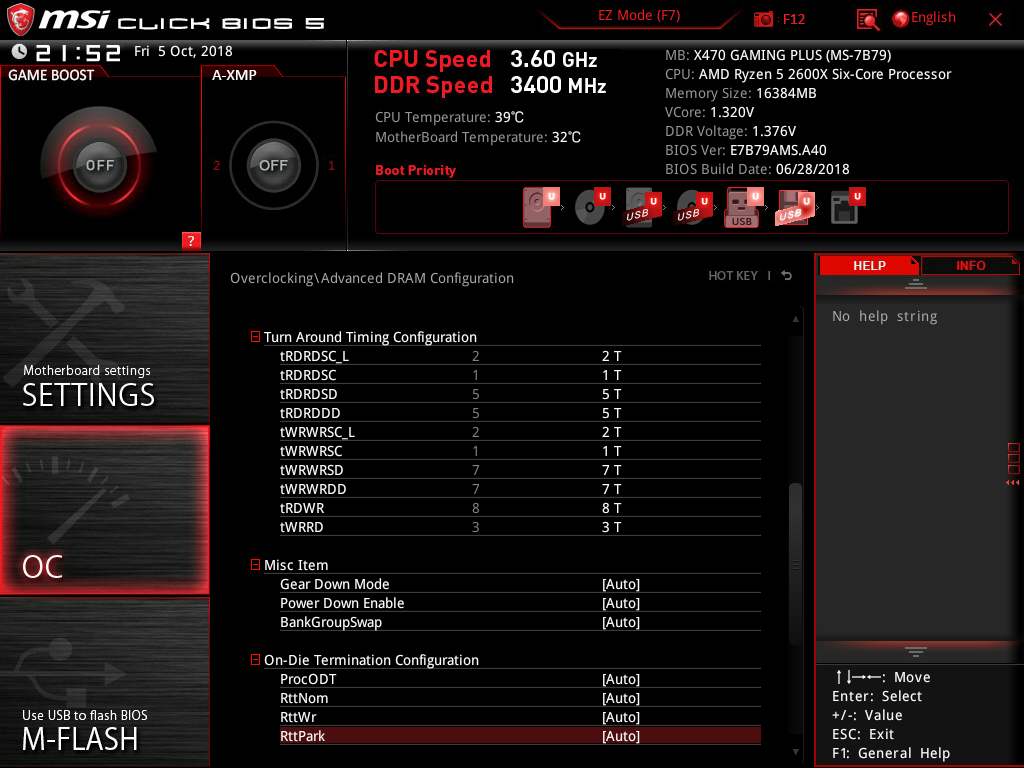
Overclocking on 2600X CPU/MB so easy it is ridiculous,good thing for most people.
Let CPU/GPU do there own overclocks makes sense I guess.
Full Ram timings with 4400Mhz OC CPU
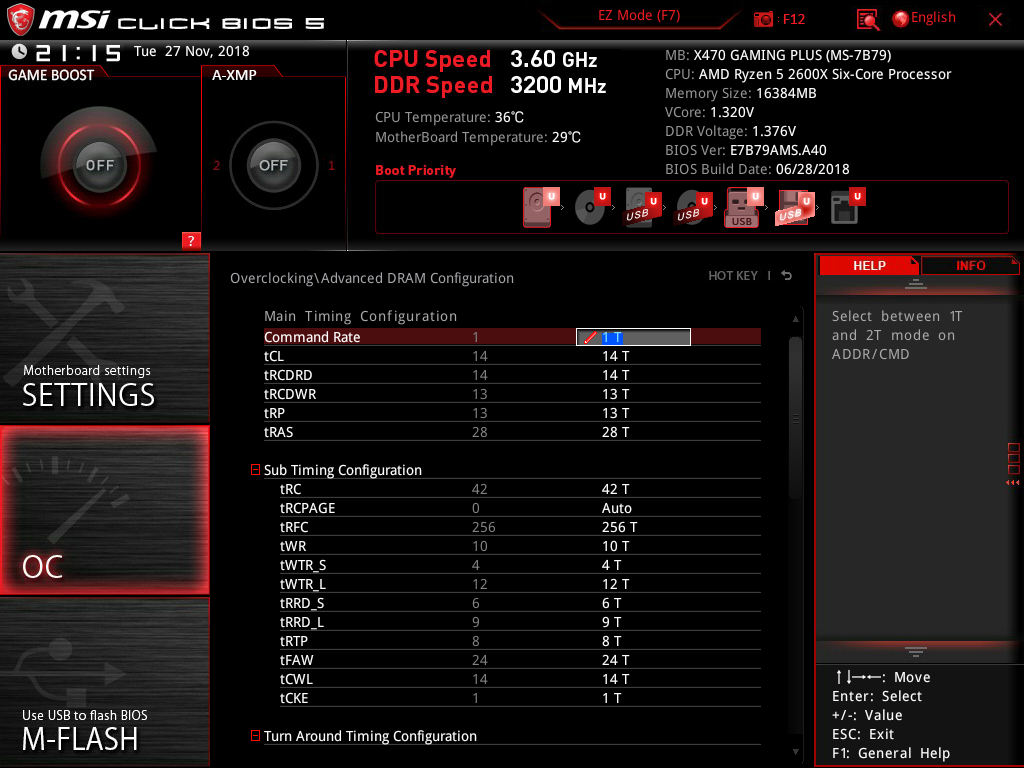
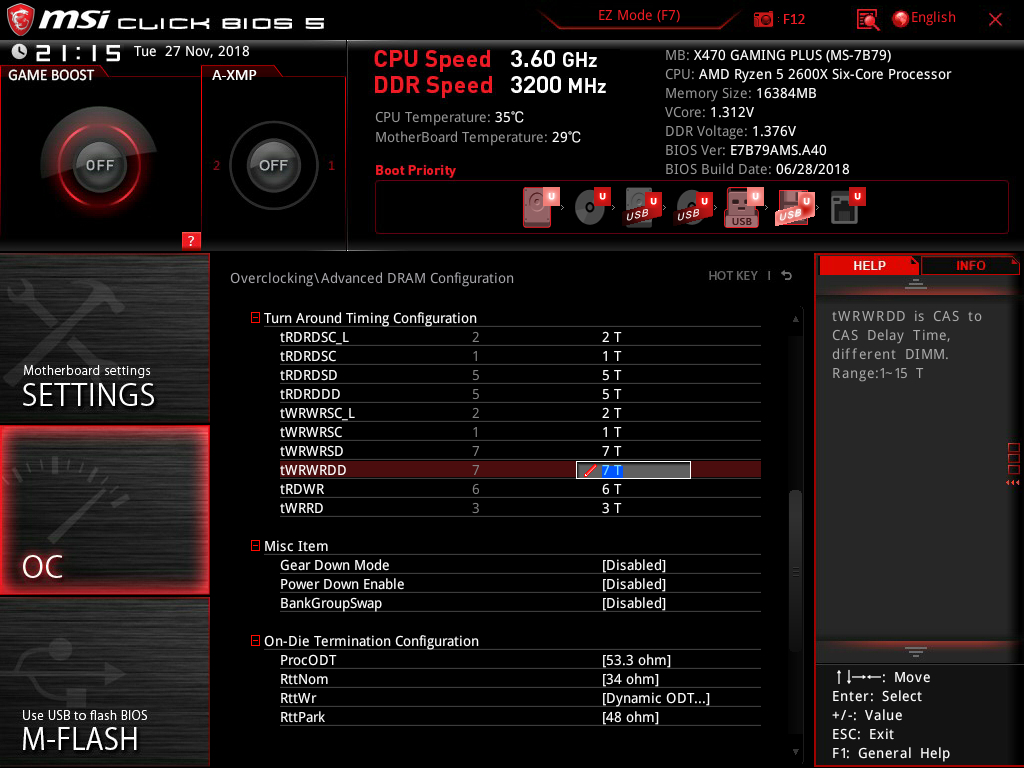
Here is how the video were done using XFR(eXtended Frequency Range AMD overclocking) with Precision Boost Overdrive Enabled,hope this explains it on how it actually works.
2600X XFR/ Precision Boost Overdrive = Enabled you get up to 4250Mhz on auto settings in BIOS.
If you change settings from auto in the BIOS you can achieve an all core overclock with XFR/Precision Boost Overdrive = Enabled to 4250Mhz depending on voltage and temperature.(see video #1)
In Video #1 -I ran Rise of the Tomb Raider,then ran Heaven Benchmark one after the other.Then stopped the recording for 10-20 seconds and began the encoding of the benchmarks I just completed.
With encoding the actual video posted used all CPU cores 100% and the XFR (eXtended Frequency Range AMD overclocking) drops CPU clocks from 4250Mhz to 4150Mhz due to voltage and temperature.
Video #1-Light Gaming/Encoding Stable CPU 1.3V Suck on that 4250Mhz= Precision Boost Overdrive = Enabled with 1.3mv set on CPU in BIOS.
Video #2-2600X 4250Mhz 1.375v Avg BMW Blender Render&Prime95 stable=1,37mV set on CPU in BIOS along with CPU multiplier set to 42.50 in BIOS
Video #3-2600X @ 4350Mhz with setting CPU Ratio 43.5 in BIOS=Default auto voltages in BIOS ,XFR controlling voltage with varies up to 1.48mV max by AMD specifications ,BIOS multiplier set to 43.50 in BIOS
Video #4-Ryzen 2600X All Core Overclock 4400Mhz Default BIOS voltage on CPU HWinfo64=Default auto voltages in BIOS ,XFR controlling voltage with varies up to 1.48mV max by AMD specifications ,BIOS multiplier set to 44.00 in BIOS
For those who do not want to look at video
Cinbench screen with shadowplay off 1513/181
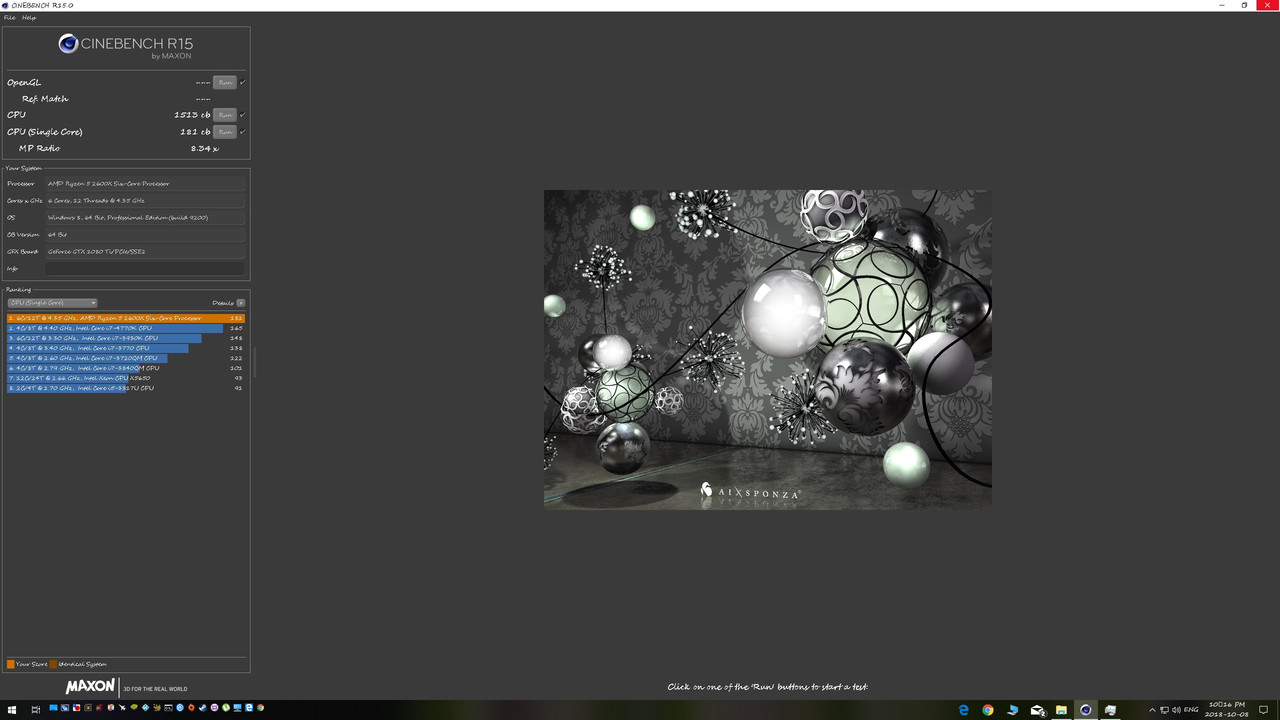
FIRESTRIKE with shadowplay off
https://www.3dmark.com/fs/16628258
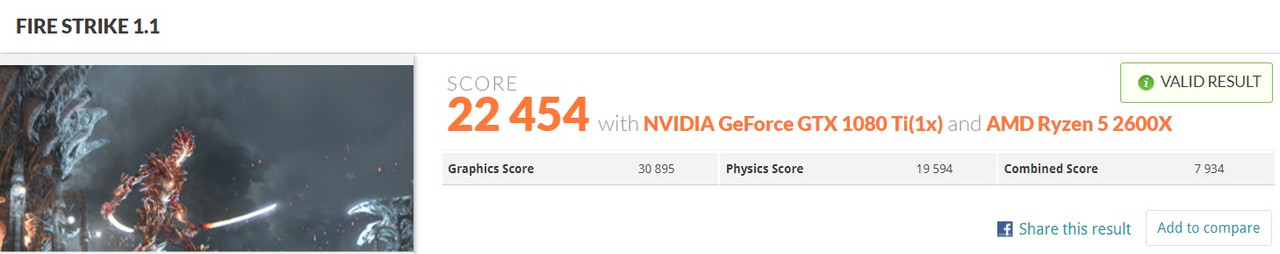
Last edited:





