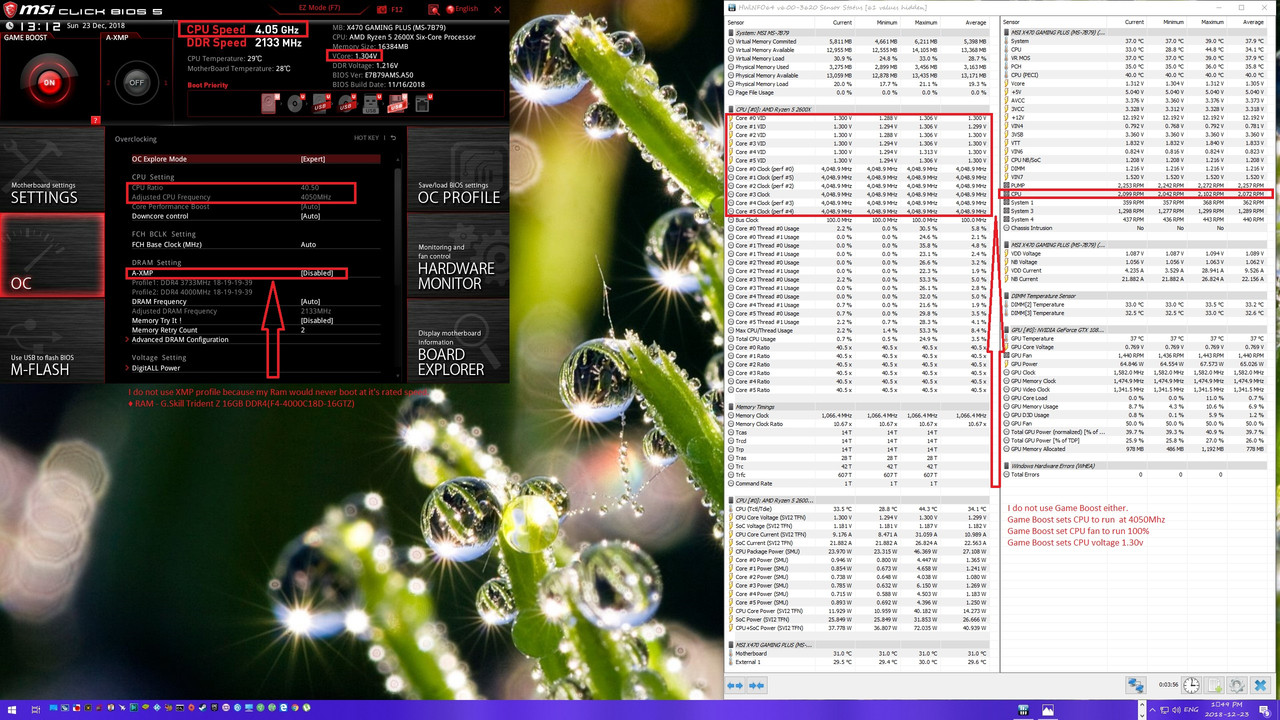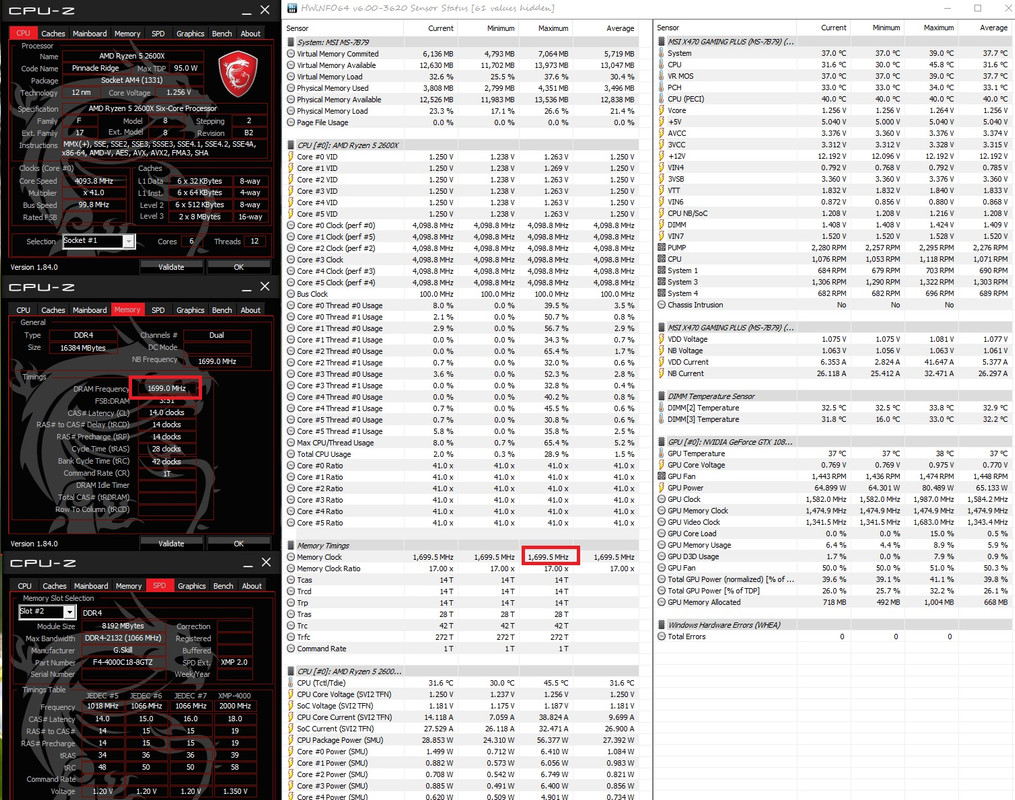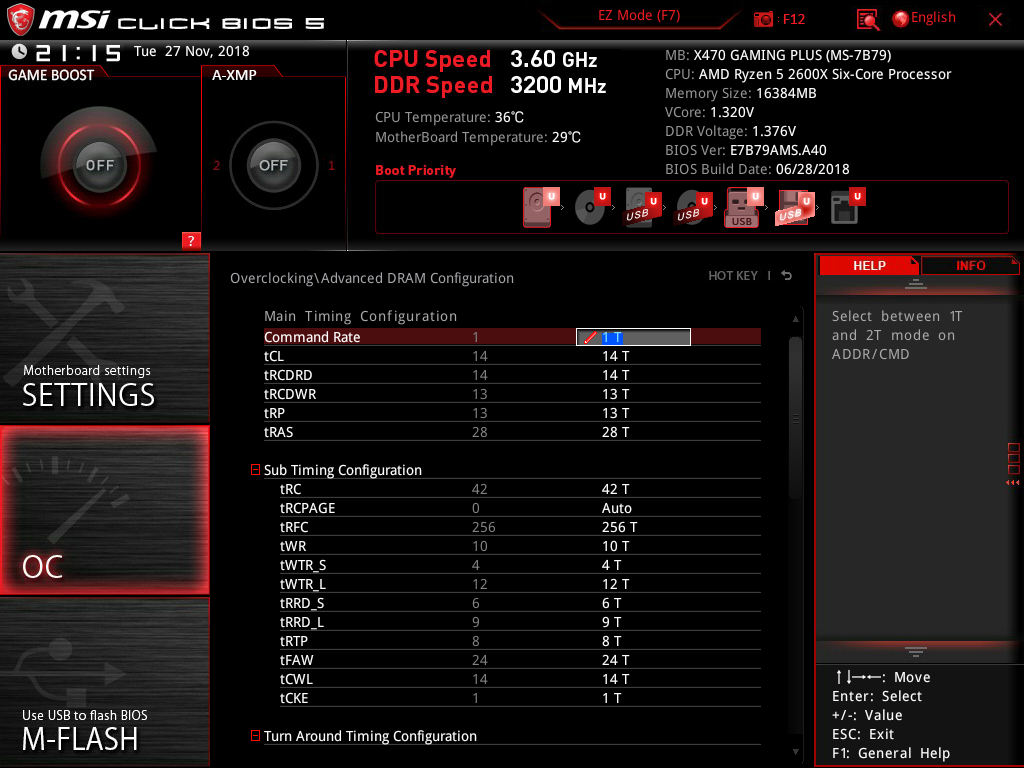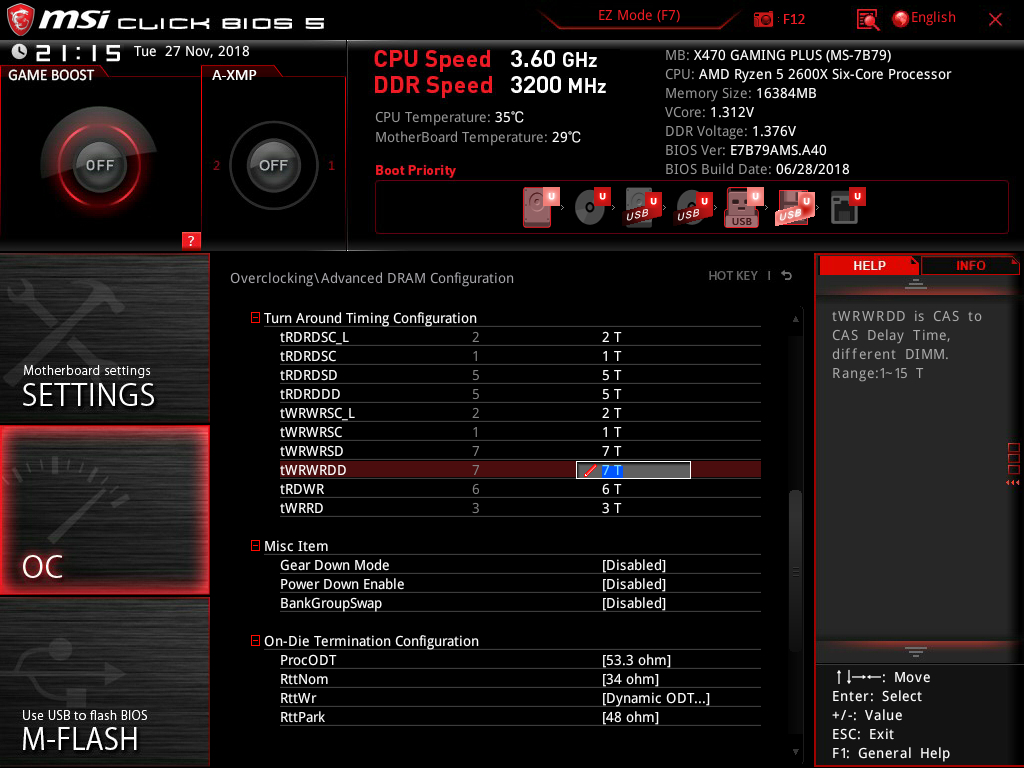Soldato
- Joined
- 12 Feb 2014
- Posts
- 3,111
- Location
- Somewhere Only We Know
Thanks for the replies.Added to first post .
@Jumper118
Cheap ♦ Mobo - MSI X470 - Gaming Plus
@Panos
The 4000 Ram only runs to 3600Mhz on the MoBo but I ran those test @ 3400 with timings listed below.
COMPUTER USED
♦ CPU - AMD 2600X With MasterLiquid Lite ML240L RGB AIO
♦ GPU - Nvidia GTX 1080 Ti
♦ RAM - G.Skill Trident Z 16GB DDR4(F4-4000C18D-16GTZ) (2x8) Timing 14-14-14-36
♦ Mobo - MSI X470 - Gaming Plus
♦ SSD - M.2 2280 WD Blue 3D NAND 500GB
♦ DSP - Dell S2417DG G-Sync 165 Hz Gaming Monitor 2560 x 1440
♦ PSU - Antec High Current Pro 1200W
► FPS Monitoring : MSI Afterburner/RTSS
► Gameplay Recorder : Nvidia Shadowplay
Full Ram timings,for benches

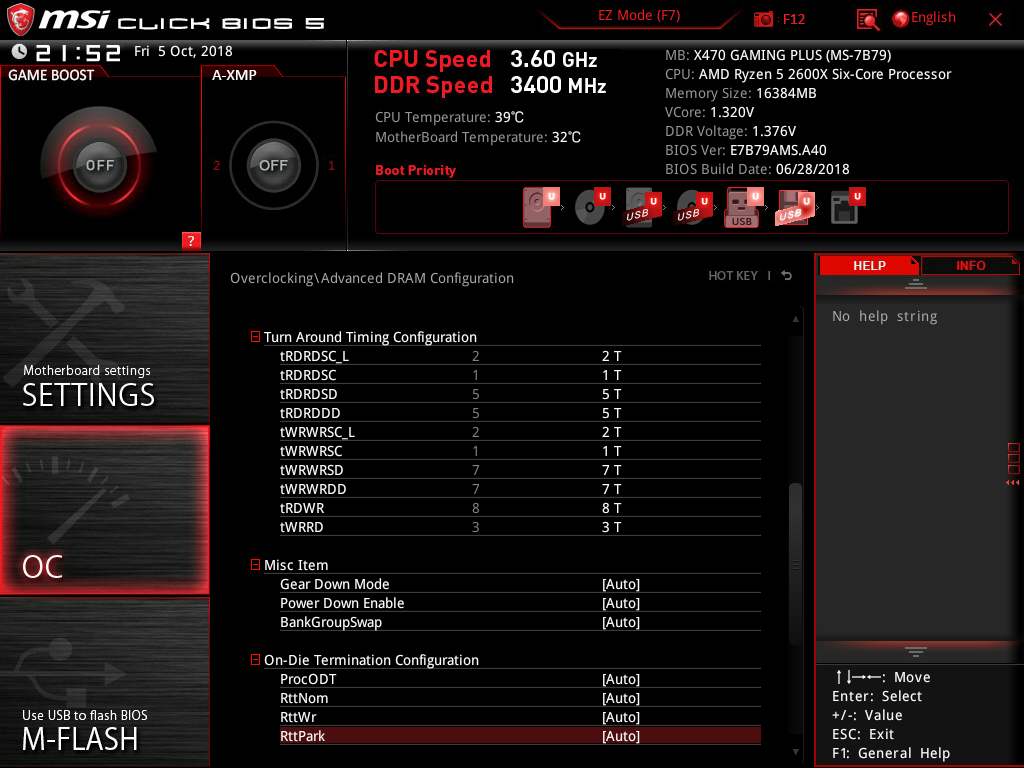
MSI just released the new AGESA 1.0.0.6 bios for their AM4 boards yeaterday, if you've not already flashed it, give it a try, it might help you get the ram speed up a bit more.