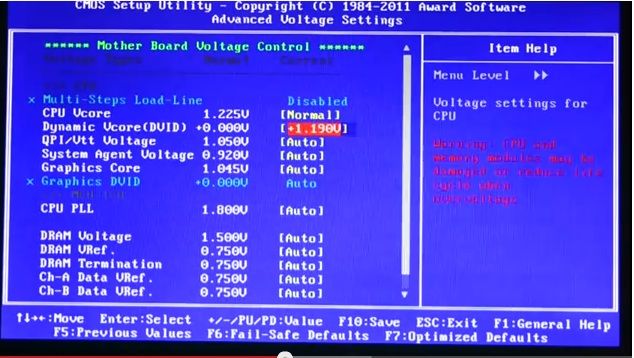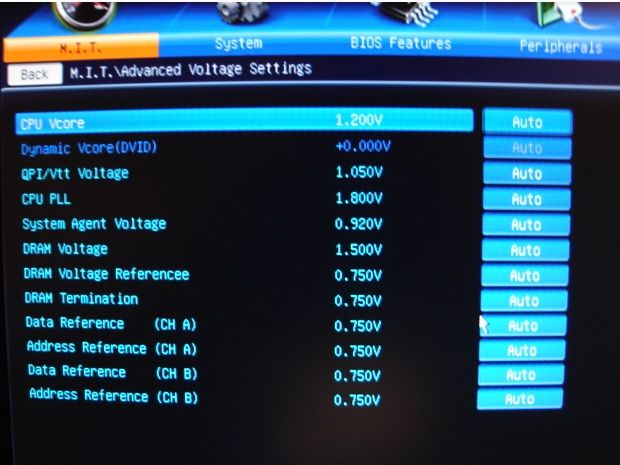Hi 8 pack
Sorry for all the questions lately, im still trying to get my head around overclocking with a new system.
I have managed to update the bios, needed to get a file from the v2 of my board and rename the .bat file.
I have been playing around with the settings and managed to get to 4.2. The problem is this board cannot up the vcore, there is just no option, I have dones some research and see it is a fault of this Bios but no fix unfortunately.
So would you be able to help me to get a higher overclock than 4.2 with stock volts.
Hope you can as I really wanted 4.5 as a milestone.
My specs are-
Silver arrow SB-E Extreme
3570k
Gigabyte Z68ap-d3
5850
Currently this is what everything looks like.

Sorry for all the questions lately, im still trying to get my head around overclocking with a new system.
I have managed to update the bios, needed to get a file from the v2 of my board and rename the .bat file.
I have been playing around with the settings and managed to get to 4.2. The problem is this board cannot up the vcore, there is just no option, I have dones some research and see it is a fault of this Bios but no fix unfortunately.
So would you be able to help me to get a higher overclock than 4.2 with stock volts.
Hope you can as I really wanted 4.5 as a milestone.
My specs are-
Silver arrow SB-E Extreme
3570k
Gigabyte Z68ap-d3
5850
Currently this is what everything looks like.


 .
.