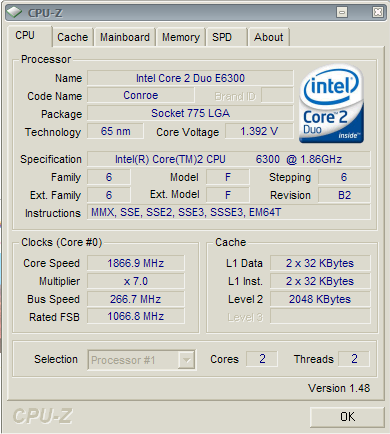Soldato
- Joined
- 27 Apr 2004
- Posts
- 5,551
- Location
- Doncaster, S.Yorks
Right this is a strange one..recently my overclock is no longer being applied or working, Everything is set in the bios to run at 3.00ghz, everything enabled and everything checks out perfectly, yet it never applies itself
I can change the timings on the ram and they apply and seems to work..i really dont know how to explain it better, other than my motherboard/bios is totally ignoring any overclock settings on the CPU.
E6300
Gigabyte DS3 965P Rev 1 - F13 bios.
Geil 800mhz 2gb ram - current timings 4,4,4,12 voltage up 0.3 to make them happy.
Quick screenshot of CPUID, dont know if it helps..
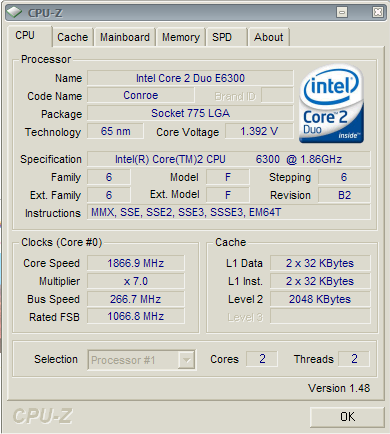
I can change the timings on the ram and they apply and seems to work..i really dont know how to explain it better, other than my motherboard/bios is totally ignoring any overclock settings on the CPU.
E6300
Gigabyte DS3 965P Rev 1 - F13 bios.
Geil 800mhz 2gb ram - current timings 4,4,4,12 voltage up 0.3 to make them happy.
Quick screenshot of CPUID, dont know if it helps..