You are using an out of date browser. It may not display this or other websites correctly.
You should upgrade or use an alternative browser.
You should upgrade or use an alternative browser.
P182 removing bottom fan
- Thread starter spluff
- Start date
More options
Thread starter's postsHi, it was a little hard, but all I did was pull the fan a little from the left side of the case (the side where the PSU mount) pulled a little to away from the case and pushed the tab with my finger a little and one tab poped out, then worked the rest out.
Or carefully prise the tabs with a screwdriver or something for leaver, as it is only the fan holder has the tabs. time and patient is the key.
Or carefully prise the tabs with a screwdriver or something for leaver, as it is only the fan holder has the tabs. time and patient is the key.
arghhhhhhhhhhhhhh they just wont budge - im tempted to leave them alone and just have the fan there............ grrrrrrrrrrr i hate being defeated!!!!!!!!!!
Got my full build tomorrow - thought i would make a start now And im hitting obstacles already!!!!!! really pees me off when something so simple is so hard and feels like i could just snap something off......
And im hitting obstacles already!!!!!! really pees me off when something so simple is so hard and feels like i could just snap something off......
Got my full build tomorrow - thought i would make a start now
 And im hitting obstacles already!!!!!! really pees me off when something so simple is so hard and feels like i could just snap something off......
And im hitting obstacles already!!!!!! really pees me off when something so simple is so hard and feels like i could just snap something off......yeah thanks for all the help - it is a bit un-nerving how much pressure and the technique....... I have now moved it to the middle bay like you  and just waiting for the rest of my bits for the build tonight
and just waiting for the rest of my bits for the build tonight 
Not looking forward to putting the Noctua heatsink on - it looks fiddly and Ive never put on AS5 before - so I will probably bugger that up
Any other tips for tonight?
 and just waiting for the rest of my bits for the build tonight
and just waiting for the rest of my bits for the build tonight 
Not looking forward to putting the Noctua heatsink on - it looks fiddly and Ive never put on AS5 before - so I will probably bugger that up

Any other tips for tonight?
There are a million "tips and guides" for putting on AS5 and each are different. I found when following them that I ended up having 2 or 3 attempts with different tecniques and checking the temperatures afterwards.
Some people say to just put a dollop of AS5 in the center and let the pressure of your Noctua flatten it out. Some people put a line of AS5 across the CPU. Some people spread the AS5 on with a bit of card. I personally used my finger wrapped very tightly in one layer of cling-film.
You only need a very very thin film of AS5 on the CPU so use it very sparingly. Remember, it is only there to seal the gap between the CPU and the Noctua, that is all.
Try any of the above techniques, then attach your fan. There will probably be some movement in the noctua, but dont worry. Give it a minute to settle, then take the fan off again. You then need to check the base of the heatsink to make sure that the AS5 has covered the whole cpu evenly and left no empty patches.
In any case, if you think you've "buggered it up", just wipe it off and try again. AS5 can be removed with Isopropyl Alcohol which you can buy from any pharmacy, chemist or alchemist... depending which century you live in. Fear not if you can't get any. Small amounts of white spirit, turpentine (paint thinners), or even one guy on this forum uses Vodka (i'm not sure i'm going to reccomend that though).
Only thing is to make sure you wiped all of your chosen liquid off the heatsink and CPU before applying more AS5. Use some Kitchen towell to make sure. Don't use toilet roll, it leaves little fibres of paper which are a pain to see and can screw up your thermal pastes contact.
That's it!
Some people say to just put a dollop of AS5 in the center and let the pressure of your Noctua flatten it out. Some people put a line of AS5 across the CPU. Some people spread the AS5 on with a bit of card. I personally used my finger wrapped very tightly in one layer of cling-film.
You only need a very very thin film of AS5 on the CPU so use it very sparingly. Remember, it is only there to seal the gap between the CPU and the Noctua, that is all.
Try any of the above techniques, then attach your fan. There will probably be some movement in the noctua, but dont worry. Give it a minute to settle, then take the fan off again. You then need to check the base of the heatsink to make sure that the AS5 has covered the whole cpu evenly and left no empty patches.
In any case, if you think you've "buggered it up", just wipe it off and try again. AS5 can be removed with Isopropyl Alcohol which you can buy from any pharmacy, chemist or alchemist... depending which century you live in. Fear not if you can't get any. Small amounts of white spirit, turpentine (paint thinners), or even one guy on this forum uses Vodka (i'm not sure i'm going to reccomend that though).
Only thing is to make sure you wiped all of your chosen liquid off the heatsink and CPU before applying more AS5. Use some Kitchen towell to make sure. Don't use toilet roll, it leaves little fibres of paper which are a pain to see and can screw up your thermal pastes contact.
That's it!
yeah thanks for all the help - it is a bit un-nerving how much pressure and the technique....... I have now moved it to the middle bay like youand just waiting for the rest of my bits for the build tonight

Not looking forward to putting the Noctua heatsink on - it looks fiddly and Ive never put on AS5 before - so I will probably bugger that up
Any other tips for tonight?
when I fitted my heatsink I did it outside the case.
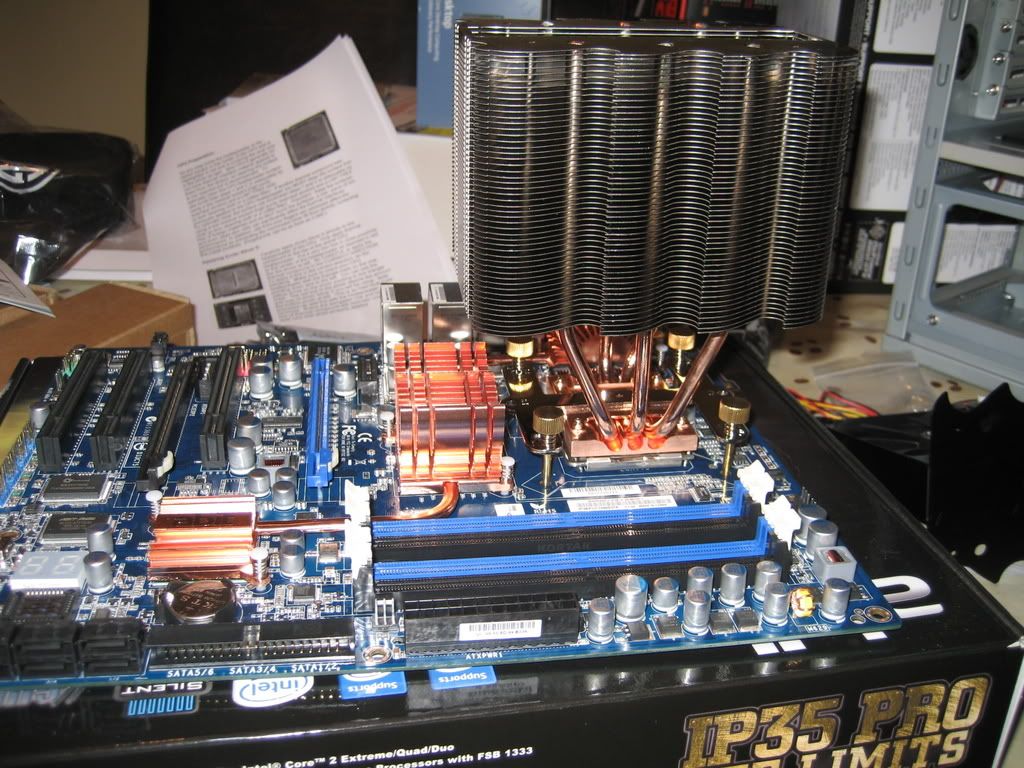

As for AS5 i used only a grain of rice size blob. If you look here http://www.arcticsilver.com/as5.htm there is a guide to using it.
Yes it is safe, obviously the air flow will suck tremendously but it's safe to do. You can start the computer by shorting the 2 pins that the case power switch header would normally connect too, use a small screwdriver. The IP35 Pro however comes with a button on the motherboard itself that you can press and turn it on, even has one for restart as well. The power button is the yellow thing just above the FDD connector to the bottom-left of the pic (could be reset button, but there are two there, hard to see the other).is it safe to build it outside the case like that? resting on caradboard boxes etc? how did you switch it on and off if not connected to case?







