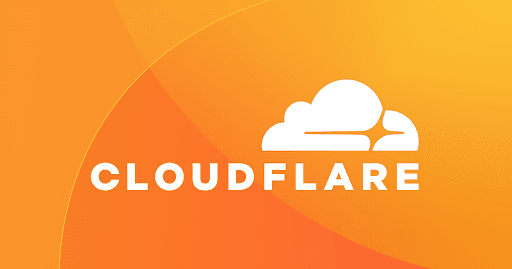Soldato
- Joined
- 12 Feb 2006
- Posts
- 17,698
- Location
- Surrey
you can see the pagespeed results below
for this site
 www.mayercleaning.co.uk
www.mayercleaning.co.uk
unless i'm mistaken, my issue is that i'm losing time accessing a variety of css files that are on another domain.
the thing is those files are actually on the same server, and are stored on the server something like this.
server-root/site1/- php-files/
- html-files/
- jquery-files/
- css-files/files-that-all-websites-access
server-root/site2/- php-files/
- html-files/
- jquery-files/
- css-fies/files-just-for-site2
and site 2, which is the cleaning website linked above, needs the files from site1 as these are shared across a variety of sites, and to avoid having to reupload them many times over when i make a change, i just put them all in one folder and every other sites links to them.
how can i solve this? 4 seconds is a long time, especially as the files are just simply a few folders across on the server
for this site
Mayer Cleaning | Your Local Family-Run Professional Cleaning Service Company
unless i'm mistaken, my issue is that i'm losing time accessing a variety of css files that are on another domain.
the thing is those files are actually on the same server, and are stored on the server something like this.
server-root/site1/- php-files/
- html-files/
- jquery-files/
- css-files/files-that-all-websites-access
server-root/site2/- php-files/
- html-files/
- jquery-files/
- css-fies/files-just-for-site2
and site 2, which is the cleaning website linked above, needs the files from site1 as these are shared across a variety of sites, and to avoid having to reupload them many times over when i make a change, i just put them all in one folder and every other sites links to them.
how can i solve this? 4 seconds is a long time, especially as the files are just simply a few folders across on the server