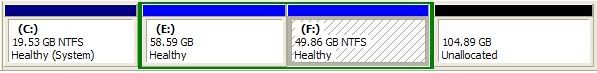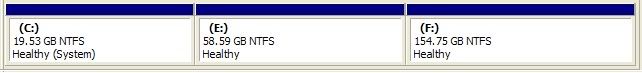After ive just done a re-installed off xp my HDD looks like this. What I want it is divided into 20, 60, 155GB. As you can see in to picture E and F are a different colour, no idea why. All I want to do is to extend the F into the unallocated space. But when I right click win doesnt let my delete the F partition.
Any idea guys?
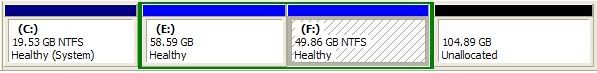
Any idea guys?