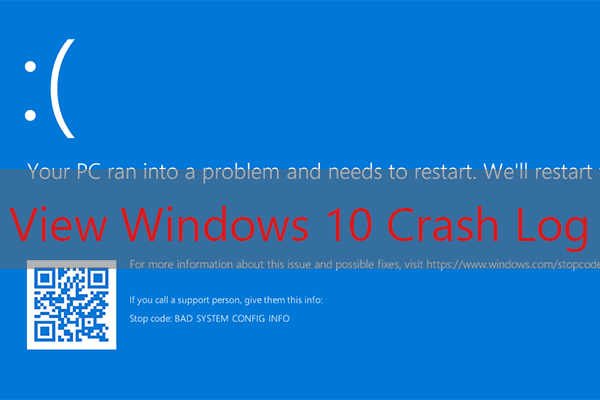Hi my 18 month old build is :-
ROG STRIX X570-F GAMING Mother board
AMD Ryzen 7 5800X 8-Core Processor, 3801 Mhz, 8 Core(s), 16 Logical Processor(s)
Installed Physical Memory (RAM) 64.0 GB
AMD Radeon RX 6700 XT
Main board and CPU is water cooled and GPU fan cooled, with 6 4" fans.
All games have no problems but one game overheats my PC
I have followed youtube video`s of configuring the GPU and I got an extra 30% out of it.
Though the CPU still seems a little hotter than usuall.
2month`s ago I had the PC stripped, cleaned, fresh fluid and fresh paste. Also full bios update.
About a month ago I accidently updated the BIOS and I think this messed up my water cooling. I did this before just after the build, and after taking it back to get it checked, the updated BIOS reversed the cooling system on my PC, as I started to get a lot of crashes and freezes.
Im asking, how do I check my pump settings in bios and adjust so they function properly? I did have a look but cant make head`s or tail`s of it.
Also are there any apps that can be used in windows 10 that I can easily adjust and monitor the pump settings and temp?
I can adjust the GPU fans with Adrenalin app.
Current issue is the CPU temp has gone from 60 deg C to 70-75 deg C, this 15c jump seems to cause a shut down after an hr or so at constant temp jump. At 60 no issues. And assuming the pump needs readjustment if my BIOS update changed the settings.
Thanks
ROG STRIX X570-F GAMING Mother board
AMD Ryzen 7 5800X 8-Core Processor, 3801 Mhz, 8 Core(s), 16 Logical Processor(s)
Installed Physical Memory (RAM) 64.0 GB
AMD Radeon RX 6700 XT
Main board and CPU is water cooled and GPU fan cooled, with 6 4" fans.
All games have no problems but one game overheats my PC
I have followed youtube video`s of configuring the GPU and I got an extra 30% out of it.
Though the CPU still seems a little hotter than usuall.
2month`s ago I had the PC stripped, cleaned, fresh fluid and fresh paste. Also full bios update.
About a month ago I accidently updated the BIOS and I think this messed up my water cooling. I did this before just after the build, and after taking it back to get it checked, the updated BIOS reversed the cooling system on my PC, as I started to get a lot of crashes and freezes.
Im asking, how do I check my pump settings in bios and adjust so they function properly? I did have a look but cant make head`s or tail`s of it.
Also are there any apps that can be used in windows 10 that I can easily adjust and monitor the pump settings and temp?
I can adjust the GPU fans with Adrenalin app.
Current issue is the CPU temp has gone from 60 deg C to 70-75 deg C, this 15c jump seems to cause a shut down after an hr or so at constant temp jump. At 60 no issues. And assuming the pump needs readjustment if my BIOS update changed the settings.
Thanks