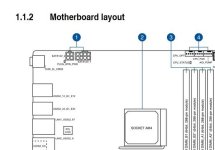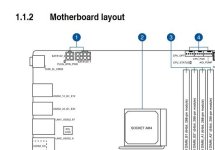Associate
- Joined
- 7 Nov 2006
- Posts
- 415
Hey folks. Don't know where to start but I'll give it a go...
I get the dreaded BSOD of "VIDEO_SCHEDULER_INTERNAL_ERROR" randomly and is annoying the life outta me.
Basically I upgraded my pc from:
Asus z370 Strix
8700k
32gb 8pack ram
New bits I got from ocuk last week:
Asus Hero VIII x570
3900x
64gb gskill ram trident neo?
Using same video card (evga 1060 sc 6gb) as well as same M.2 drives and psu.
Tried old and new drivers for video card, tried studio and game, uninstalled then used ddu to verify clean in safe mode with no joy. I reinstalled windows twice, I used drivers from manufacturers and also tried the windows update drivers with no joy... I've updated the gpu bios also in ase there was an issue there as well as the motherboard one that was just released today/yesterday (5th Nov) and I'm stumped.
It's not over heating, it's completely random and doesn't even have to be anything intensive. Just scrolling through social media even does it.
I've also tried installing windows on different drives but no joy either.
There's only 1 thing I'm not sure about. I did buy a Asus hyper 16x M.2 v2 card for 2 nvme drives. The gpu in slot 1 and the hyper card in slot 2 which cuts the gpu down to 8x instead of 16x as it should. I done away with all the mechanical drives in my pc so kind of need the hyper card for any storage really currently. Do you think it could be it?
Sorry to rant on guys but really need help. I'll prob try the Asus card in morning to see what I can come up with there but anything else would be appreciated.
P. S. Im using the 8 pin for cpu and there is a 4 pin beside it but when I connect both the pc won't post and will only post with 8pin... The psu is a 1000i corsair and has connections for it and should have ran it I though... Just food for thought if it makes any difference.
EDIT: I noticed also that the screen/s (2 of them) would go black randomly for 1/2 seconds the odd time also. Forgot to mention. Also address model of ram.
I get the dreaded BSOD of "VIDEO_SCHEDULER_INTERNAL_ERROR" randomly and is annoying the life outta me.
Basically I upgraded my pc from:
Asus z370 Strix
8700k
32gb 8pack ram
New bits I got from ocuk last week:
Asus Hero VIII x570
3900x
64gb gskill ram trident neo?
Using same video card (evga 1060 sc 6gb) as well as same M.2 drives and psu.
Tried old and new drivers for video card, tried studio and game, uninstalled then used ddu to verify clean in safe mode with no joy. I reinstalled windows twice, I used drivers from manufacturers and also tried the windows update drivers with no joy... I've updated the gpu bios also in ase there was an issue there as well as the motherboard one that was just released today/yesterday (5th Nov) and I'm stumped.
It's not over heating, it's completely random and doesn't even have to be anything intensive. Just scrolling through social media even does it.
I've also tried installing windows on different drives but no joy either.
There's only 1 thing I'm not sure about. I did buy a Asus hyper 16x M.2 v2 card for 2 nvme drives. The gpu in slot 1 and the hyper card in slot 2 which cuts the gpu down to 8x instead of 16x as it should. I done away with all the mechanical drives in my pc so kind of need the hyper card for any storage really currently. Do you think it could be it?
Sorry to rant on guys but really need help. I'll prob try the Asus card in morning to see what I can come up with there but anything else would be appreciated.
P. S. Im using the 8 pin for cpu and there is a 4 pin beside it but when I connect both the pc won't post and will only post with 8pin... The psu is a 1000i corsair and has connections for it and should have ran it I though... Just food for thought if it makes any difference.
EDIT: I noticed also that the screen/s (2 of them) would go black randomly for 1/2 seconds the odd time also. Forgot to mention. Also address model of ram.
Last edited:


 will try it in another slot here this morning.
will try it in another slot here this morning.