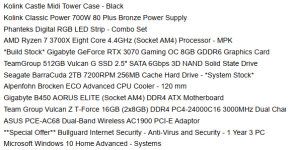You are using an out of date browser. It may not display this or other websites correctly.
You should upgrade or use an alternative browser.
You should upgrade or use an alternative browser.
PC ram spikes to 100%
- Thread starter JackT
- Start date
-
- Tags
- technical support
More options
Thread starter's postsWelcome to the forum.
Open Task Manager > More details (at bottom) > Click Memory tab. Keep an eye on any culprit/s there.
Do you use sleep more often than shutdown, or do you have hibernation enabled? Do you have a lot of browser tabs open and/or different browsers at the same time?
Or is it more weird, like randomly when just idling on desktop?
Make sure you have an active Paging File too. Or when you run out of physical RAM, that's it - total system freeze not just slow down.
Open Task Manager > More details (at bottom) > Click Memory tab. Keep an eye on any culprit/s there.
Do you use sleep more often than shutdown, or do you have hibernation enabled? Do you have a lot of browser tabs open and/or different browsers at the same time?
Or is it more weird, like randomly when just idling on desktop?
Make sure you have an active Paging File too. Or when you run out of physical RAM, that's it - total system freeze not just slow down.
https://www.memtest86.com/download.htm
Another program, Memtest HCI, can often catch errors, and doesn't require a USB flash drive. https://hcidesign.com/memtest/
For either of those, you should read the details of how to use them.
There's also Windows Memory Diagnostic Tool (type it into the windows search bar).
You should also contact OcUK customer services if you bought the PC from them - https://www.overclockers.co.uk/forums/community/component-technical-support.119/
Another program, Memtest HCI, can often catch errors, and doesn't require a USB flash drive. https://hcidesign.com/memtest/
For either of those, you should read the details of how to use them.
There's also Windows Memory Diagnostic Tool (type it into the windows search bar).
You should also contact OcUK customer services if you bought the PC from them - https://www.overclockers.co.uk/forums/community/component-technical-support.119/
Soldato
I'd say this is a software issue over hardware at a guess.
Associate
- Joined
- 1 Dec 2006
- Posts
- 69
If you know your RAM is spiking to 100%, you must have also identified the process running that is responsible?