I hadn't heard of this until I watched the LTT video on it below. Its kind of like WinUAE but for PC. It emulates old hardware rather than just the OS so you can configure a 'virtual machine' using actual hardware configurations from back in the day right down to BIOS level. I've been playing around with it to simulate roughly what my second PC would have been - P150 with Voodoo card in it and Windows 98. Think I might scrub it and create an XP machine. You can pass through your CD/DVD to it so can load up and run old games from original media. I think what I like about this over things like DOSBox is being able to have period correct setups and emulating real hardware so no compatibility issues with old things trying to work out what on earth a Ryzen CPU and Windows 10/11 is 
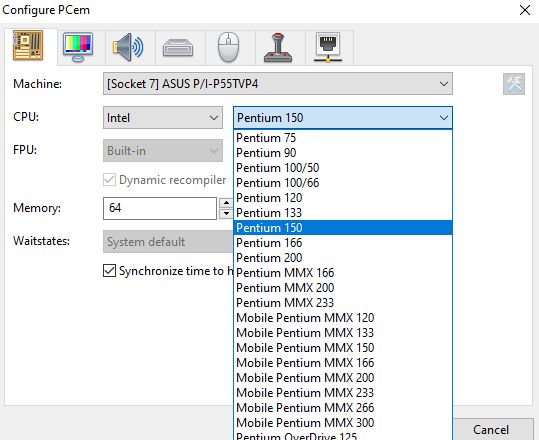
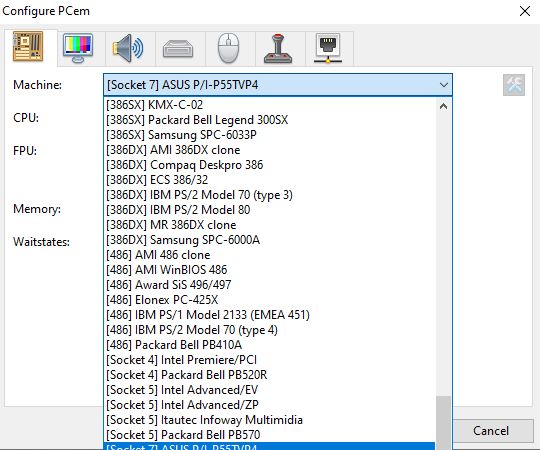
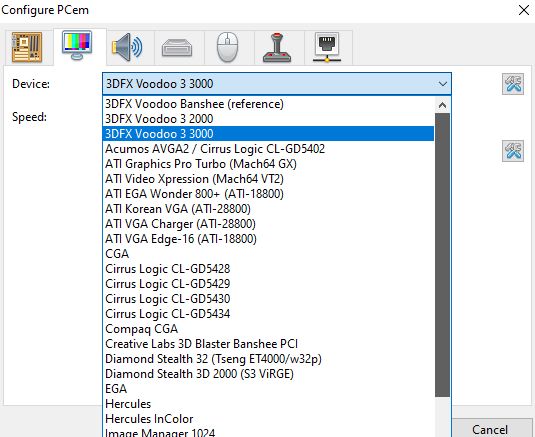
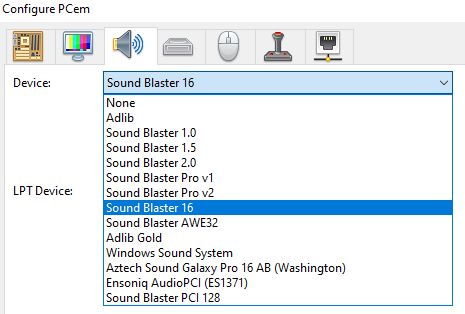
It doesn't come with roms and of course won't discuss that here. You will need those to get going (for the hardware list) and for software, i.e. the OS and games etc.
Anyone else tried this or similar ones? What have you set up using it and why?

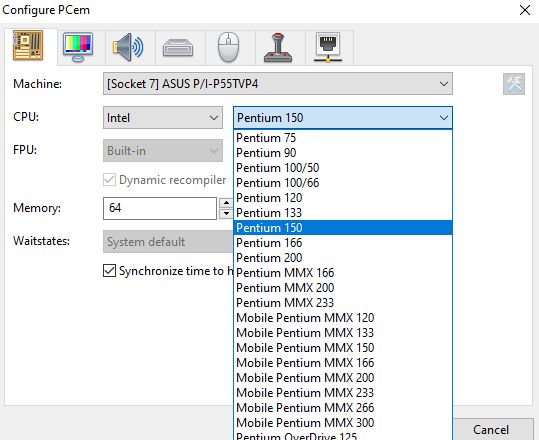
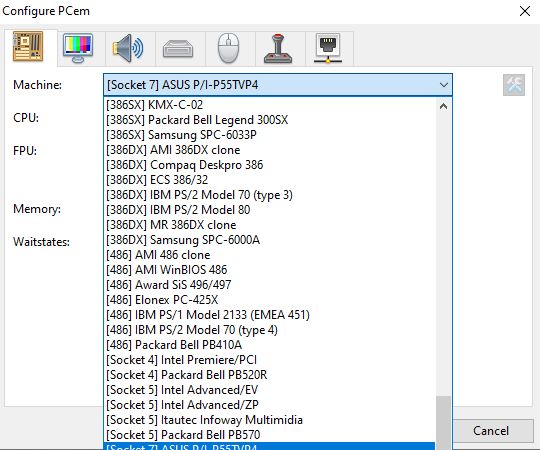
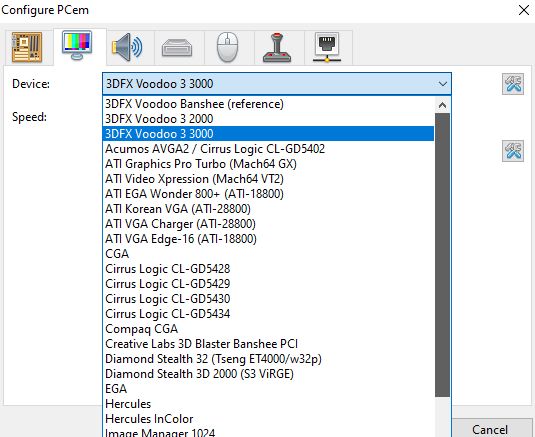
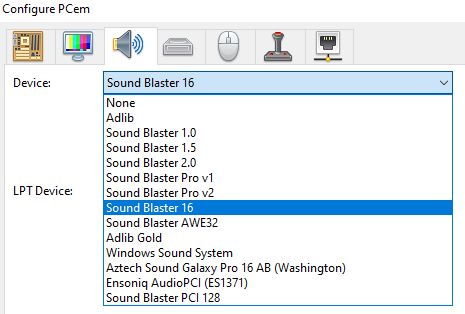
It doesn't come with roms and of course won't discuss that here. You will need those to get going (for the hardware list) and for software, i.e. the OS and games etc.
Anyone else tried this or similar ones? What have you set up using it and why?
Last edited:


