I'm pretty sure it is semi-normal for the boost, see here:Sorry for all the questions guys don’t use think that 1.5volt is high for v core?
To reliably get such high clock speeds, Intel has presumably binned a ton of top-end Raptor Lake Refresh chips, but it seems like the Core i9-14900KS also has some very high default voltages. To hit its 6.2 GHz boost clock, the screenshots indicate that 1.498 volts will be necessary, which is a very high amount of voltage for modern CPUs. However, 5.9 GHz will only require 1.413 volts, which is still high but a more reasonable amount of voltage.
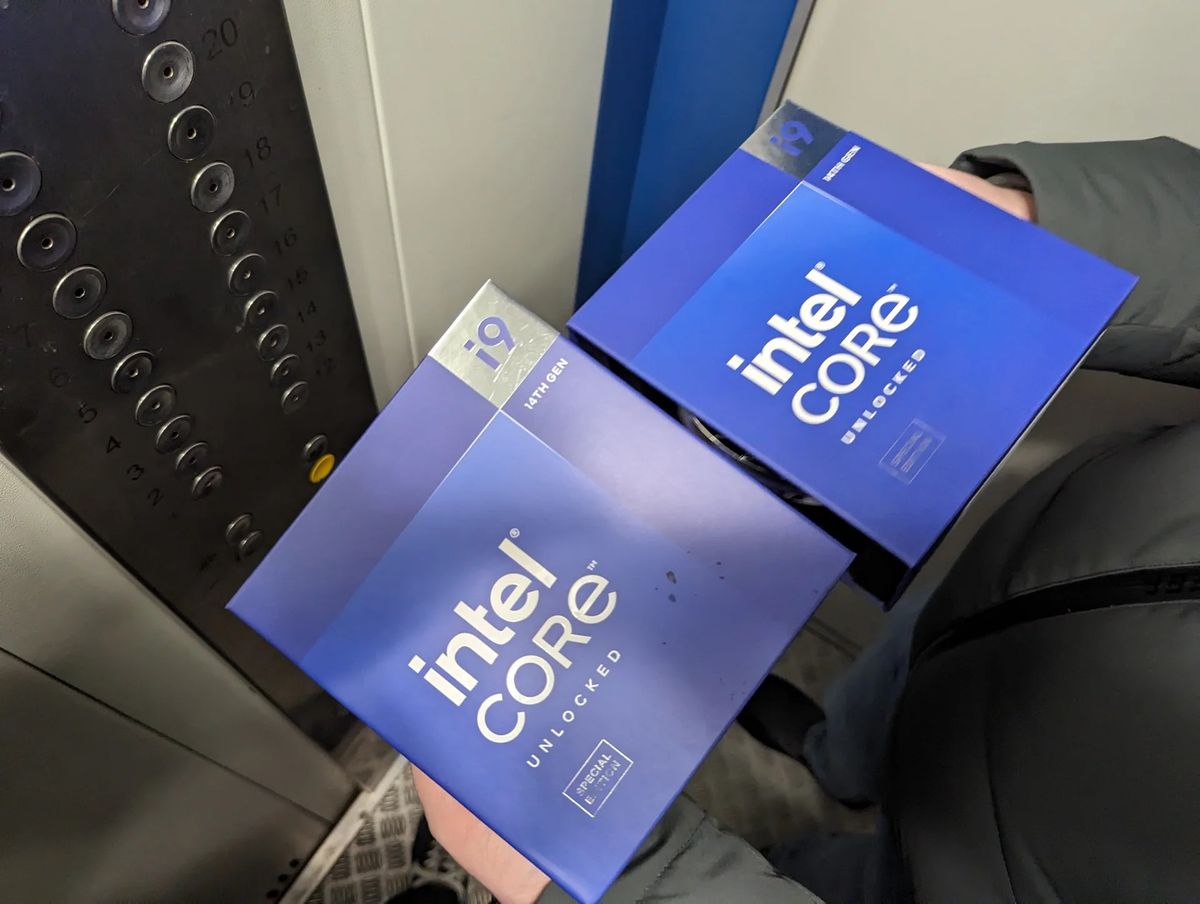
Intel's new Special Edition gaming CPU hits 6.2 GHz with 1.5 volts — upcoming Core i9-14900KS packaging and per-core frequencies revealed
The fastest default clock speed ever.
We had the same discussion about Zen 4, because these CPUs also use very high volts for their boost clocks and it comes down to how much power the CPU is pulling when it hits those loads.
More here:

Rambling about chip degradation
My Patreon: https://www.patreon.com/buildzoidTeespring: https://teespring.com/stores/actually-hardcore-overclockingThe Twitch:https://www.twitch.tv/buildzoid...
What is your all-core volts is much more important than what your 6 Ghz boost is.


