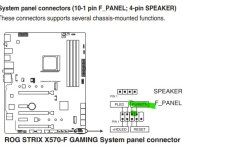Man of Honour
Ah, its the 570 board, i've been looking at a different one.
The 570 does indeed use 2 atx leads 8pin and 4 pin ( the 2nd cable in my first image - marked CPU )
Where you have the 8pin plugged into your mobo, use the 2nd identical 8 pin, but it will split in half so you can you it as a 4 pin
EDIT : looks like your psu only has 1 x 8pin atx lead - not sure what t osuggest now
The 570 does indeed use 2 atx leads 8pin and 4 pin ( the 2nd cable in my first image - marked CPU )
Where you have the 8pin plugged into your mobo, use the 2nd identical 8 pin, but it will split in half so you can you it as a 4 pin
EDIT : looks like your psu only has 1 x 8pin atx lead - not sure what t osuggest now
Last edited: