You are using an out of date browser. It may not display this or other websites correctly.
You should upgrade or use an alternative browser.
You should upgrade or use an alternative browser.
PES 2008 does not see my graphics card, help
- Thread starter yantorsen
- Start date
More options
Thread starter's postsAssociate
- Joined
- 5 Feb 2004
- Posts
- 1,175
- Location
- South Shields, UK
Hey, that is a known problem with Pro Evo 2008. Very badly programmed.
There are official updates for the game, although I'm unsure if they address this problem.
The only way I know how is to install Kitserver. Do a search in these forums, its been asked before.
There are official updates for the game, although I'm unsure if they address this problem.
The only way I know how is to install Kitserver. Do a search in these forums, its been asked before.
I've read this:
"i thought there was trouble with vista and 4gb of ram,it wouldnt let you choose high settings,well i couldnt you had to use a kitserver patch but that stopped working when they brought the patch out"
is this true?
if so will it work if i remove one stick of my ram?
"i thought there was trouble with vista and 4gb of ram,it wouldnt let you choose high settings,well i couldnt you had to use a kitserver patch but that stopped working when they brought the patch out"
is this true?
if so will it work if i remove one stick of my ram?
Hey mate, first of all what have you patched your PES 08 to? The latest patch from Konami is 1.20 which is supposed to fix the issues with Vista and the Vram error.
Here's a link: 1.20 Patch
Here's a link: 1.20 Patch
Last edited:
Hey mate, first of all what have you patched your PES 08 to? The latest patch from Konami is 1.20 which is supposed to fix the issues with Vista and the Vram error.
Here's a link: 1.20 Patch
I havn't patched it at all.
cheers for the link, but the link does not work.
I havn't patched it at all.
cheers for the link, but the link does not work.
D'oh should've checked it first
 . It's supposed to be Konami's own link too!
. It's supposed to be Konami's own link too! 
I'll get another and edit it here.
Proper Link: Patch 1.20
Ok, thats the link to the Gamershell download. After you've patched it your kitserver should/will work.
Last edited:
same thing happens as shown in post 3.
what do i type in those fields?
Hmm the kitserver is supposed to automatically detect your pes2008.exe and setup.exe, then all you're supposed to do is click Install...
Can you confirm what version your executable is? Right click your pes2008.exe and then click the compatibility tab. It should be 1.2.0.1
http://files.filefront.com/kitserver+705zip/;9289328;/fileinfo.html
Gives you full details if you pull both sliders to the right and custom resolution
in the future will give you kits faces balls stadiums all sorts.
this is the latest with patch 1.20 support if you tell me which monitor and res u play i can help double click on lodcfg.exe and use these settings for 1680-1050 16:9 monitor and try same but 1.65 where it says 1.60 for 16:10
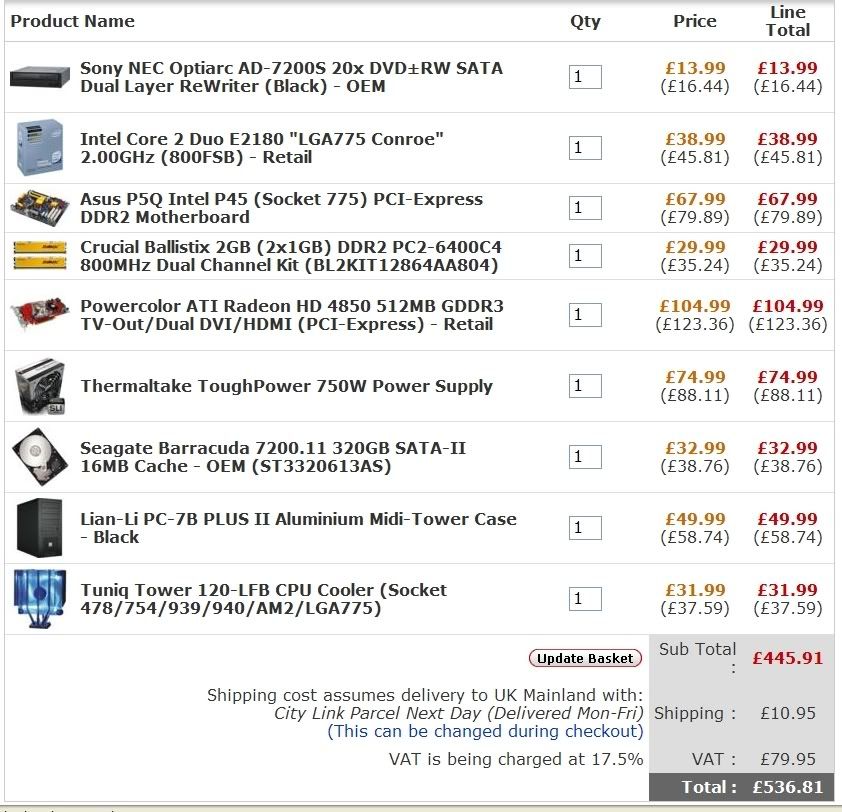
Gives you full details if you pull both sliders to the right and custom resolution
in the future will give you kits faces balls stadiums all sorts.
this is the latest with patch 1.20 support if you tell me which monitor and res u play i can help double click on lodcfg.exe and use these settings for 1680-1050 16:9 monitor and try same but 1.65 where it says 1.60 for 16:10
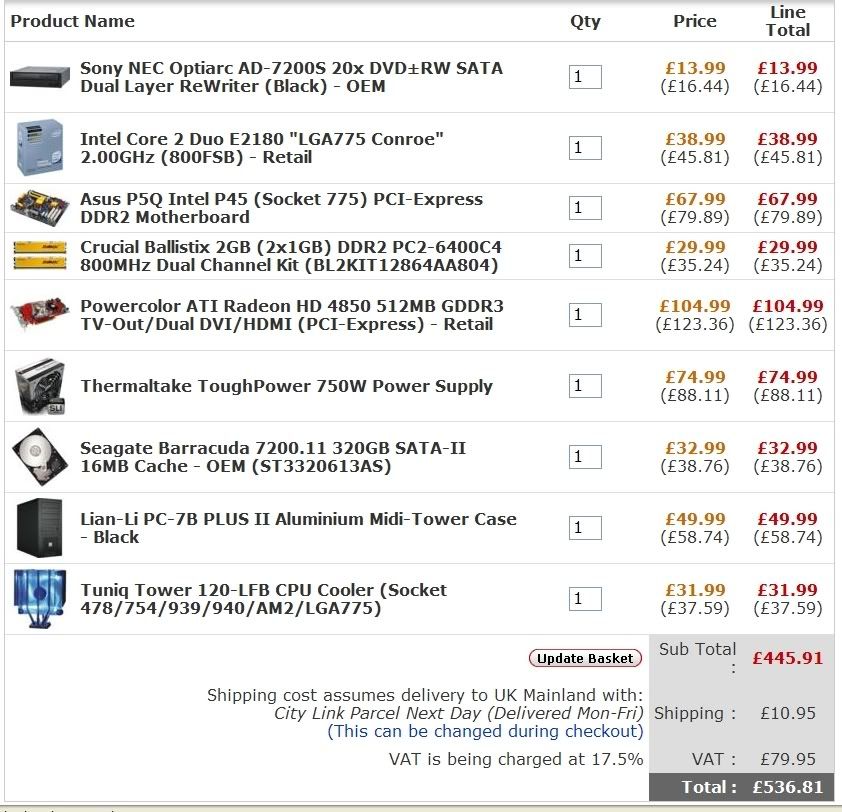
Last edited:
cheers mate.
I play on a 22" Cibox, which is 1680x1050.
I've noticed the game could do with some AA, and I'm getting tearing, is there a way of enabling V-Sync?
TIA
Force Vsync and AA in NVCP.
Force Vsync and AA in NVCP.
Yep, or alternatively you can check "Wait for Vsync" in the settings.exe in your PES 08 folder.

Yep, or alternatively you can check "Wait for Vsync" in the settings.exe in your PES 08 folder.
I cannot find this file :/
I'll just use the NVCP for now.
does kitserver allow for better graphics? what does it do?
cheers.
it looks like its only running at 1400x900 just stretched, is there a way in the NVCP to force a higher res?
Nope, the only way to force a res that you want is via kitserver's lodcfg as in C64's picture. His settings are perfect for 1680x1050 resolutions, so match them to yours.

Kitserver allows greater details at longer distances from the players/pitch/crowd/ball etc. So you get better graphics quality when using wider camera views such as Normal Long and Wide view modes.
Soon, since the creators of this tool are done with their uni exams they'll start adding in very easy ways to add new kits/balls/boots/faces/stadia






