You are using an out of date browser. It may not display this or other websites correctly.
You should upgrade or use an alternative browser.
You should upgrade or use an alternative browser.
Phanteks PWM Fan Hub issue
- Thread starter PapaLazaru
- Start date
More options
Thread starter's postsRoFL
Tealc, you getting back into PWM converters? If you are, I could loan you one of my hubs to play with.
I'd love to take a look at one electronically however I'm not currently best set up to do so having only a dining room to make do with as a workshop.
- Joined
- 23 Dec 2009
- Posts
- 18,288
- Location
- RG8 9
Meh, CPU fans on a spitter in CPU connector. Hub in the CPU OPT connector.
All fans spinning at full whack. Seems the hub needs to 'read' the RPM off whatever fan is in slot 1 on the hub and as it is a three pin fan, they all spin at the same speed as they are all the same fan. Bought a new fan so they would all match but now need to test a different PWM fan to see if it works.
Silence is becoming expensive...........
All fans spinning at full whack. Seems the hub needs to 'read' the RPM off whatever fan is in slot 1 on the hub and as it is a three pin fan, they all spin at the same speed as they are all the same fan. Bought a new fan so they would all match but now need to test a different PWM fan to see if it works.
Silence is becoming expensive...........
You obviously have no idea how Phanteks PWM hub works. The rpm reading has nothing to do with it. CPU fan header has to be sending PWM signal from pin-4 to fan hub. The hub uses that signal to adjust the power to the fans so they do not receive 12v all the time from the PSU power connector and run slower.
No PWM signal = full 12v power to fans = full speed = noise.
If you are running less than 1A combined load on the fan hub you can unplug the PSU power lead and fan are controlled, it is becuause your CPU fan header is functioning on variable voltage, not PWM .. and supplying that variable voltage to your fan hub
But if when you unplug the PSU power they still run full speed, it's your motherboard that is not regulating their speed, not the hub.
Plugging PWM fans into 4-pin headers and having them speed controlled does not in any way mean or prove the 4-pin header is functioning on PWM. Most all PWM fans function on both PWM control and variable voltage.
What is becoming expensive here is not silence, but not knowing if your 4-pin CPU fan header is functioning as PWM or function as variable voltage.
No PWM signal = full 12v power to fans = full speed = noise.
If you are running less than 1A combined load on the fan hub you can unplug the PSU power lead and fan are controlled, it is becuause your CPU fan header is functioning on variable voltage, not PWM .. and supplying that variable voltage to your fan hub
But if when you unplug the PSU power they still run full speed, it's your motherboard that is not regulating their speed, not the hub.
Plugging PWM fans into 4-pin headers and having them speed controlled does not in any way mean or prove the 4-pin header is functioning on PWM. Most all PWM fans function on both PWM control and variable voltage.
What is becoming expensive here is not silence, but not knowing if your 4-pin CPU fan header is functioning as PWM or function as variable voltage.

- Joined
- 23 Dec 2009
- Posts
- 18,288
- Location
- RG8 9
Fair enough, but explain how when a 4 pin fan was plugged into header one on the hub, and the hub was plugged into the CPU OPT header it worked for all fans, apart from the issue of the 4 pin not always spinning up.
So it worked most of the time with a 4 pin fan plugged into the hub but not with a 3 pin plugged into the hub.
So it worked most of the time with a 4 pin fan plugged into the hub but not with a 3 pin plugged into the hub.
Fair enough, but explain how when a 4 pin fan was plugged into header one on the hub, and the hub was plugged into the CPU OPT header it worked for all fans, apart from the issue of the 4 pin not always spinning up.
So it worked most of the time with a 4 pin fan plugged into the hub but not with a 3 pin plugged into the hub.
So with the 4 pin fan connected did all the 3 pin fans slow down when the CPU temperature was low and speed up when the CPU temperature was high? It should be easy no see the difference even if you don't have the tach feedback.
- Joined
- 23 Dec 2009
- Posts
- 18,288
- Location
- RG8 9
Yes, from what I can work out the hub will use the speed of the fan in slot 1 and use that to determine the speed of the other fans. PWN fan in slot 1, all fans sped up and slowed down when needed. 3 pin in slot 1, all other fans run at same speed (they are all the same fans).
We will see as I have bought a cheap PWM fan to test and if it works, will just use it as one of the chassis fans.
Trust me, it was silent when I had the original setup and now it is noisy as before when they were all plugged into the mobo. It must have been picking up the PWM signal from the mobo then reading the speed of the PWM fan.
We will see as I have bought a cheap PWM fan to test and if it works, will just use it as one of the chassis fans.
Trust me, it was silent when I had the original setup and now it is noisy as before when they were all plugged into the mobo. It must have been picking up the PWM signal from the mobo then reading the speed of the PWM fan.
Last edited:
Hmm.
I wonder if the PWM fan is acting like an amplifier for the PWM pulse train that overcomes a failing transistor.. The output of Fan 1 should be a smoothed on/off signal where the voltage rises and then falls more gradually than a true on/off. I've images of what it looks like in my PWM converter thread. Anyway if the PWM fan was seeing some sort of signal like this it could be that the onboard electronics, specifically the Mosfet that drives the motor is picking up the 12v wave and this is being passed along to the other fans. With a standard fan it won't do this as it lacks a drive Mosfet.
Maybe the PWM hub is faulty.
Will be interesting to see the result of the cheap 4 pin fan tests and see if it does the same thing.
Final thought: A 4 pin fan positioned incorrectly on a 3 pin header will twitch as it only gets a 7v PWM pulse with which to drive it.
I wonder if the PWM fan is acting like an amplifier for the PWM pulse train that overcomes a failing transistor.. The output of Fan 1 should be a smoothed on/off signal where the voltage rises and then falls more gradually than a true on/off. I've images of what it looks like in my PWM converter thread. Anyway if the PWM fan was seeing some sort of signal like this it could be that the onboard electronics, specifically the Mosfet that drives the motor is picking up the 12v wave and this is being passed along to the other fans. With a standard fan it won't do this as it lacks a drive Mosfet.
Maybe the PWM hub is faulty.
Will be interesting to see the result of the cheap 4 pin fan tests and see if it does the same thing.
Final thought: A 4 pin fan positioned incorrectly on a 3 pin header will twitch as it only gets a 7v PWM pulse with which to drive it.
Last edited:
Maybe I'm not understanding what PapaLazaru is saying.
But assuming I do:
How can the fan see a signal on fan 'slot 1'? Fan 'slot 1' is a 3-pin header. The only 4-pin header on th hub is what connects the double ended 4-pin plug lead from motherboard PWM 4-pin head to hub's 4-pin header.
Paragraphs 1 & 2 explain the used of hub as a PWM controlled 3-pin fan hub using auxiliary 12v power and regulating the power to fans with PWM signal.
Paragraphs 3 & 4 explain the use of hub as a variable voltage 3-pin fan splitter without auxiliary 12 volt power.
Trying to use it as described in paragraph 3 with 12v auxiliary power runs fans at full speed only.
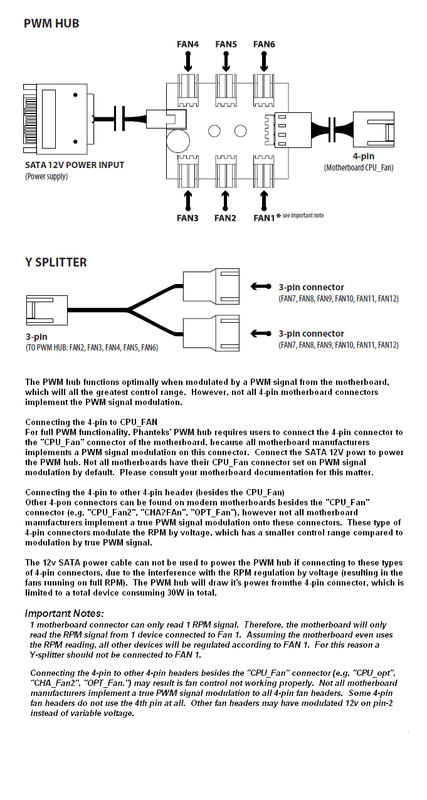
I'm assuming the above is the version of the hub in this discussion, but this is not the only one.
This it what the original ones looked like
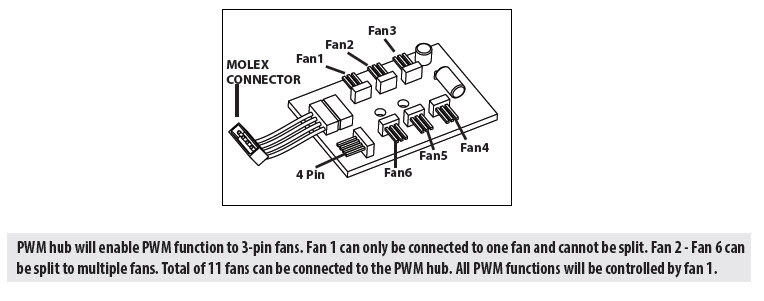
And there is the accessory one as well, and I think it's components are same as newer ones supplied with cases. I have one of these and the original. I do not have the newer one supplied with caes.

But assuming I do:
How can the fan see a signal on fan 'slot 1'? Fan 'slot 1' is a 3-pin header. The only 4-pin header on th hub is what connects the double ended 4-pin plug lead from motherboard PWM 4-pin head to hub's 4-pin header.
Paragraphs 1 & 2 explain the used of hub as a PWM controlled 3-pin fan hub using auxiliary 12v power and regulating the power to fans with PWM signal.
Paragraphs 3 & 4 explain the use of hub as a variable voltage 3-pin fan splitter without auxiliary 12 volt power.
Trying to use it as described in paragraph 3 with 12v auxiliary power runs fans at full speed only.
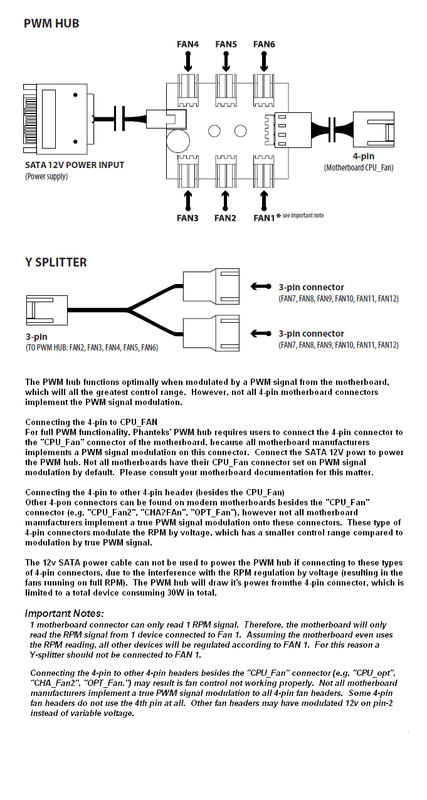
I'm assuming the above is the version of the hub in this discussion, but this is not the only one.
This it what the original ones looked like
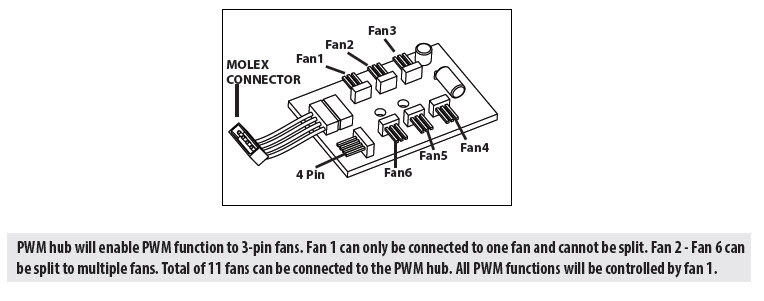
And there is the accessory one as well, and I think it's components are same as newer ones supplied with cases. I have one of these and the original. I do not have the newer one supplied with caes.

If you don't mind Doyll would it be possible to send me one for analysis? It might take me a few days to fully look at it but I'm sure it would give some insight to these issues. It will at least answer if the 2-5 fans are separately controlled off PWM or fed a current amplified voltage derived from Fan 1.
I'm getting full weekends off work for a while and fancy a bit of electronics play goodness but really dropping £12 on one which I'd never use seems wasteful to me. I can always fetch one of my scopes up here for the day.
I'm getting full weekends off work for a while and fancy a bit of electronics play goodness but really dropping £12 on one which I'd never use seems wasteful to me. I can always fetch one of my scopes up here for the day.
Last edited:

