You are using an out of date browser. It may not display this or other websites correctly.
You should upgrade or use an alternative browser.
You should upgrade or use an alternative browser.
Photoshop advice on removing text from a gradient background
- Thread starter Darkst4r
- Start date
More options
Thread starter's postsAwesome ! ^ I managed to do it using the magnetic lasoo tool and content aware delete. I tried using the other method but got stuch at selecting the second circle ! I just couldn't make a decent second selection to make the hollow "O" shape, although I'll try and learn it for the future as I can see it would be handy to know. Anyway, heres my paltry effort :
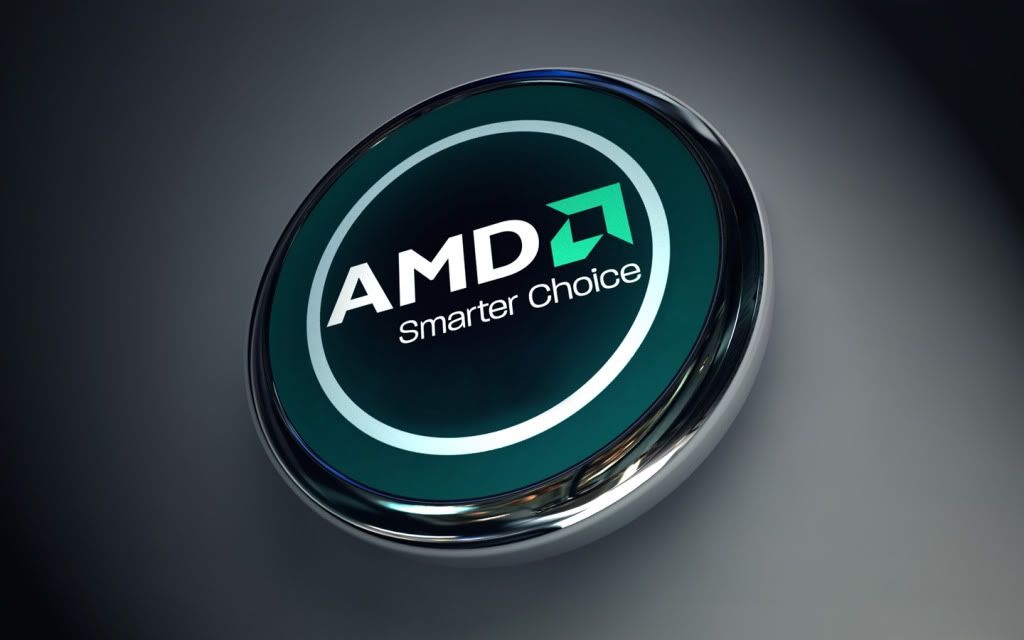
Bit rough but I'll clean it up some more later.
Cheers for the help guys, always fun to learn new Pshop skills.
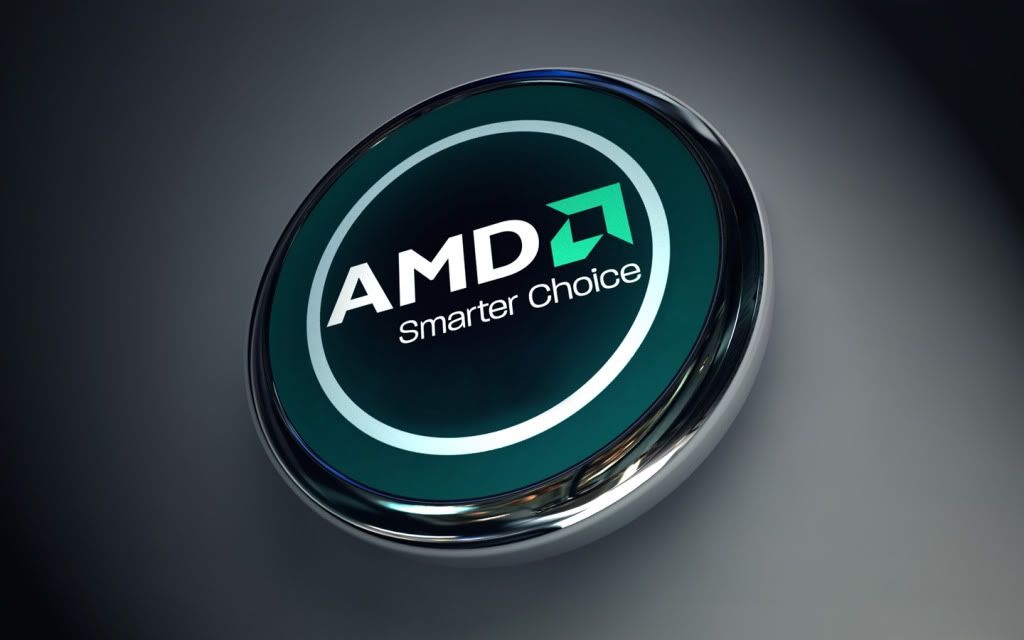
Bit rough but I'll clean it up some more later.
Cheers for the help guys, always fun to learn new Pshop skills.

Soldato
- Joined
- 26 Aug 2003
- Posts
- 24,291
True, I have been doing this for 15 odd years, and I have my own way of doing stuff. There are more than one way to skin a cat as they say.
I just ran through it to record it to show the OP (and show you that it's not as complex as I made it sound!) and realised that I added the step with the making a fill from the selection then selecting the fill for no good reason and that was completely retarded. Selection - fill - selection? Idiot! Not having it in front of me made me confuse myself.
Sped up to 200%, took three minutes



