The whole idea (ostensibly) of Windows 10's start system was that you could customise it from a start screen through to a start menu or somewhere in-between depending on what works best for you. Unfortunately the execution is somewhat lacking.
My ideal setup would have been a start menu with 1x row of small icons (~8x wide) for things like settings, windows update/defender, etc. then 1x row of live tiles i.e. a wide one for weather and a 2-3 medium ones for things like calendar/tasks, etc. the below that 4-5 medium sized ones as shortcuts to utility programs like calculator, text editor, character map, etc. that I use fairly frequently but don't want pinned to taskbar - I try not to clutter it up with utility programs. But due to a mixture of limited imagination and apparently considerations for Windows Phone its not possible to do it how I want.
No scrolling through tiny icons or a fullscreen start intruding in my work flow, etc.




 which while I didn't have much use for generally can be quite useful at times - I guess they expect people to wholesale switch between tablet mode on/off.
which while I didn't have much use for generally can be quite useful at times - I guess they expect people to wholesale switch between tablet mode on/off.