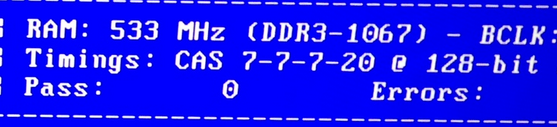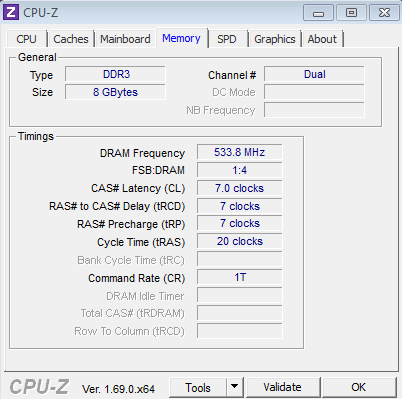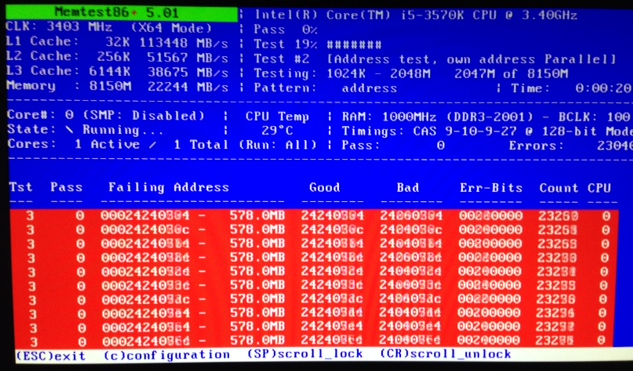Hi Guys
Apologies for the (probably stupid question) but I'm thinking something may not be set up properly with my RAM.
I have 2 x 4GB sticks of Corsair DDR3 2,133Mhz XMP RAM, however when I test the modules using MemTest, they show as 533Mhz? CPU-Z also says that the frequency is 533Mhz (See shots below)
Is something wrong, or is this normal?
Thanks
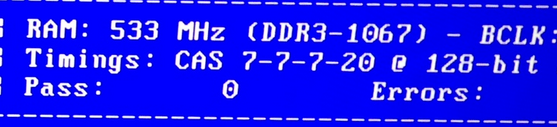
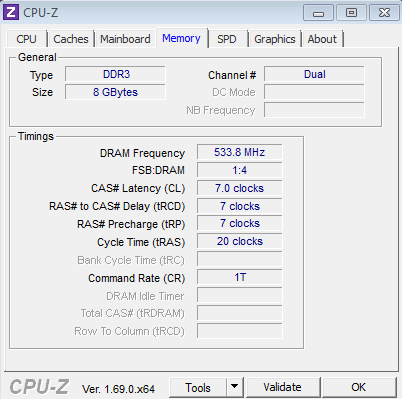
Apologies for the (probably stupid question) but I'm thinking something may not be set up properly with my RAM.
I have 2 x 4GB sticks of Corsair DDR3 2,133Mhz XMP RAM, however when I test the modules using MemTest, they show as 533Mhz? CPU-Z also says that the frequency is 533Mhz (See shots below)
Is something wrong, or is this normal?
Thanks