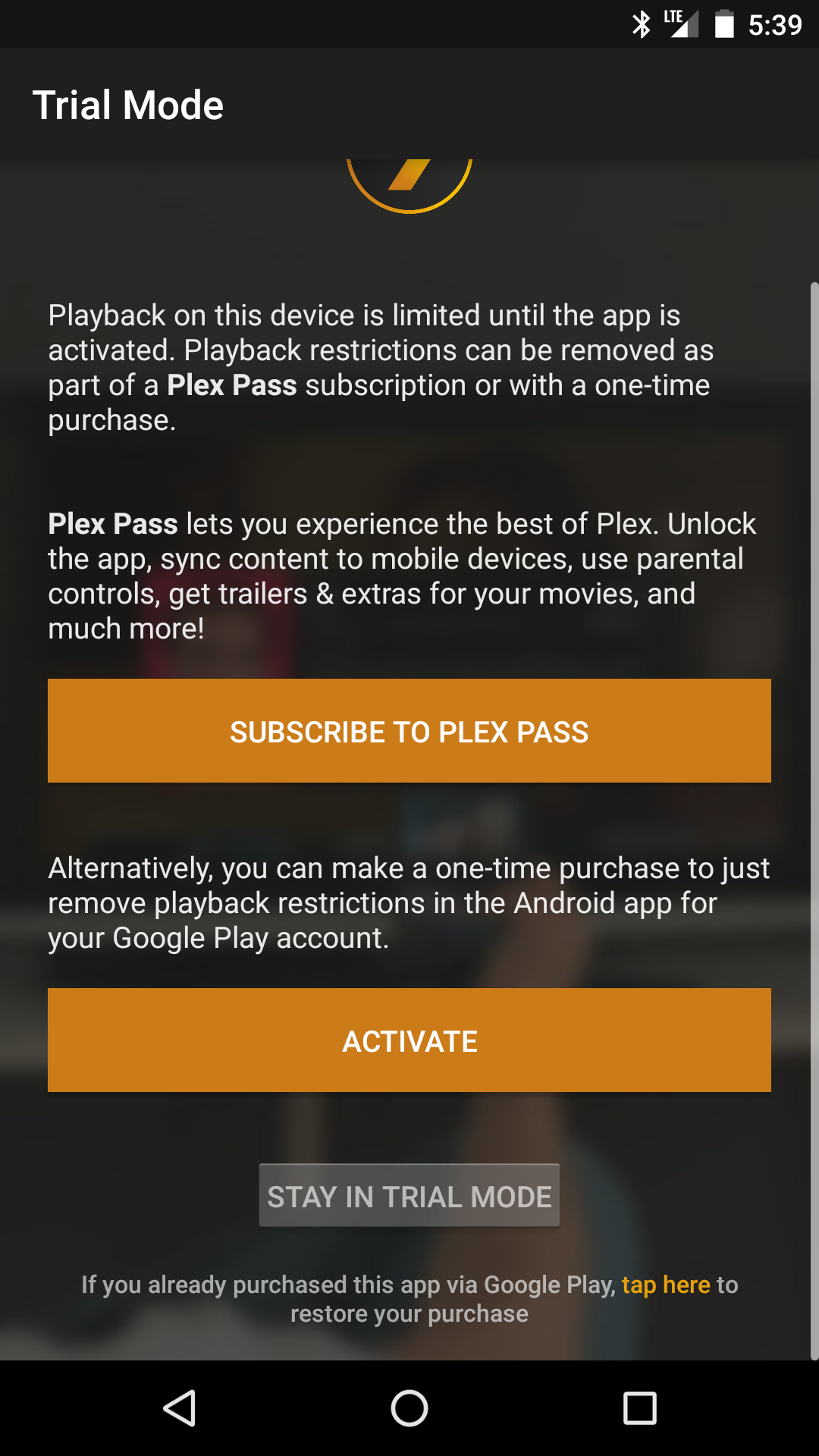I’m trying to set up Plex on my tablet. The Plex server is running on a Proxmox machine on my local network, and the tablet is on the local wifi. Same subnet, DNS etc.
The Plex app just asks for my account login details and then immediately shows my TV and Movies libraries.
If I then try to play something, I get “To stream remotely you need a Remote Watch Pass subscription…”
I had a similar thing on my PC, but I got around it by browsing to my Plex server’s IP address rather than Plex.com.
Also, it’s working on my old tablet which was set up with the old wizard that asked for the IP address of the Plex server.
I understand the remote play subscription thing, but how do I set it up to play on my local wifi??
The Plex app just asks for my account login details and then immediately shows my TV and Movies libraries.
If I then try to play something, I get “To stream remotely you need a Remote Watch Pass subscription…”
I had a similar thing on my PC, but I got around it by browsing to my Plex server’s IP address rather than Plex.com.
Also, it’s working on my old tablet which was set up with the old wizard that asked for the IP address of the Plex server.
I understand the remote play subscription thing, but how do I set it up to play on my local wifi??