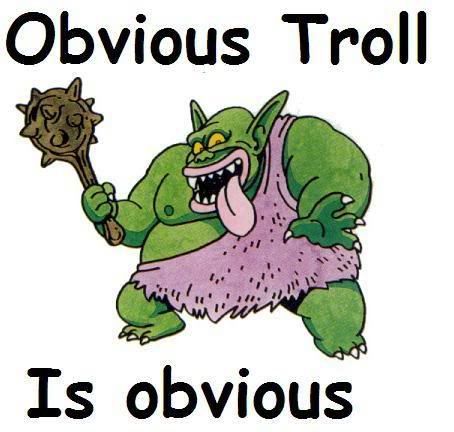Hi all,
recently encountered some problems with my Samsung F1 spinpoint 750 gig HDD. Specifically, very slow load into Windows XP (about 2.5 mins) and when in Windows, my game load times have increased dramatically - here, to the extent that my mates system (inferior in every aspect) has finished loading COD6 and I'm still languishing at about 20% load.
I generally run a light and clean system, ie very little in start up, defrag every now and then, have run registry mechanic, CCleaner and some other registry cleaner (all the free versions - so accepted limited!) but no difference.
If I think back to when the problems started to arise it would've coincided with me adding additional hard drives to the system. One with Vista, one with Windows 7 but these are all run independently and only accessed via bios boot preference. I have since disabled (totally unplugged) the 2 other drives and there is no change in performance.
I run NOD32 antivirus and nothing detected there.
Grateful for any views / help
Cheers
recently encountered some problems with my Samsung F1 spinpoint 750 gig HDD. Specifically, very slow load into Windows XP (about 2.5 mins) and when in Windows, my game load times have increased dramatically - here, to the extent that my mates system (inferior in every aspect) has finished loading COD6 and I'm still languishing at about 20% load.
I generally run a light and clean system, ie very little in start up, defrag every now and then, have run registry mechanic, CCleaner and some other registry cleaner (all the free versions - so accepted limited!) but no difference.
If I think back to when the problems started to arise it would've coincided with me adding additional hard drives to the system. One with Vista, one with Windows 7 but these are all run independently and only accessed via bios boot preference. I have since disabled (totally unplugged) the 2 other drives and there is no change in performance.
I run NOD32 antivirus and nothing detected there.
Grateful for any views / help
Cheers