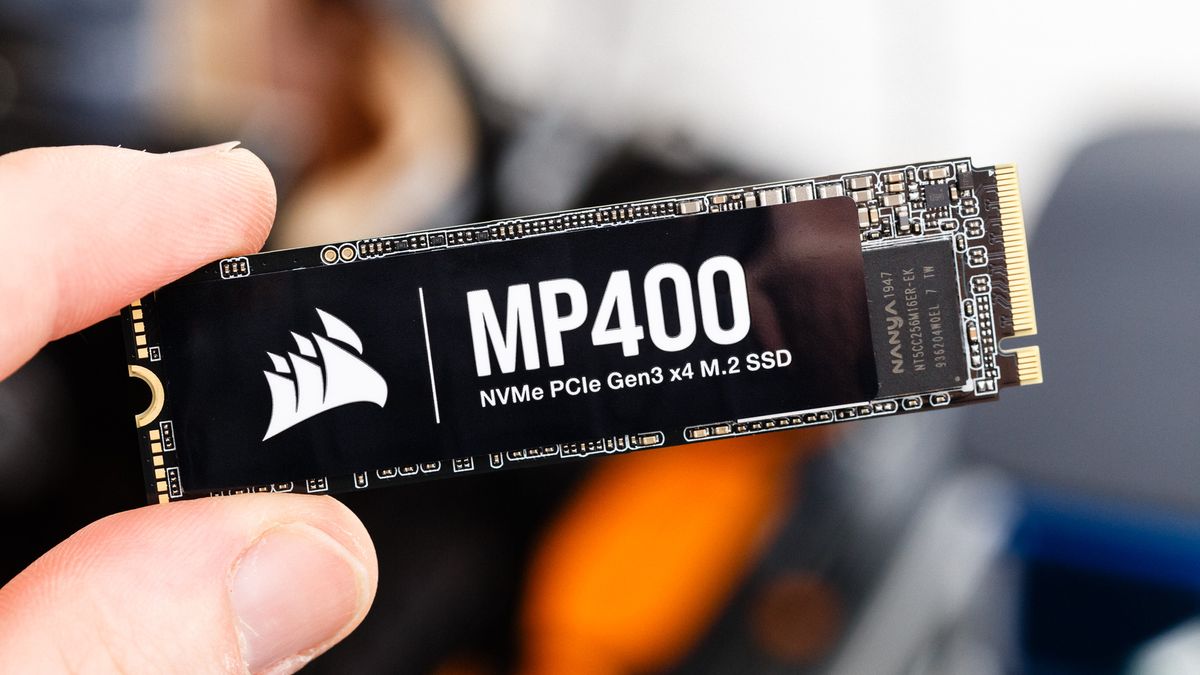I have two NVME drives: a WD Black SN750 and a Corsair MP400 and I am getting about 300 MB/s when transferring data between them - both ways - when I should be getting 10 times that, and 10 Gb/s on my LAN connection. The test dataset is 110 GB.
I've just upgraded to an i7-13700 in a Z790-P D4, transferred the drives, updated all drivers, updated the BIOS, and reactivated Windows. The NVME drives are in slots M2_1 and M2_2. I have a RTX 4090 in the x16 slot and an Intel X550 NIC in the bottom x4 slot. BIOS is up to date. There's a 1TB NVME cache drive on the NAS.
I'm seeing high CPU activity on core 8 of my 13700 but have not managed to isolate the process.
I've just upgraded to an i7-13700 in a Z790-P D4, transferred the drives, updated all drivers, updated the BIOS, and reactivated Windows. The NVME drives are in slots M2_1 and M2_2. I have a RTX 4090 in the x16 slot and an Intel X550 NIC in the bottom x4 slot. BIOS is up to date. There's a 1TB NVME cache drive on the NAS.
I'm seeing high CPU activity on core 8 of my 13700 but have not managed to isolate the process.