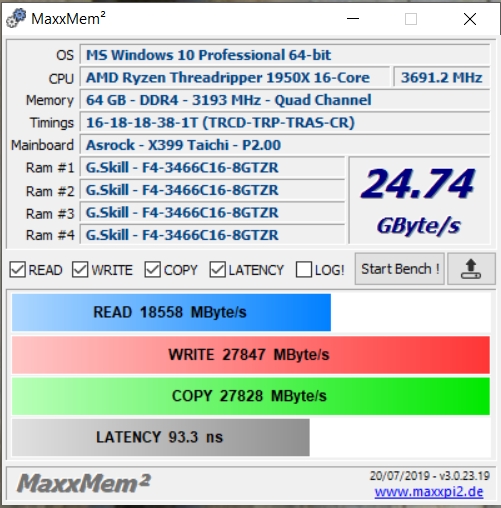First of all good to be here, haven't purchased anything from OCUK in a couple of years but i hope that's not an issue.
Anyways i decided to post here because GB doesn't even reply in their forums so perhaps someone here can give me an idea of what's happening.
I own an 7900X along with an GB X299 Aorus Gaming 9 and for the past 3 months or so i was dumb enough to have my RAM (i have two kits here, Crucial Ballistix Elite 4x16GB and Crucial Ballistix Sport 4x8GB) configured in Dual Channel mode instead of Quad Channel.
So 3 days ago when i found out i configured them in Quad Channel Mode and to my surprise my benchmark results on Passmark, MaxMemm2 and Sandra Platinum Lite were around 20-30% inferior to when i had the RAM configured in dual channel mode.
I also tried Memtest from a bootable CD, all tests passed on both kits.
Ideas? This has been driving me crazy. I know the Aorus Gaming 9 is not the best X299 mainboard out there but Quad Channel not working properly?
Anyways thanks in advance for any input.
Anyways i decided to post here because GB doesn't even reply in their forums so perhaps someone here can give me an idea of what's happening.
I own an 7900X along with an GB X299 Aorus Gaming 9 and for the past 3 months or so i was dumb enough to have my RAM (i have two kits here, Crucial Ballistix Elite 4x16GB and Crucial Ballistix Sport 4x8GB) configured in Dual Channel mode instead of Quad Channel.
So 3 days ago when i found out i configured them in Quad Channel Mode and to my surprise my benchmark results on Passmark, MaxMemm2 and Sandra Platinum Lite were around 20-30% inferior to when i had the RAM configured in dual channel mode.
I also tried Memtest from a bootable CD, all tests passed on both kits.
Ideas? This has been driving me crazy. I know the Aorus Gaming 9 is not the best X299 mainboard out there but Quad Channel not working properly?
Anyways thanks in advance for any input.