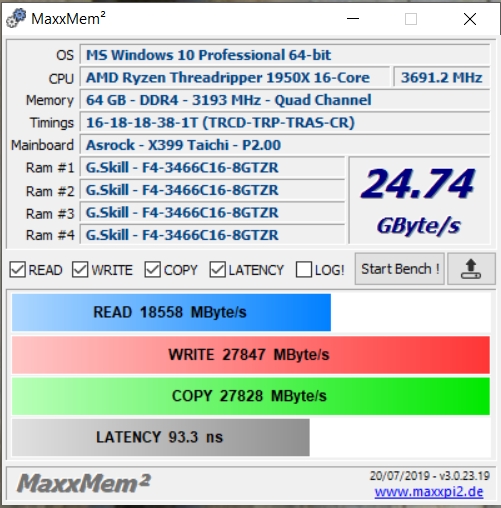You are using an out of date browser. It may not display this or other websites correctly.
You should upgrade or use an alternative browser.
You should upgrade or use an alternative browser.
Poor Quad Channel Performance
- Thread starter Nik81
- Start date
More options
Thread starter's postsAny chance you can run your memory at 3200MHz but with the CPU at stock? I haven't overclocked my system to get a more "accurate" reading on the memory modules so my last hope is that these numbers are also tied to CPU OC.
Any chance you can run your memory at 3200MHz but with the CPU at stock? I haven't overclocked my system to get a more "accurate" reading on the memory modules so my last hope is that these numbers are also tied to CPU OC.
There isn't really a "stock" to speak of with TR as it just seems to sit wherever your cooling wants it to, the base clock is 3.4 with a boost of 4.1 mine seems to hover around 3.7 and boost to 4.15/4.25 (with load line and oc mode turned on) on very light loads, under a heavy load something like an avx it bottoms out at 3.4. Mine for that run was effectively stock with precision boost on. The problem is with my memory and cpu, to get the cpu to accept 3200 (rated speed on gen1 TR parts is 2133 with all dimms populated) I need to poke a few more mv to the soc and also set up load line on the memory, these two changes in turn make the cpu boost harder so with my chip at least I have to fiddle. Fwiw I was running all 8 sticks in those tests.
There isn't really a "stock" to speak of with TR as it just seems to sit wherever your cooling wants it to, the base clock is 3.4 with a boost of 4.1 mine seems to hover around 3.7 and boost to 4.15/4.25 (with load line and oc mode turned on) on very light loads, under a heavy load something like an avx it bottoms out at 3.4. Mine for that run was effectively stock with precision boost on. The problem is with my memory and cpu, to get the cpu to accept 3200 (rated speed on gen1 TR parts is 2133 with all dimms populated) I need to poke a few more mv to the soc and also set up load line on the memory, these two changes in turn make the cpu boost harder so with my chip at least I have to fiddle. Fwiw I was running all 8 sticks in those tests.
So it's basically like it has Turbo Boost like the Intel CPU. I have that enabled too but i thought you had manually OCed the CPU.
Well it's official, i am lost. No bent pins, no Bios settings i haven't tried. I also reset the bios twice, maximum memory performance on MaxMemm2 was at 14.4Gbyte/s which is 10 less than what you are getting so again something is wrong.
Defective mainboard perhaps?
So it's basically like it has Turbo Boost like the Intel CPU. I have that enabled too but i thought you had manually OCed the CPU.
Well it's official, i am lost. No bent pins, no Bios settings i haven't tried. I also reset the bios twice, maximum memory performance on MaxMemm2 was at 14.4Gbyte/s which is 10 less than what you are getting so again something is wrong.
Defective mainboard perhaps?
No, no manual OC just using precision boost and a 100mv bump to the SOC, memory load line at level 2 and away it goes. The CPU is basically stock. The best you could really expect anyway is a all core of 4ghz and that would have 0 effect on the memory
 and you would lose the extra 100/200mhz on the boost cores so yea Threadripper is not really worth overclocking, just get the memory at like 3000/3200 and let it do it's thing.
and you would lose the extra 100/200mhz on the boost cores so yea Threadripper is not really worth overclocking, just get the memory at like 3000/3200 and let it do it's thing.How much is another board to test? Must be somebody out there on an intel platform who could just run this. Cmon lads come out of the woodwork. How many ram slots do you have an how many are populated? I wonder what happens if I take half my memory out leaving me with 32gb quad channel but with only half my dimms populated.
Last edited:
No, no manual OC just using precision boost and a 100mv bump to the SOC, memory load line at level 2 and away it goes. The CPU is basically stock. The best you could really expect anyway is a all core of 4ghz and that would have 0 effect on the memoryand you would lose the extra 100/200mhz on the boost cores so yea Threadripper is not really worth overclocking, just get the memory at like 3000/3200 and let it do it's thing.
How much is another board to test? Must be somebody out there on an intel platform who could just run this. Cmon lads come out of the woodwork. How many ram slots do you have an how many are populated? I wonder what happens if I take half my memory out leaving me with 32gb quad channel but with only half my dimms populated.
Tried every configuration i could think of, nothing. Like i said i even checked for bent pins just in case nothing.
no one else i know has an X299 mainboard but for this to be defective it's very strange. It passed all Memtest86+ tests and a few burnin tests, so how can it be defective? I don't know really, even asked 8pack for input but nada

The X299 Aorus Gaming 9 has 8 RAM slots, i am using 4 (1 64GB and 1 32GB kits) in quad/dual mode with the same results as you have seen above..
Last edited:
Are you sure you have the memory in the correct slots? Looking at the manual it needs to go:
16GB | 8GB | 16GB | 8GB -------- 8GB | 16GB | 8GB | 16GB
Actually i am not going for something as complicated, i am testing both kits seperately so its MODULE - EMPTY - MODULE - EMPTY - EMPTY - MODULE - EMPTY - MODULE.
I don't care whether i have 64GB or 32GB, my problem is the performance i am getting which doesn't make sense.
Actually i am not going for something as complicated, i am testing both kits seperately so its MODULE - EMPTY - MODULE - EMPTY - EMPTY - MODULE - EMPTY - MODULE.
I don't care whether i have 64GB or 32GB, my problem is the performance i am getting which doesn't make sense.
Indeed, just wanted to make sure you had them in the right slots as that can often cause low memory speeds if you aren't using the primary slots first, or have your memory module sizes mixed. But it looks like you have them in the right place, so that's that ruled out.
Indeed, just wanted to make sure you had them in the right slots as that can often cause low memory speeds if you aren't using the primary slots first, or have your memory module sizes mixed. But it looks like you have them in the right place, so that's that ruled out.
The funny thing is that the system passes all load tests and the memories passed memtest86+ from a boot drive.
I was hoping someone else might have had the same issue but the problem is that unless you run some benchmarks you can't see it and i imagine many people have no need to run benchmarks (at least not RAM ones).