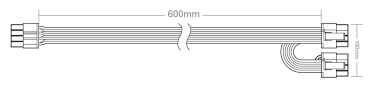Associate
- Joined
- 22 Nov 2021
- Posts
- 3
- Location
- Stoke on Trent
Hi everyone,
I've recently upgraded from a 5500xt to a 6900xt. Since then, whenever I'm gaming, after around 20-30 the system does a full reset, lets me jump straight back into a game and does the same.
I never had issues with the 5500xt (other than it being really weak) and swapping it back the system is stable again.
I'm hoping its the card but want to avoid wasting time and being charged to be told its not the card and wondering if the faster GPU is highlighting an issue that the 5500xt could present.
I haven't tested with many games (Forza 5 and Halo infinite) but to try to isolate the issue to the GPU I've ran OCCT on memory, CPU and then GPU and only on the GPU did it crash, again, it took 28 minutes for this to happen.
Also, if it is the GPU, why does it take so long of load for it to reset, running blender, unigine etc dont cause the fault so its has something to do with time
The system is not overheating and I've already replaced the PSU thinking it may have been caused by a dying PSU creating spikes.
System spec:
AMD Ryzen 5 5600x (max temp under 1hr 100% load 71C)
Gigabyte x570i
Corsair 16gb 3600mhz
Corsair mx500 2tb
Corsair rm850 PSU
Powercolor 5500xt 8gb/Gigabyte 6900xt OC (Max temp on 6900xt is 97 on the junction, 77 core)
Windows 10.
I've recently upgraded from a 5500xt to a 6900xt. Since then, whenever I'm gaming, after around 20-30 the system does a full reset, lets me jump straight back into a game and does the same.
I never had issues with the 5500xt (other than it being really weak) and swapping it back the system is stable again.
I'm hoping its the card but want to avoid wasting time and being charged to be told its not the card and wondering if the faster GPU is highlighting an issue that the 5500xt could present.
I haven't tested with many games (Forza 5 and Halo infinite) but to try to isolate the issue to the GPU I've ran OCCT on memory, CPU and then GPU and only on the GPU did it crash, again, it took 28 minutes for this to happen.
Also, if it is the GPU, why does it take so long of load for it to reset, running blender, unigine etc dont cause the fault so its has something to do with time
The system is not overheating and I've already replaced the PSU thinking it may have been caused by a dying PSU creating spikes.
System spec:
AMD Ryzen 5 5600x (max temp under 1hr 100% load 71C)
Gigabyte x570i
Corsair 16gb 3600mhz
Corsair mx500 2tb
Corsair rm850 PSU
Powercolor 5500xt 8gb/Gigabyte 6900xt OC (Max temp on 6900xt is 97 on the junction, 77 core)
Windows 10.