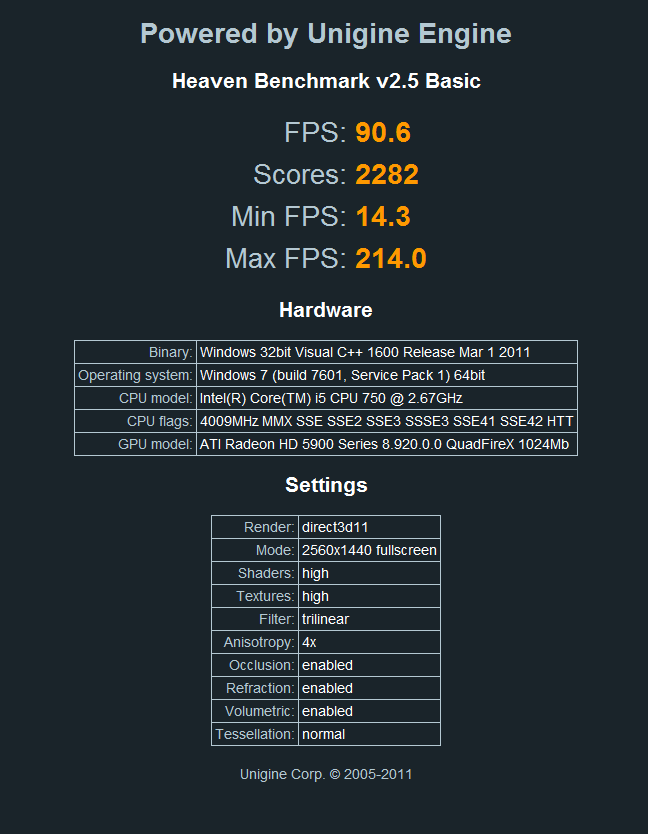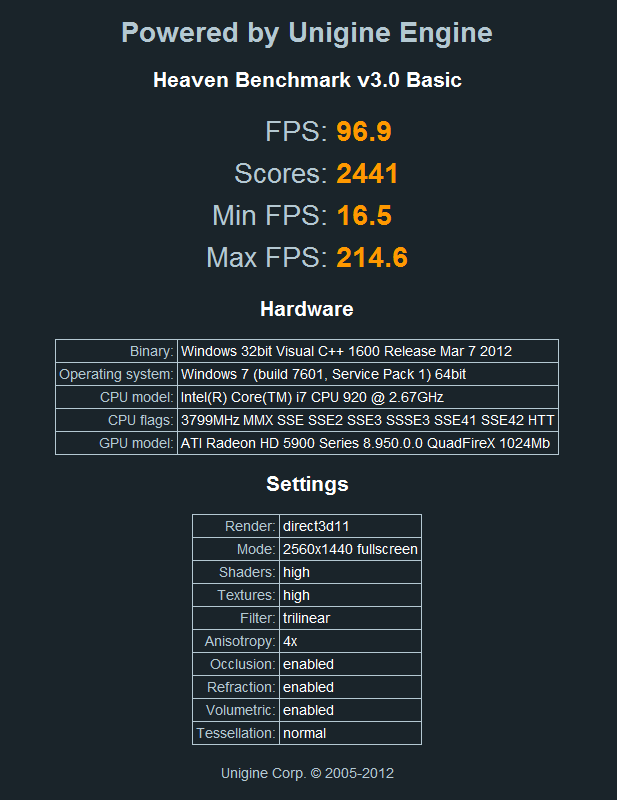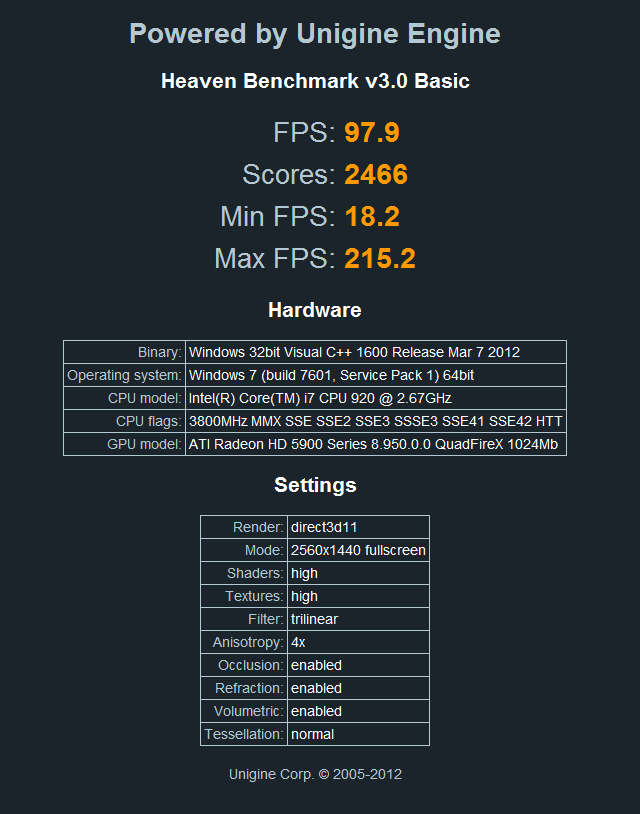First off, you need at least 12GB of RAM for this fix, if you have less there really is no point in trying as running out of memory is going to cause you more issues. Well, actually it may not given the nature of the fix and the way Windows works.
So, the fix.....putting the page file into a RAMDISK. For me, it releived all of the stuttering in BF3 and Skyrim.
Why? As some/most of you may know a large amount of stuttering is caused by slow I/O's from the page file which is normally located on a hard disk or these days a solid state drive. Even the fastest solid states (single) can only achieve around 520MB/s throughput, and latency is still high enough for you to notice it in game.
How? RAM, being on the fastest BUS in the system can achieve more than 18 times the throughput than PCI-E can (SATA controllers use a PCI-E bus), in the range of 8GB/s to well, anything. This massive bandwidth coupled with nanosecond access times allows windows to cache files extremely fast, and load them equally fast as and when needed, thus alleviating the stuttering we see in games.
So for those who didn't figure it out yet, a RAMDISK is a virtual drive that is located in your systems RAM, and it is for this reason you need such a large amount. A typical page file should be at least 4GB in size to allow Windows to allocate that space to multiple programs, and games are pretty hungry in this area. On my rig, playing BF3 @ 2560x1440 with a 4GB RAMDISK, I see RAM usage get to around 10GB-11GB, which leaves me with a comfortable amount of space for say a web browser and what ever else I want to remain in memory and not hog up the precious page file.
So, how to do it? You will need a piece of software from Microsoft called "SuperSpeed RAMDISK Plus". A google search will bring up the correct Microsoft page for the download. Once you have it installed, press the small green + sign in the top left. This will start the wizard. Enter the size drive you would like (try for 4GB+ if possible, and smaller and I advise using multiple page files), and also check the option to write the RAMDISK to the hard drive on shutdown. Because RAM is volatile, on shutdown all data in the RAMDISK will be lost so this step is important. Once everything is done, you should see the disk under windows explorer, feel free to run a standard SSD benchmark to get an idea of what speeds you are achieving (overclocking will increase this).
Now, right click on my computer and "properties" and then "Advanced System Settings". Now under the "Advanced" tab, select "Settings" under "Performance". Select "Advanced" again, and here you will see the page file settings, click "Change". Uncheck "Auto manage page file....." at the top, and follow by setting ALL drives to have no page file by selecting the drive, clicking "no pagefile" and pressing "Set" (pressing "Set" MUST be done for each drive with a pagefile). Once you have done this, select the RAMDISK drive, and enter an amount and press "Set". You will need to reboot your system for these changes to take effect. That's it, your set.
Moving back to the last part of my first paragraph, there is a reason this MAY work even with small amounts of memory (It's worth a try and it won't do any harm). When your RAM is full, Windows proceeds to dump the oldest data to be accessed into the page file, where it can be recalled when needed. Now, allocating most of your spare RAM (above the minimum Windows needs to load + 1GB space) could yield the same benefits.
To expand, what could POSSIBLY happen is this: You load a game, Windows will detect that the memory is full and begin to write to the page file (unknowingly to memory). Now when the game requests data windows will attempt to load it into the 1GB you left spare. Due to the extremely fast speeds, you shouldn't notice any lag, if you do this won't work for you.
Feel free to ask questions and I will try answer them the best I can. I give credit to "Motherboards.org" for the tip on the software.
So, the fix.....putting the page file into a RAMDISK. For me, it releived all of the stuttering in BF3 and Skyrim.
Why? As some/most of you may know a large amount of stuttering is caused by slow I/O's from the page file which is normally located on a hard disk or these days a solid state drive. Even the fastest solid states (single) can only achieve around 520MB/s throughput, and latency is still high enough for you to notice it in game.
How? RAM, being on the fastest BUS in the system can achieve more than 18 times the throughput than PCI-E can (SATA controllers use a PCI-E bus), in the range of 8GB/s to well, anything. This massive bandwidth coupled with nanosecond access times allows windows to cache files extremely fast, and load them equally fast as and when needed, thus alleviating the stuttering we see in games.
So for those who didn't figure it out yet, a RAMDISK is a virtual drive that is located in your systems RAM, and it is for this reason you need such a large amount. A typical page file should be at least 4GB in size to allow Windows to allocate that space to multiple programs, and games are pretty hungry in this area. On my rig, playing BF3 @ 2560x1440 with a 4GB RAMDISK, I see RAM usage get to around 10GB-11GB, which leaves me with a comfortable amount of space for say a web browser and what ever else I want to remain in memory and not hog up the precious page file.
So, how to do it? You will need a piece of software from Microsoft called "SuperSpeed RAMDISK Plus". A google search will bring up the correct Microsoft page for the download. Once you have it installed, press the small green + sign in the top left. This will start the wizard. Enter the size drive you would like (try for 4GB+ if possible, and smaller and I advise using multiple page files), and also check the option to write the RAMDISK to the hard drive on shutdown. Because RAM is volatile, on shutdown all data in the RAMDISK will be lost so this step is important. Once everything is done, you should see the disk under windows explorer, feel free to run a standard SSD benchmark to get an idea of what speeds you are achieving (overclocking will increase this).
Now, right click on my computer and "properties" and then "Advanced System Settings". Now under the "Advanced" tab, select "Settings" under "Performance". Select "Advanced" again, and here you will see the page file settings, click "Change". Uncheck "Auto manage page file....." at the top, and follow by setting ALL drives to have no page file by selecting the drive, clicking "no pagefile" and pressing "Set" (pressing "Set" MUST be done for each drive with a pagefile). Once you have done this, select the RAMDISK drive, and enter an amount and press "Set". You will need to reboot your system for these changes to take effect. That's it, your set.
Moving back to the last part of my first paragraph, there is a reason this MAY work even with small amounts of memory (It's worth a try and it won't do any harm). When your RAM is full, Windows proceeds to dump the oldest data to be accessed into the page file, where it can be recalled when needed. Now, allocating most of your spare RAM (above the minimum Windows needs to load + 1GB space) could yield the same benefits.
To expand, what could POSSIBLY happen is this: You load a game, Windows will detect that the memory is full and begin to write to the page file (unknowingly to memory). Now when the game requests data windows will attempt to load it into the 1GB you left spare. Due to the extremely fast speeds, you shouldn't notice any lag, if you do this won't work for you.
Feel free to ask questions and I will try answer them the best I can. I give credit to "Motherboards.org" for the tip on the software.