Before I begin I urge you to read the background thread:
http://forums.overclockers.co.uk/showthread.php?t=17633236
Ok so I have ran a memory test and I appear to be getting an error, here is a pic...
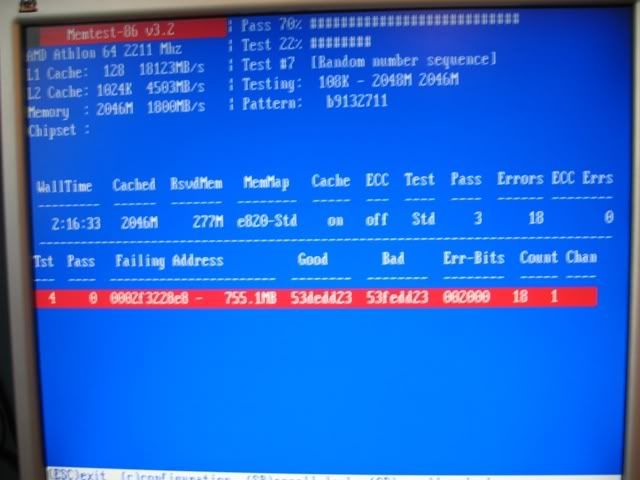
Is anyone able to get an idea of whats going on from that pic? It just looks like a load of jargon to me. Would there be the chance that not all of my memory is broken and I would still be able to use one or two sticks?
I also ran the windows memory diagnostic tool on UBCD and the memory failed on the Winvc and WMATS+ tests.
On another note, whilst having a look round UBCD I found a few anti virus programs and decided to give them a run. For some reason they aren't seeing any data on my C drive.
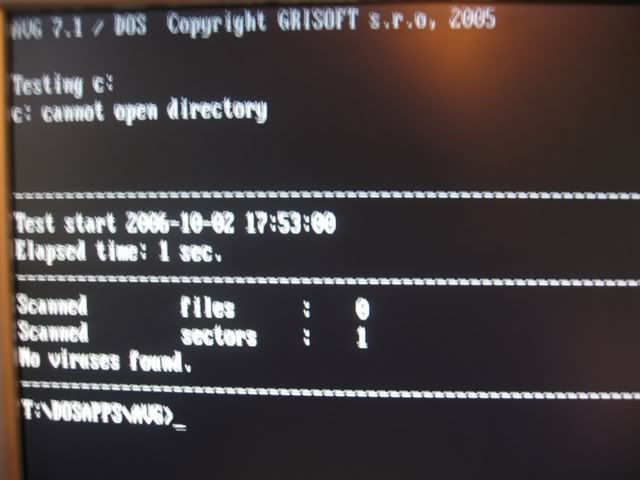
Any thoughts about this? I hope I don't have a corrupt h/d and ram


http://forums.overclockers.co.uk/showthread.php?t=17633236
Ok so I have ran a memory test and I appear to be getting an error, here is a pic...
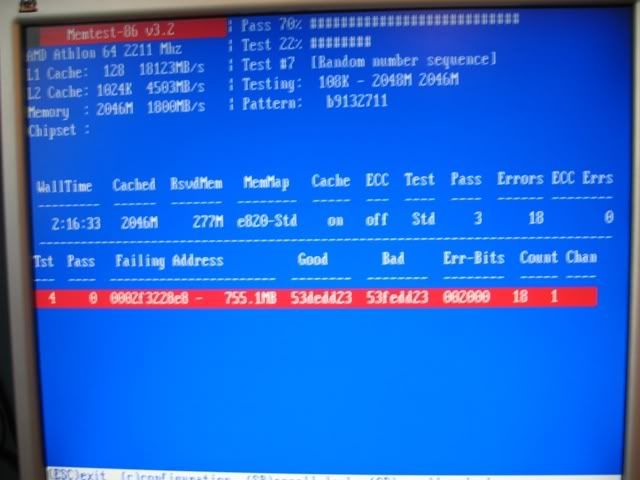
Is anyone able to get an idea of whats going on from that pic? It just looks like a load of jargon to me. Would there be the chance that not all of my memory is broken and I would still be able to use one or two sticks?
I also ran the windows memory diagnostic tool on UBCD and the memory failed on the Winvc and WMATS+ tests.
On another note, whilst having a look round UBCD I found a few anti virus programs and decided to give them a run. For some reason they aren't seeing any data on my C drive.
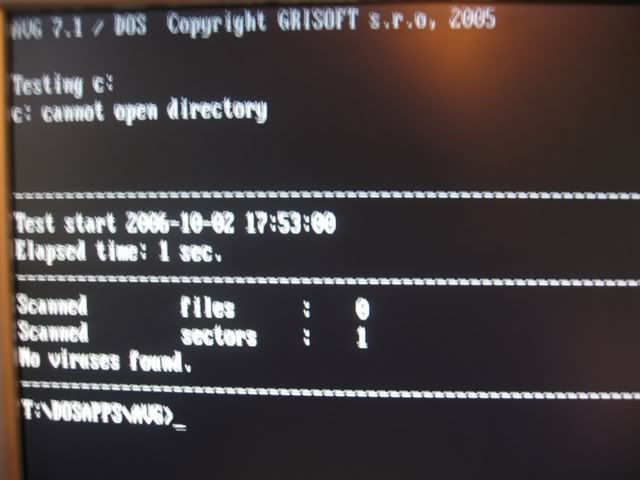
Any thoughts about this? I hope I don't have a corrupt h/d and ram





