Associate
- Joined
- 9 Jul 2009
- Posts
- 1,023
- Location
- Moray, Scotland
Q6600 @ 3.2 on the Kandalf LCS case WC. Not great but there we go.
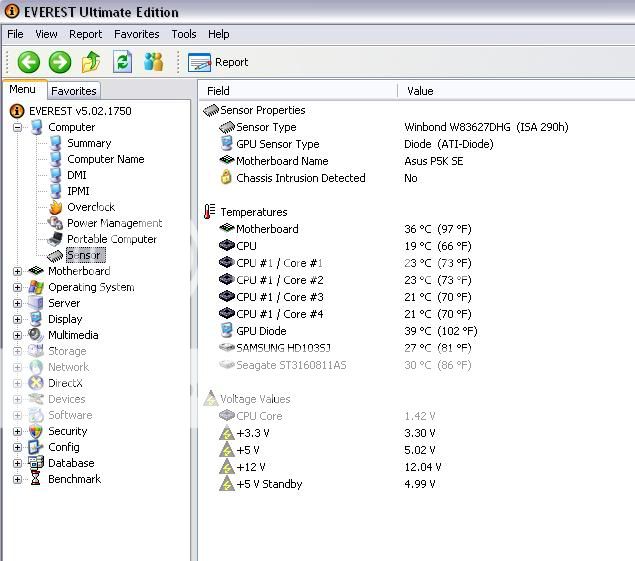
I know it's in everest, but thats the only application I had open at the time
Intel's TAT shows it being about 5 deg hotter, so take it or leave it
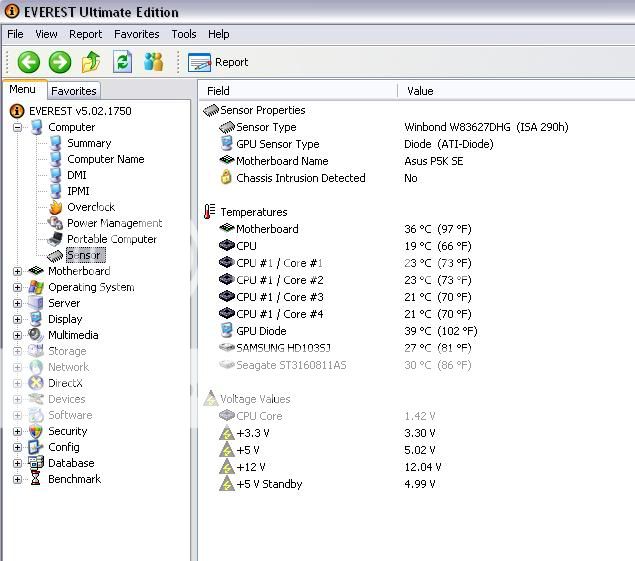
I know it's in everest, but thats the only application I had open at the time

Intel's TAT shows it being about 5 deg hotter, so take it or leave it






