You are using an out of date browser. It may not display this or other websites correctly.
You should upgrade or use an alternative browser.
You should upgrade or use an alternative browser.
Post Your Vista SideBars!
- Thread starter bryanlaycock
- Start date
More options
Thread starter's postsKingAdora said:I find that one to be the most pointless. "Phew I still have 89% of my hard disk space free!!!"
Indeed.
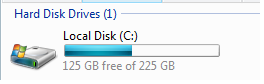

KingAdora said:I find that one to be the most pointless. "Phew I still have 89% of my hard disk space free!!!"
I know, I had that one installed for about ten seconds before I realised it was useless. There are only one or two gadgets which are actually any good. I only have CPU/RAM usage and weather running.
Meatball said:I turned off the sidebar, it's a feature of Vista I'm not particulary keene on.
Me too. I do think it's a bit of a gimmick, as it takes up a fair amount of screen to show things that can be accessed quickly elsewhere. I am perfectly happy to use the clock on the taskbar. I thought about using the sidebar for the google gadget, but how much harder is it to load up a browser?!
You can also double-click on the icon to open up that particular drive. That's why I have it installed anyway as I have no icons on my actual desktop. Everything is opened from either the sidebar or RocketDock.KingAdora said:I find that one to be the most pointless. "Phew I still have 89% of my hard disk space free!!!"
Soldato
- Joined
- 1 May 2003
- Posts
- 11,217
I am having a few issues with my sidebar. I can only have 3 icons on the front page, whe I put another Icon, it sends the other 3 to another page. I have plenty of room for them.
Any ideas
Any ideas

- Joined
- 28 Feb 2007
- Posts
- 479
- Location
- Newcastle
it doesnt take up that much space if u have a widescreen 22 inch monitor 

bryanlaycock said:it doesnt take up that much space if u have a widescreen 22 inch monitor
Horizontal screen real estate doesn't help when the sidebar is vertical.

mysticsniper, take a screenie and post it here, or try and change the size of the gadgets in their options. You can edit the size even more in the CSS/HTML too.
C:\Users\<User>\AppData\Local\Microsoft\Windows Sidebar\Gadgets for downloaded ones,
C:\Program Files\Windows Sidebar\Gadgets for pre-installed ones.
Associate
- Joined
- 17 Oct 2002
- Posts
- 2,102
- Location
- Behind you!
WotDa said:Indeed.
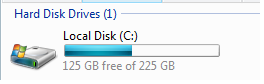

I personally find the functionality of being able to open the disk from the gadget more handy.
BigBadBenny said:I personally find the functionality of being able to open the disk from the gadget more handy.
You could achieve the same result via a short cut on your quick launch bar...
There is already a clock in the bottom left of the screen that is perfectly capable of keeping the time.
Other than sheer geek value - what other purpose does having a CPU meter on the screen serve?
Likewise the weather widget. Unless you live in a bunker I would imagine you would already know if it was sunny or raining without having to boot into vista and check your widget.
The Sidebar is just a gimmick. Software has been available to do this sort of stuff for ages and no-one bothered about it. MS bundles it with their new OS and everyone starts raving about it. Why, its not less gimmicky or useless because MS have wrote it.
I have zero respect for anyone who has a clock, cpu meter and free drive space widget on a sidebar because they are utterly pointless and are the computer equivalent of furry dice and his and her windscreen stickers.
Last edited:
the-void said:You could achieve the same result via a short cut on your quick launch bar...
There is already a clock in the bottom left of the screen that is perfectly capable of keeping the time.
Other than sheer geek value - what other purpose does having a CPU meter on the screen serve?
Likewise the weather widget. Unless you live in a bunker I would imagine you would already know if it was sunny or raining without having to boot into vista and check your widget.
The Sidebar is just a gimmick. Software has been available to do this sort of stuff for ages and no-one bothered about it. MS bundles it with their new OS and everyone starts raving about it. Why, its not less gimmicky or useless because MS have wrote it.
I have zero respect for anyone who has a clock, cpu meter and free drive space widget on a sidebar because they are utterly pointless and are the computer equivalent of furry dice and his and her windscreen stickers.
Getting a bit personal with the no respect comment.
I find the CPU/RAM meter the most use full of the lot when starting apps & seeing that its using more CPU/MEM than i thought or apps was running ok for some time & now is using 100% cpu & hard looped in the background at a glance i know that something has gone wrong with showing 100% usage on a program when it should only use 1-2% but seeing as i have dualcore i would not even notice as i see no slow down to what i was doing at the time i then use task manger to see what's up then remove the app then find away to make it run as it should.
I have even use 97% of 4GB of ram & lucky that the cpu/mem meter was there & stopped me from getting into trouble.
The news feed is great the calender saved my neck a few times the currency converter helps my buying decisions the clock in the bar is too small for my likeing so the gadget versions are just great..
the-void said:I have zero respect for anyone who has a clock, cpu meter and free drive space widget on a sidebar because they are utterly pointless and are the computer equivalent of furry dice and his and her windscreen stickers.
Going a bit over the top there.... it's only an operating system feature.
the-void said:Software has been available to do this sort of stuff for ages and no-one bothered about it.
I think you'll find Samurize has a pretty good following. You clearly don't subscribe to the desktop thread either.
Each to their own, but personally I have no respect for someone who joins a thread purely to bash the occupants with their opinions...
Back OT, I will post my sidebar when next in Vista.
EDIT:
Here it is - simple no thrills stuff:

The HDD one i actually find useful - this laptop only has a 100gb disk, and Vista is currently on a 20gb partition.
Last edited:
Soldato
- Joined
- 19 May 2005
- Posts
- 6,896
Desktop

Laptop


Laptop

WotDa said:Horizontal screen real estate doesn't help when the sidebar is vertical.
I think what he's getting at is that widescreen is good for sidebar in that you've got plenty of width to fit it in (as opposed to say a 5:4 screen). Essentially you are getting it 'for free' compared to standard aspect ratios. If it was horizontal rather than vertical that would be stealing valuable height, in the way that the standard windows taskbar does.



