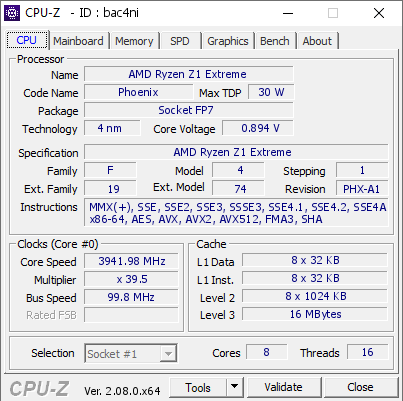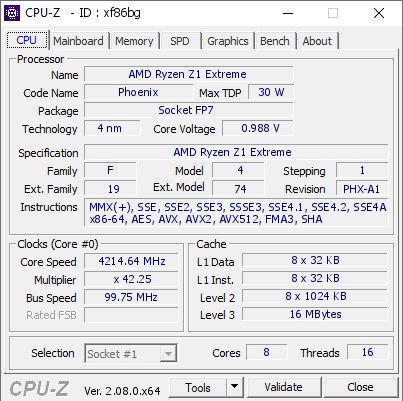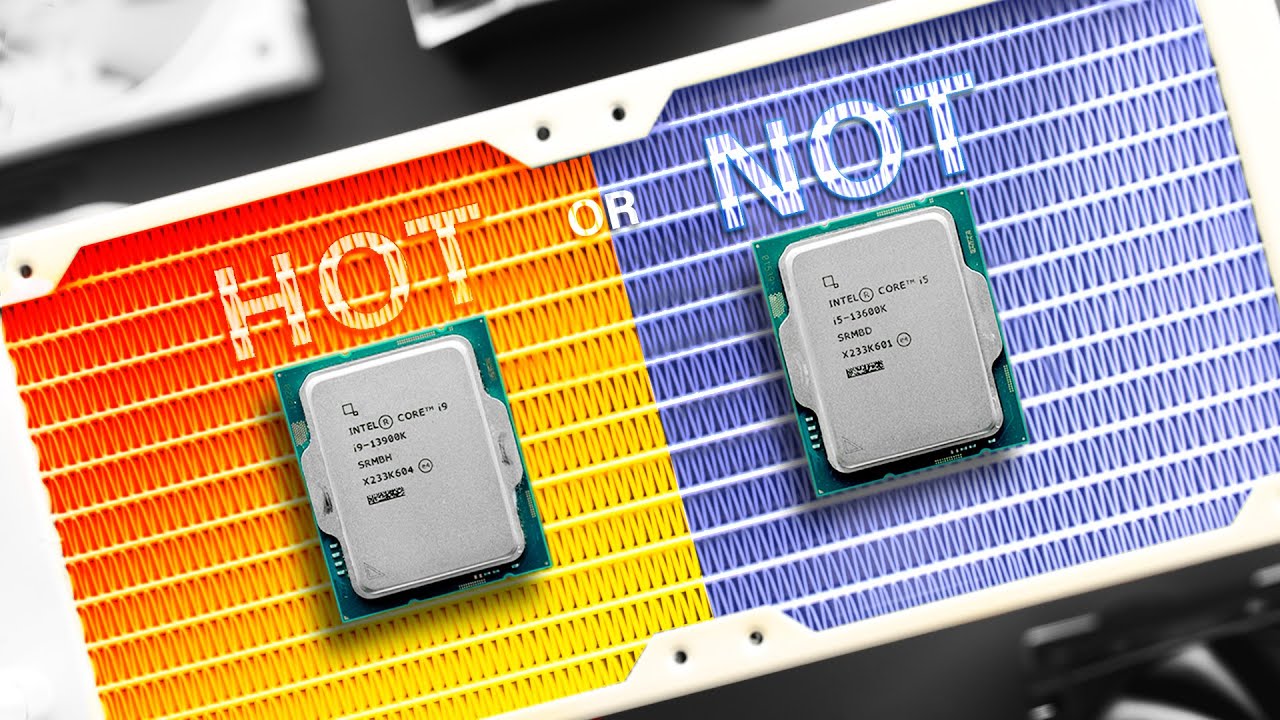AM5 chips idle at 17-40W depending on RAM speed, using EXPO/XMP adds ~10W for me (5600 RAM). The lowest idle i have seen is ~16.5W, that is running ECO-65 and stock RAM speeds (4800) and iGPU disabled. Its normally ~22W, with default BIOS + EXPO its normally ~35-40W which is over 4x Intels 8-10W idle.I just spent some time trying to find the idle power consumption between Intel and AMD, no reputable reviewer that i could find bothered with any of that, so far as i can ascertain its because the difference is so small no one thinks its worth bothering with, its 5 to 10 watts vs 10 to 15 watts.
Other than one lol Youtube video who tried to claim that due to "Intel's efficiency cores AMD's idle power consumption is 10X higher" and said that while he had HWINfo open with a big red arrow pointing at a 50 watt load on a Ryzen 7950X on the right hand screen with with an image stabilisation workload running on the left side of the screen
Its such an obvious shill attempt i'm not even going to post it here to give it views.
So still don't get it, the difference in idle power consumption between AMD and Intel is 5 watts, or 10 watts if you want to give Intel the benefit of the lowest value vs AMD's highest value, the difference in gaming is 60 to 200 watts, so if its 10 watt idle then you need to be AFK for 16 hours for every 1 hour of game time to even it out, if you cared that much why is your system running when you're not using it???? because where ever the system is actually doing something the Intel CPU is pulling more watts.
If for some strange reason you care about your power bill but also never turn the system off and game only for 1 hour per day then you would save £8 per year at 30p per KWh.
If you game for 3 hours per day well then you're ______ if you're on Intel.
The 7800X3D is £380
The 14700K is £400
So after 3 years you save.......... £4, double digits, £12 in fact if you go 4 years. £12 saved over 4 years and you still have the slower gaming CPU, this also ignoring the 7800X3D is so efficient it will run cool on a £25 CM Hyper 212 cooler, you need a high end £100 cooler for the 14700K.
Ridiculous arguments.
Last edited: