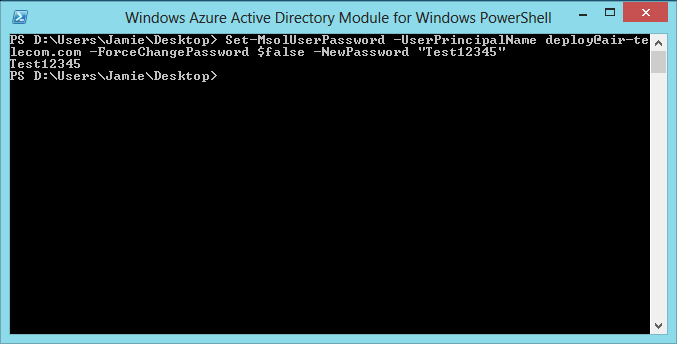Associate
- Joined
- 20 Aug 2007
- Posts
- 1,333
- Location
- Solihull
Hey guys, random question - I normally use powershell to administer my company's office 365 subscription. One thing I've never understood however, is why when I set a password, as soon as the user logs in, it asks them to change it, am I missing a cmdlet? For example:
Set-MsolUserPassword -UserPrincipleName [email protected] -NewPassword "Password@12"
That changes the password, but the user logs into the portal and it asks them to change it, can someone assist?
Set-MsolUserPassword -UserPrincipleName [email protected] -NewPassword "Password@12"
That changes the password, but the user logs into the portal and it asks them to change it, can someone assist?