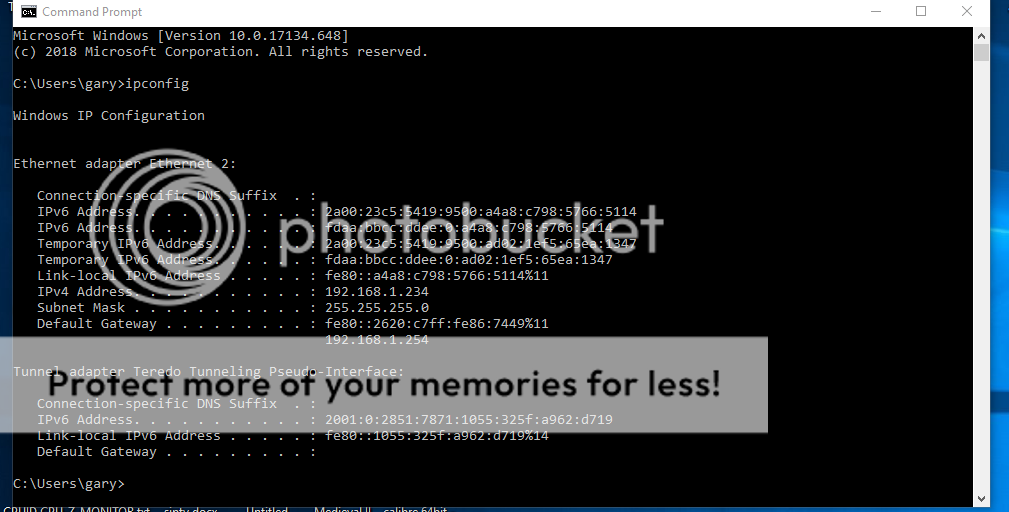Hi i need some help.
I am currently on BT fibre using a HH6.
Our WIFI is patchy upstairs so i decided to use an old Plusnet router as an access point.
Bt router ip adress is 192.168.1.254
I connected the Plusnet router to my pc and changed it to 192.168.1.232 and i disabled DCHP
Rebooted the Plusnet router, and everything worked fine downstairs.
On my mobile phone i could connect to both routers.
My setup is as follows.
BT HH6 > lan cable to upsairs room > switch > lan cable to sons Pc, also connected Plusnet router to the switch.
Now if the Plusnet router is connected to the switch, WIFI seems to be fine, but downstairs my PC (connected directly to HH6) is painfully slow connecting the the inernet or loading pages.
I can see in the BT router below that my downstairs pc (Gary-pc) is showing 192.168.1.234 but if i run ipconfig it shows 192.168.1.254
192.168.1.232 is the access point.
192.168.1.198 i presume is the switch?
What have i done wrong?

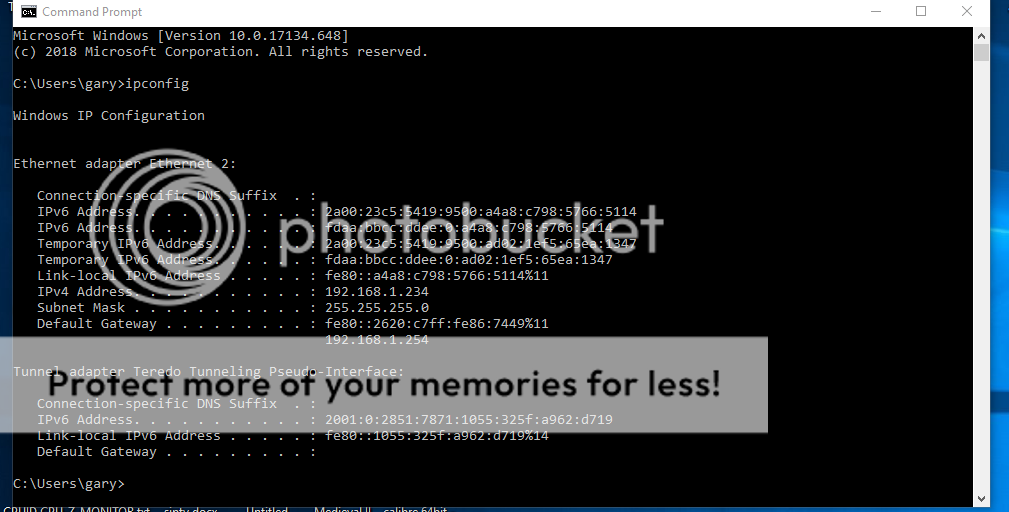
I am currently on BT fibre using a HH6.
Our WIFI is patchy upstairs so i decided to use an old Plusnet router as an access point.
Bt router ip adress is 192.168.1.254
I connected the Plusnet router to my pc and changed it to 192.168.1.232 and i disabled DCHP
Rebooted the Plusnet router, and everything worked fine downstairs.
On my mobile phone i could connect to both routers.
My setup is as follows.
BT HH6 > lan cable to upsairs room > switch > lan cable to sons Pc, also connected Plusnet router to the switch.
Now if the Plusnet router is connected to the switch, WIFI seems to be fine, but downstairs my PC (connected directly to HH6) is painfully slow connecting the the inernet or loading pages.
I can see in the BT router below that my downstairs pc (Gary-pc) is showing 192.168.1.234 but if i run ipconfig it shows 192.168.1.254
192.168.1.232 is the access point.
192.168.1.198 i presume is the switch?
What have i done wrong?