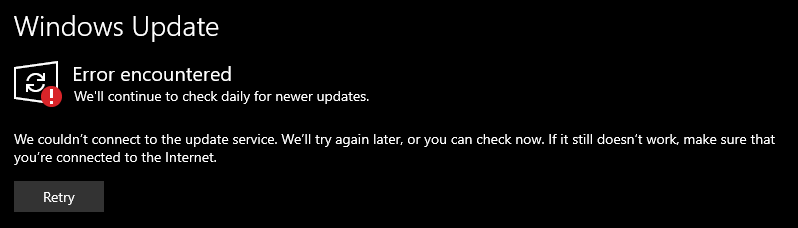Anyone else having any issues with windows update? I've been trying since around lunch time and keep getting the following message. ( I only tried it because I've not checked it in weeks)
"Error encountered
We couldn't connect to the update service. We'll try again later, or you can check now. If it still doesn't work, make sure you're connected to the Internet."
There are no error codes associated with it. Last check was 09:04 yesterday.
"Error encountered
We couldn't connect to the update service. We'll try again later, or you can check now. If it still doesn't work, make sure you're connected to the Internet."
There are no error codes associated with it. Last check was 09:04 yesterday.