Here we go! This basic guide is written for the Gigabyte EX58-UD5 with BIOS revision F5 with the following:
intel i7 920 2.66Ghz (Akasa AK -967 Nero Cooler)
G.Skill 6GB DDR3 NQ PC3-10666C9 1333Mhz Tripple channel RAM
BFG Geforce GTX 295 1792MB
Corsair HX 1000 W ATX2.2 Modular SLI Power Supply.
The PC is a general work horse PC that is also used to play the Flight Simulator game Forgotten Battles IL2 (OpenGL 2).
Procedure:
1. Into BIOS and intelligent Tweaker (MIT)
2. CPU clock 20X
3. Into Advanced CPU Features
a. Turbo Boost [Disabled]
b. CPU Multithreading [Disabled] leave rest as they were.
4. Uncore & QPI features
a. QPI link speed [Auto] or x36 = (7.02)
b. Uncore frequency (x15) = 2.925Mhz (I have some doubt about this and it appears it can go higher but less than the main frequency..comments any reader?)
5.BCLK [enabled]
a. BLCK Frequency [195]
6. Advanced Clock Control [Enter]
a. BCLK Frequency [195]
b. PCI Express Freq [Auto] (I have read that this might need setting to 100)
c. C.I.A.2 [Disabled]
7. Performance Enhance [Standard]
8. System memory multiplier (SPD) [6] (This is set so that ram frequency is at 1333 or lower)
9. DRAM Timetable Selectable (SPD) [Manual]
10. Advanced DRAM Features
a. Performance Enhance [Standard]
b. System Memory Multiplier [6]
c. DRAM Timing Selectable [Manual]
11. Load Line Calibration [ENABLE]
12. CPU Core [1.3875] (This set for testing and going on to 4.0ghz) (Is it too high anyone?)
13. QPI/VTT Voltage 1.150 [Auto]
14. IOH Core 1.100v [Auto]
15. DRAM Voltage 1.500v [1.600v]
Note 1. I have found that by running the processor with Turbo Boost and multithreading disabled, and the Performance Enhance as Standard, I do NOT get the nvlddmkm stopped responding and has successfully recovered error when playing the Flight Simulator Game IL2.
Note 2. Please remember this is my first stab at this procedure. If anyone wishes to comment on it, please do. Also if anyone wishes to refine it and add to it then please be my guest. My intention is to help anyone as much as I can. I will be using it to move up to 4.0Ghz and higher if possible. Although it appears that on air 4.0Ghz is probably the highest it will go!
Note 3. Whilst typing this procedure Prime95 has been running and the highest temperature recorded on any one core is 68 degrees C.
intel i7 920 2.66Ghz (Akasa AK -967 Nero Cooler)
G.Skill 6GB DDR3 NQ PC3-10666C9 1333Mhz Tripple channel RAM
BFG Geforce GTX 295 1792MB
Corsair HX 1000 W ATX2.2 Modular SLI Power Supply.
The PC is a general work horse PC that is also used to play the Flight Simulator game Forgotten Battles IL2 (OpenGL 2).
Procedure:
1. Into BIOS and intelligent Tweaker (MIT)
2. CPU clock 20X
3. Into Advanced CPU Features
a. Turbo Boost [Disabled]
b. CPU Multithreading [Disabled] leave rest as they were.
4. Uncore & QPI features
a. QPI link speed [Auto] or x36 = (7.02)
b. Uncore frequency (x15) = 2.925Mhz (I have some doubt about this and it appears it can go higher but less than the main frequency..comments any reader?)
5.BCLK [enabled]
a. BLCK Frequency [195]
6. Advanced Clock Control [Enter]
a. BCLK Frequency [195]
b. PCI Express Freq [Auto] (I have read that this might need setting to 100)
c. C.I.A.2 [Disabled]
7. Performance Enhance [Standard]
8. System memory multiplier (SPD) [6] (This is set so that ram frequency is at 1333 or lower)
9. DRAM Timetable Selectable (SPD) [Manual]
10. Advanced DRAM Features
a. Performance Enhance [Standard]
b. System Memory Multiplier [6]
c. DRAM Timing Selectable [Manual]
11. Load Line Calibration [ENABLE]
12. CPU Core [1.3875] (This set for testing and going on to 4.0ghz) (Is it too high anyone?)
13. QPI/VTT Voltage 1.150 [Auto]
14. IOH Core 1.100v [Auto]
15. DRAM Voltage 1.500v [1.600v]
Note 1. I have found that by running the processor with Turbo Boost and multithreading disabled, and the Performance Enhance as Standard, I do NOT get the nvlddmkm stopped responding and has successfully recovered error when playing the Flight Simulator Game IL2.
Note 2. Please remember this is my first stab at this procedure. If anyone wishes to comment on it, please do. Also if anyone wishes to refine it and add to it then please be my guest. My intention is to help anyone as much as I can. I will be using it to move up to 4.0Ghz and higher if possible. Although it appears that on air 4.0Ghz is probably the highest it will go!
Note 3. Whilst typing this procedure Prime95 has been running and the highest temperature recorded on any one core is 68 degrees C.
Last edited:


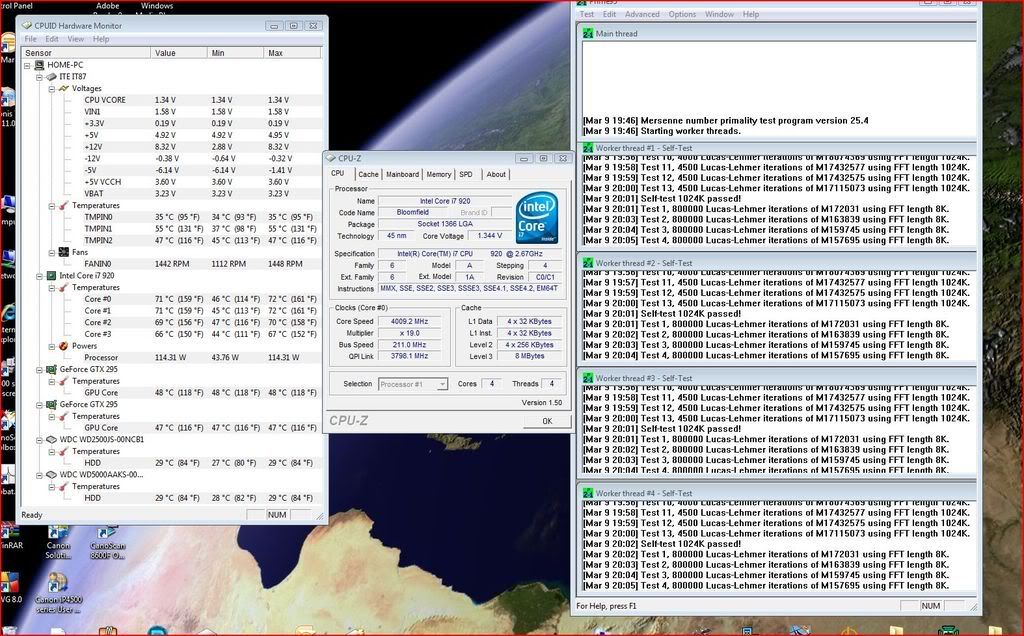

 . Other games I have don't have any multi-thread support at all currently so having 8 threads for that is completely un-necessary whereas a single core running at just over 1GHz faster than stock makes a huge difference
. Other games I have don't have any multi-thread support at all currently so having 8 threads for that is completely un-necessary whereas a single core running at just over 1GHz faster than stock makes a huge difference  .
.