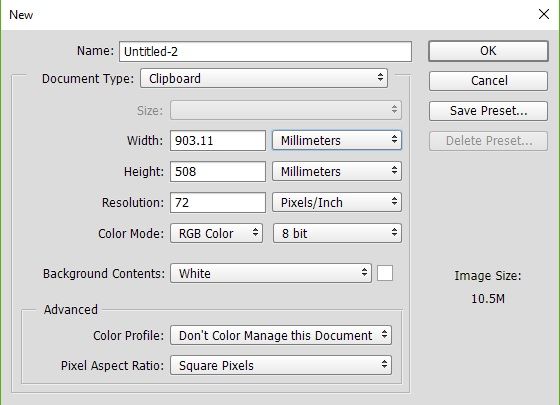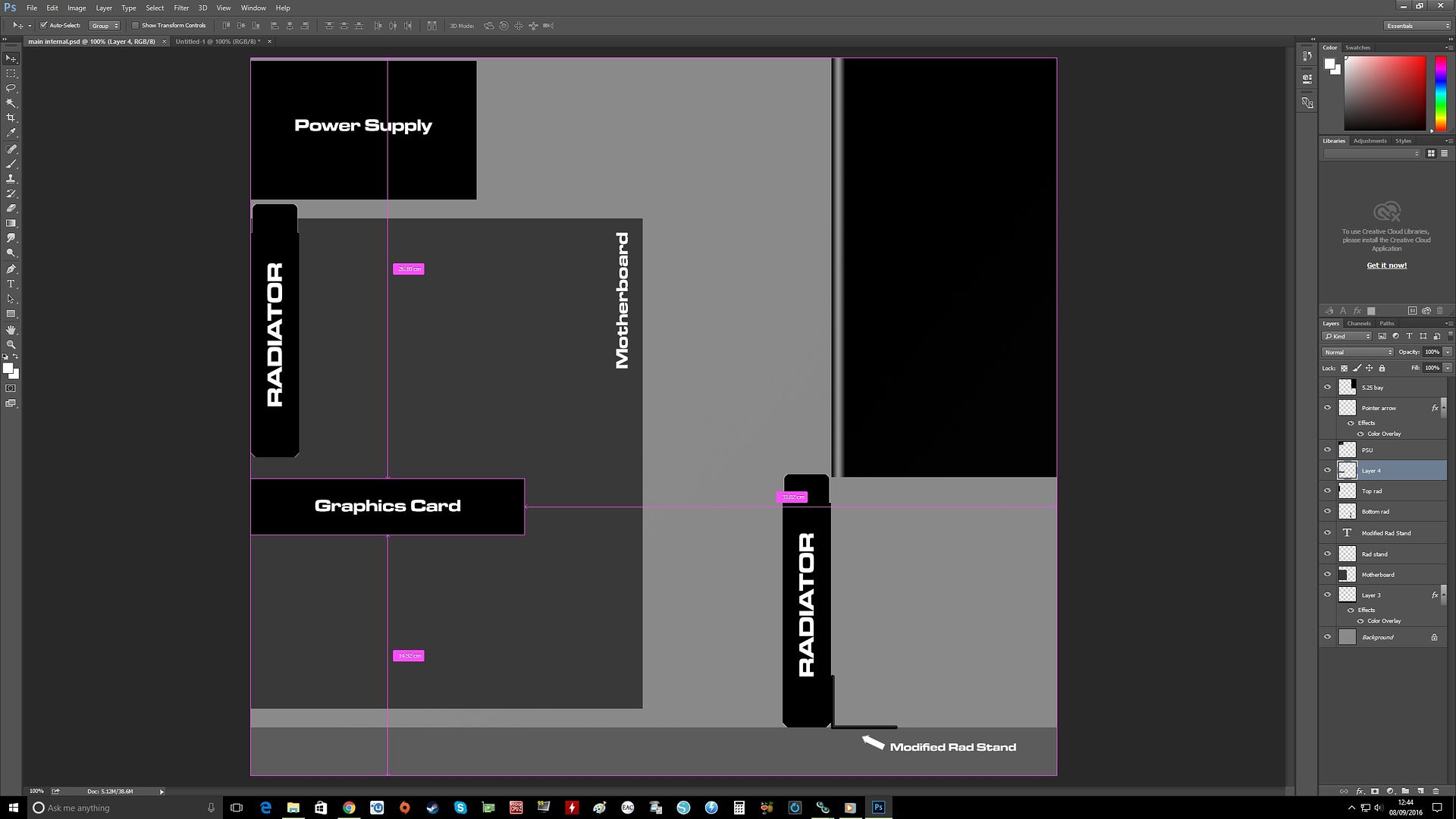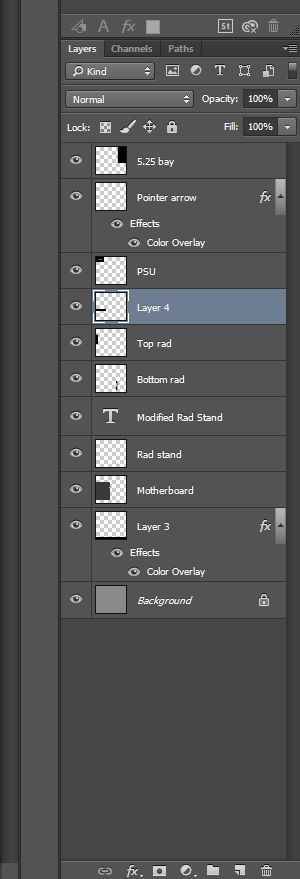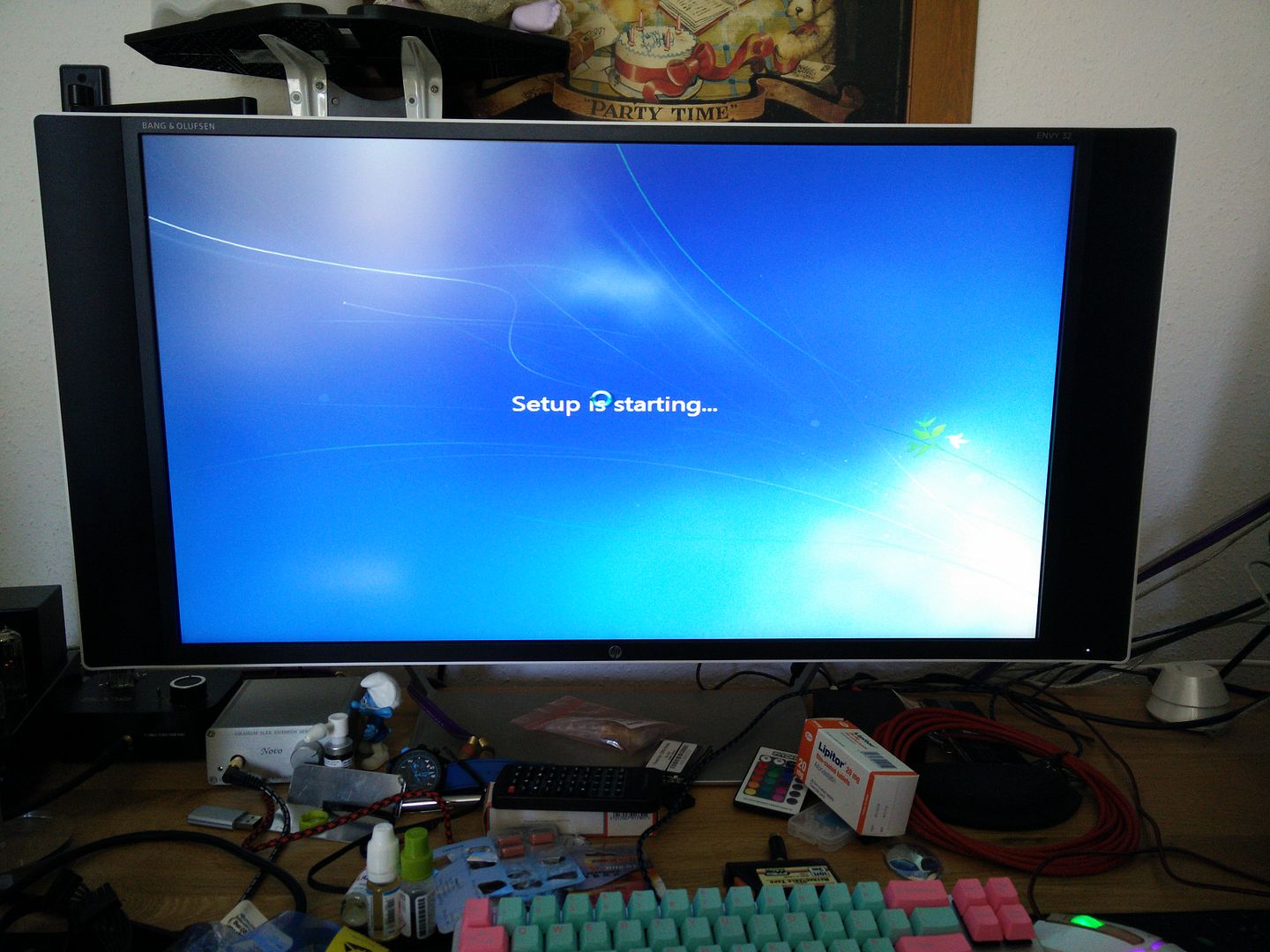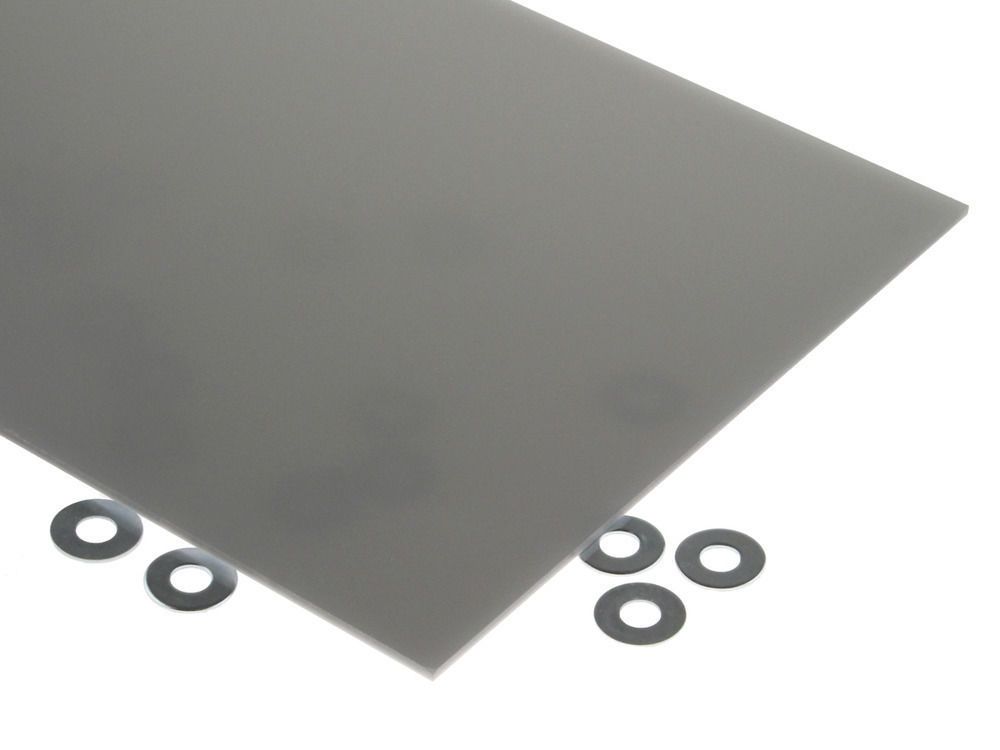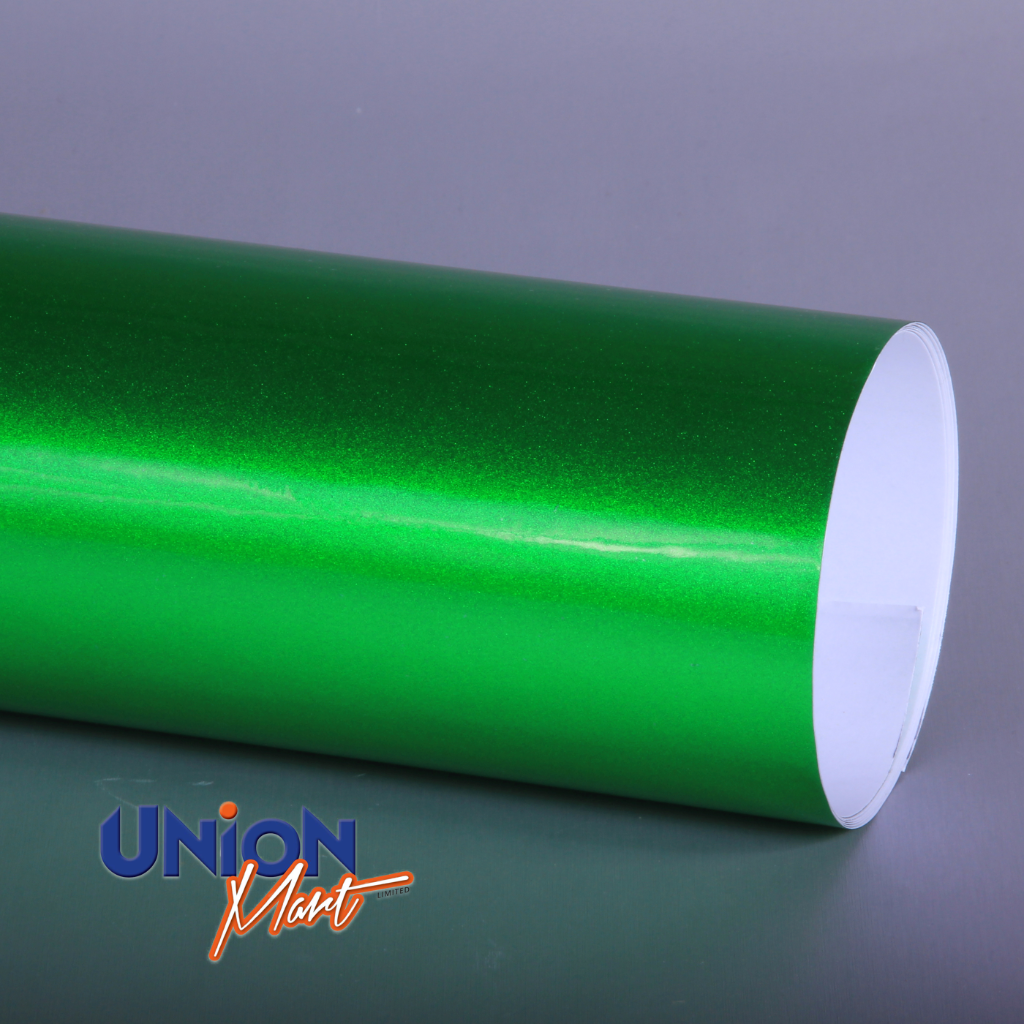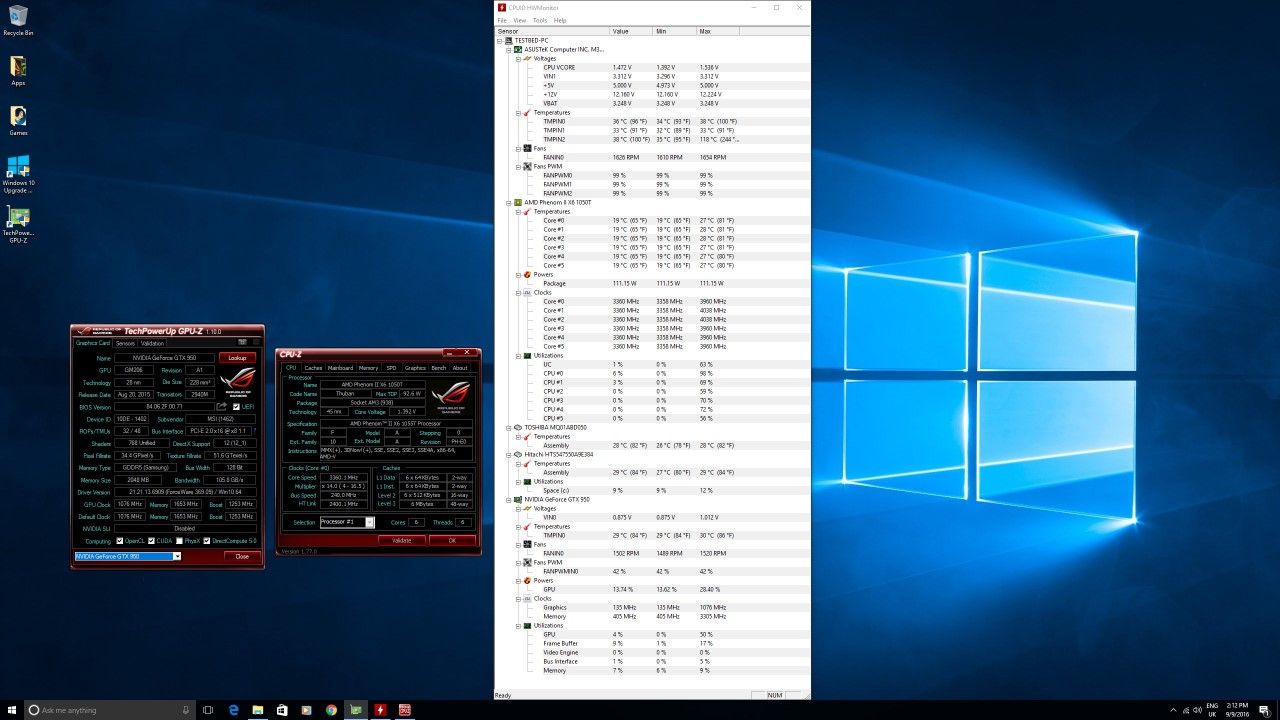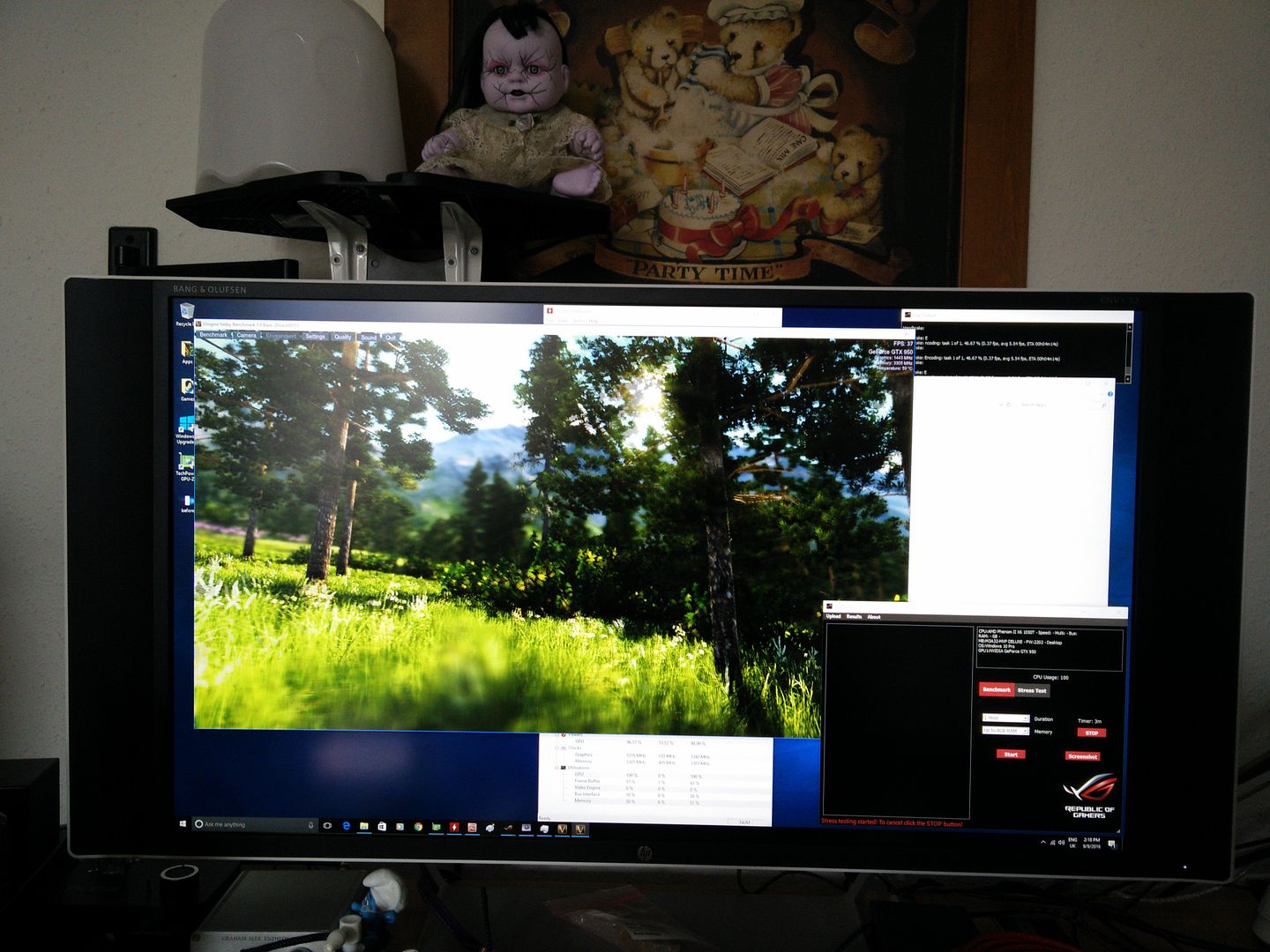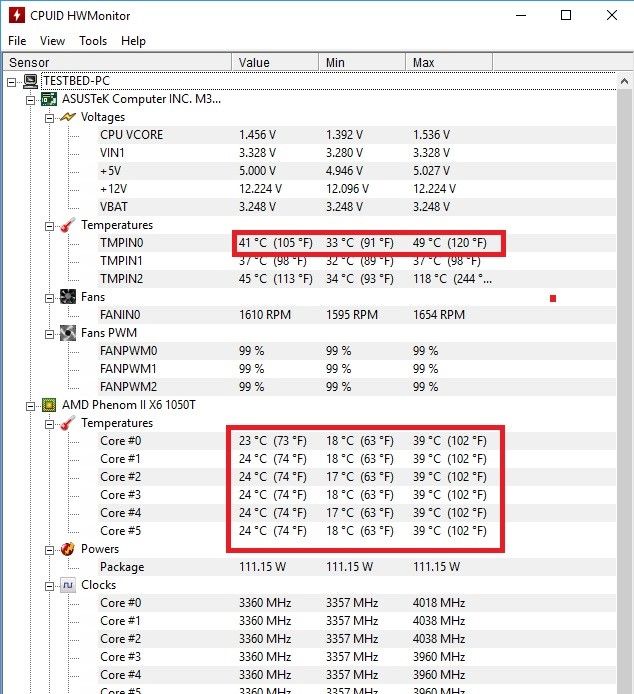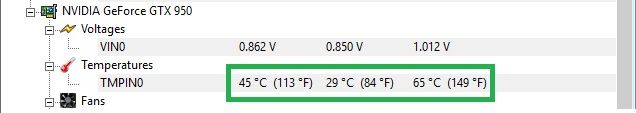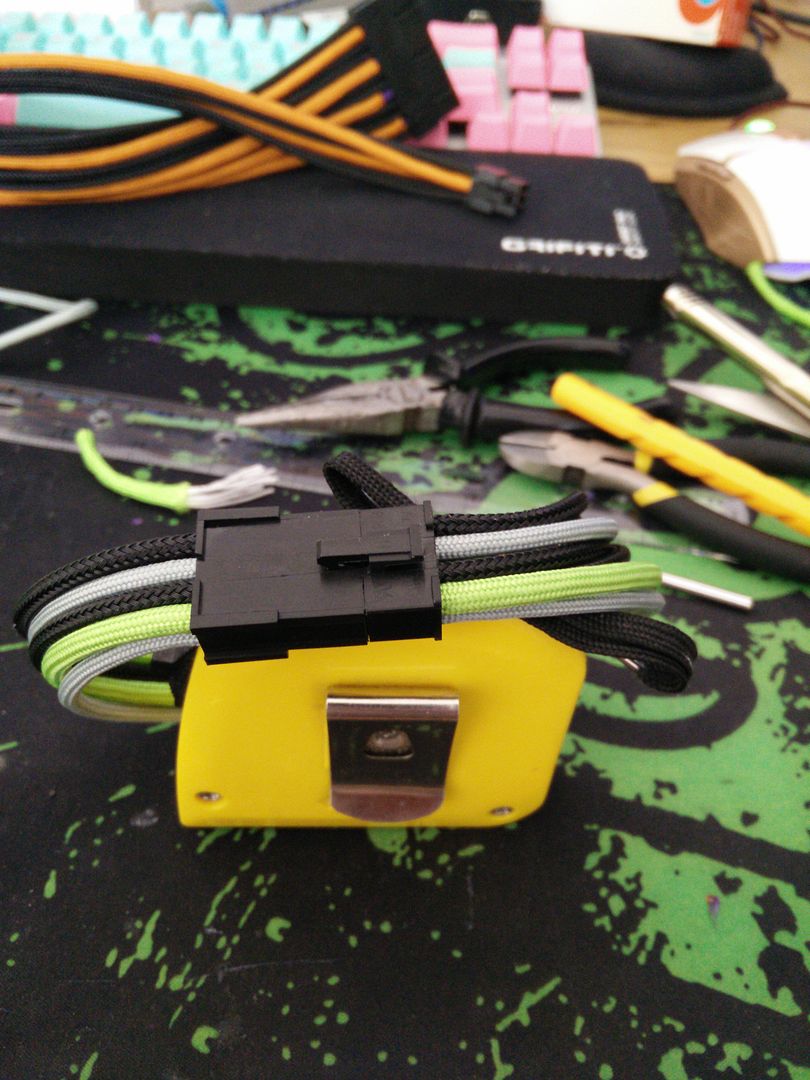Project Dianoga
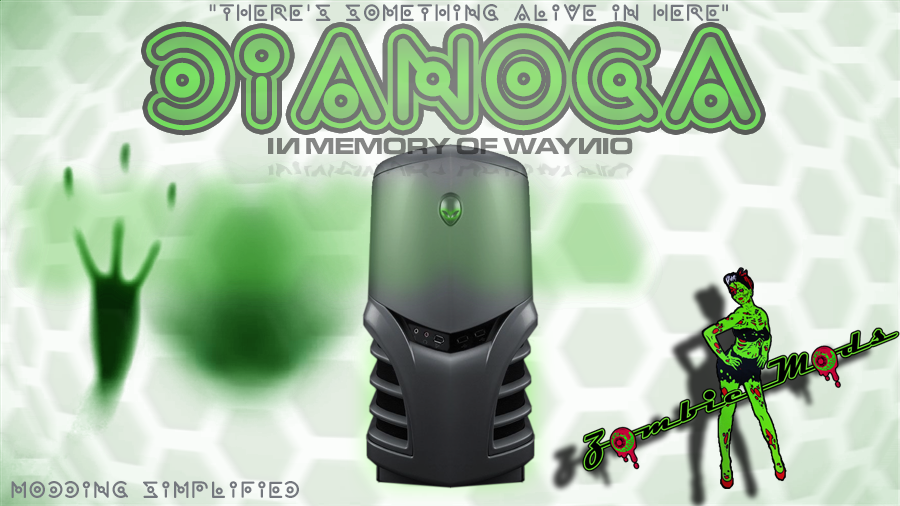
The idea.
I am forty two years old and have never water cooled a rig of my own. I built one for a friend back in 2003 but that was the closest I ever came. However, recently a guy on another forum built an entire water cooling loop for 30 euro and it gave me an idea.
What exactly would happen if you went onto Ebay and changed it to "Buy it now" and then set it "Price low to high" and bought the absolute cheapest water cooling components you could buy? well, we are all about to find out.
I almost called this project the forty year old virgin but I figured being 42 it would not be as punchy as Elvis, plus the song "In the ghetto" was simply too funny to pass on.
The components. I will list them here and what they cost. I will indicate what is ordered and what is not.
The res.
XSPC single bay brand new in the box. I got this free.

Barbs, £1 each.

CPU block £9.50 (ordered)

If I am correct and the four holes are for AMD then the rest will be coming off.
GPU block £16 (not ordered yet)

As it says on the tin. I have measured the holes and they are 61mm, however I need to break the card down and make sure it won't hit anything before ordering.
Radiators. Two 120mm with barbs £9 each (not ordered yet)

Pumps £2.90 each ordered.

Crushable hose clamps of various sizes, 10 for £2. I have not ordered these yet as I will need to use my vernier to measure the exact sizes needed once the loop has been built.

Flow meter with temp gauge and barbs £7.50 not ordered yet

Fans £3.79. I will use four

Hose - £3.50 for 5m 8m ID 11mm OD

I have decided that all of the pre existing mods will be changed and redone to suit a green colour scheme. This means I can convert the existing cables over to green to make it more of a challenge.
I will also highly likely be using a Phobya triple radiator stand but will mod it heavily to hold the first rad (will explain why later).
Please note (for certain forums) that the case has already been heavily modded but of course I will be modding it even more heavily to take this WC gear.
The first thing I will be doing is rebuilding the rig on air cooling and then installing an OS before running the air tests. I will then use these at the end to compare to the water tests.
I've obviously done a lot of research on the pumps and blocks etc and they perform very well. If you have any questions please ask
The initial plan is res - pump - rad - GPU - pump - rad - CPU - return but I will likely test it in all sorts of configurations.
Rig pic

Other specs.
AMD Phenom 2 X6 1055T
8gb DDR2 800
GTX 950
Asus M3A32 MVP Wifi
Cougar Commander 620w
Alienware Predator 2.1 chassis (modded)
2x500gb laptop drives in Raid 0
SSD (need to replace)
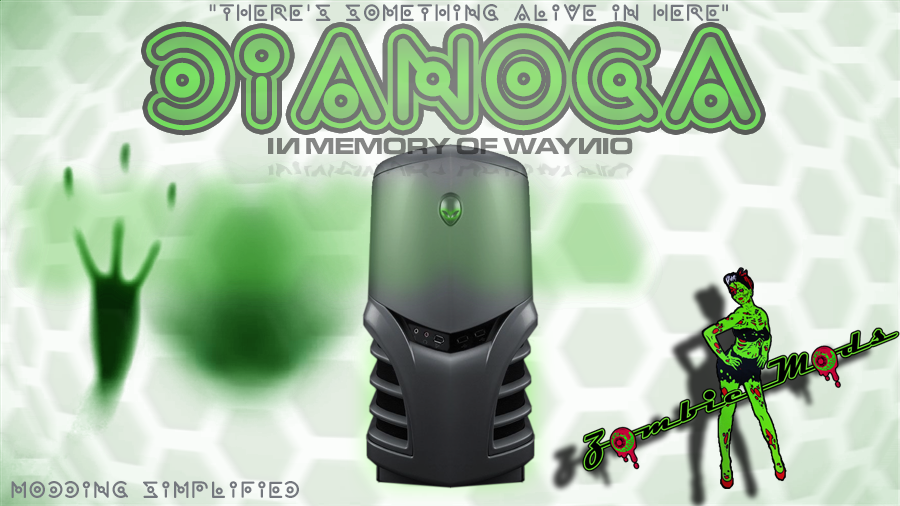
The idea.
I am forty two years old and have never water cooled a rig of my own. I built one for a friend back in 2003 but that was the closest I ever came. However, recently a guy on another forum built an entire water cooling loop for 30 euro and it gave me an idea.
What exactly would happen if you went onto Ebay and changed it to "Buy it now" and then set it "Price low to high" and bought the absolute cheapest water cooling components you could buy? well, we are all about to find out.
I almost called this project the forty year old virgin but I figured being 42 it would not be as punchy as Elvis, plus the song "In the ghetto" was simply too funny to pass on.
The components. I will list them here and what they cost. I will indicate what is ordered and what is not.
The res.
XSPC single bay brand new in the box. I got this free.

Barbs, £1 each.

CPU block £9.50 (ordered)

If I am correct and the four holes are for AMD then the rest will be coming off.
GPU block £16 (not ordered yet)

As it says on the tin. I have measured the holes and they are 61mm, however I need to break the card down and make sure it won't hit anything before ordering.
Radiators. Two 120mm with barbs £9 each (not ordered yet)

Pumps £2.90 each ordered.

Crushable hose clamps of various sizes, 10 for £2. I have not ordered these yet as I will need to use my vernier to measure the exact sizes needed once the loop has been built.

Flow meter with temp gauge and barbs £7.50 not ordered yet

Fans £3.79. I will use four

Hose - £3.50 for 5m 8m ID 11mm OD

I have decided that all of the pre existing mods will be changed and redone to suit a green colour scheme. This means I can convert the existing cables over to green to make it more of a challenge.
I will also highly likely be using a Phobya triple radiator stand but will mod it heavily to hold the first rad (will explain why later).
Please note (for certain forums) that the case has already been heavily modded but of course I will be modding it even more heavily to take this WC gear.
The first thing I will be doing is rebuilding the rig on air cooling and then installing an OS before running the air tests. I will then use these at the end to compare to the water tests.
I've obviously done a lot of research on the pumps and blocks etc and they perform very well. If you have any questions please ask

The initial plan is res - pump - rad - GPU - pump - rad - CPU - return but I will likely test it in all sorts of configurations.
Rig pic

Other specs.
AMD Phenom 2 X6 1055T
8gb DDR2 800
GTX 950
Asus M3A32 MVP Wifi
Cougar Commander 620w
Alienware Predator 2.1 chassis (modded)
2x500gb laptop drives in Raid 0
SSD (need to replace)
Last edited: