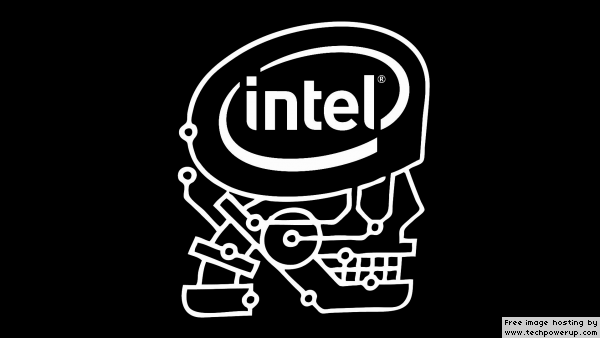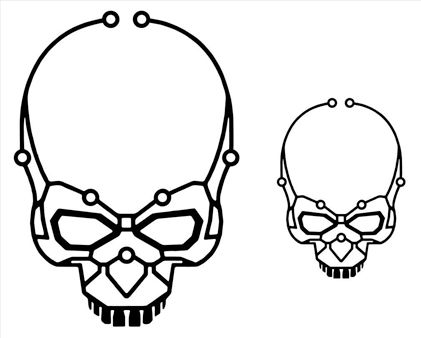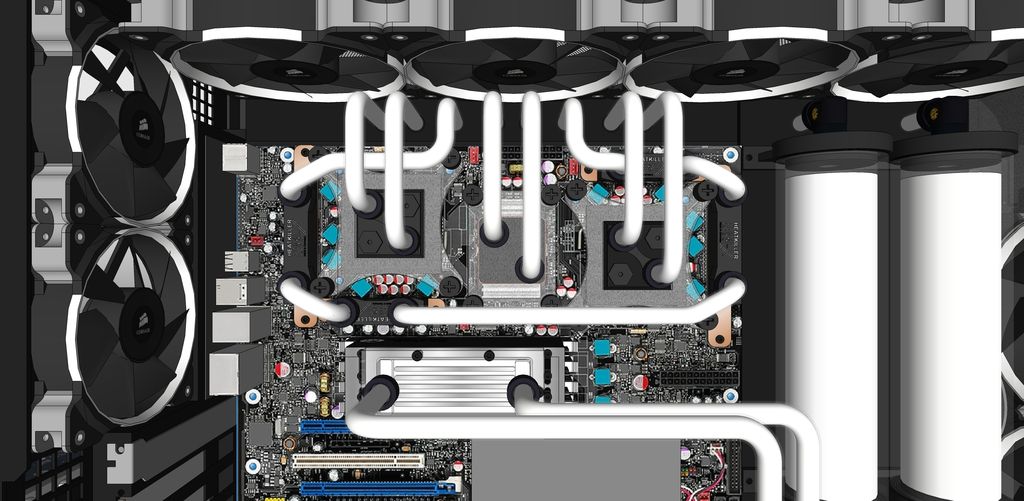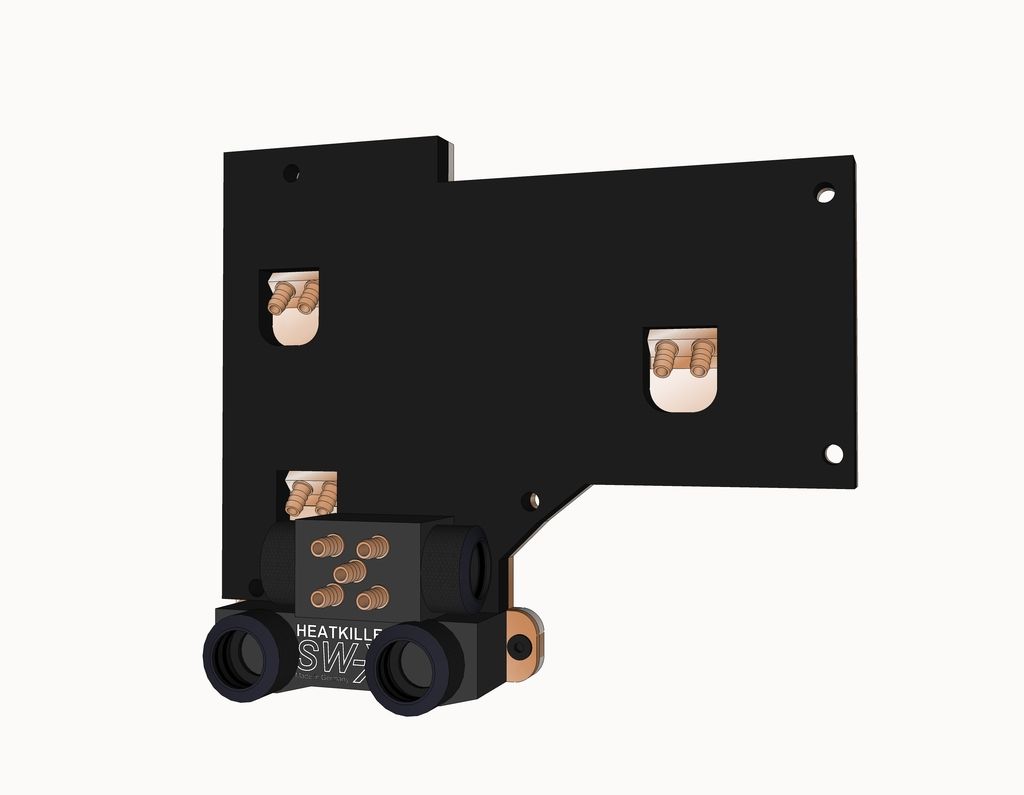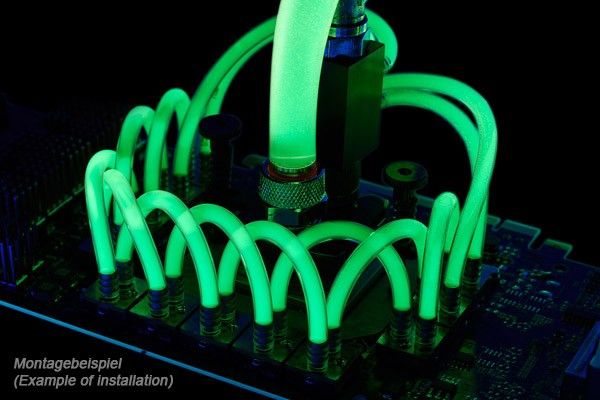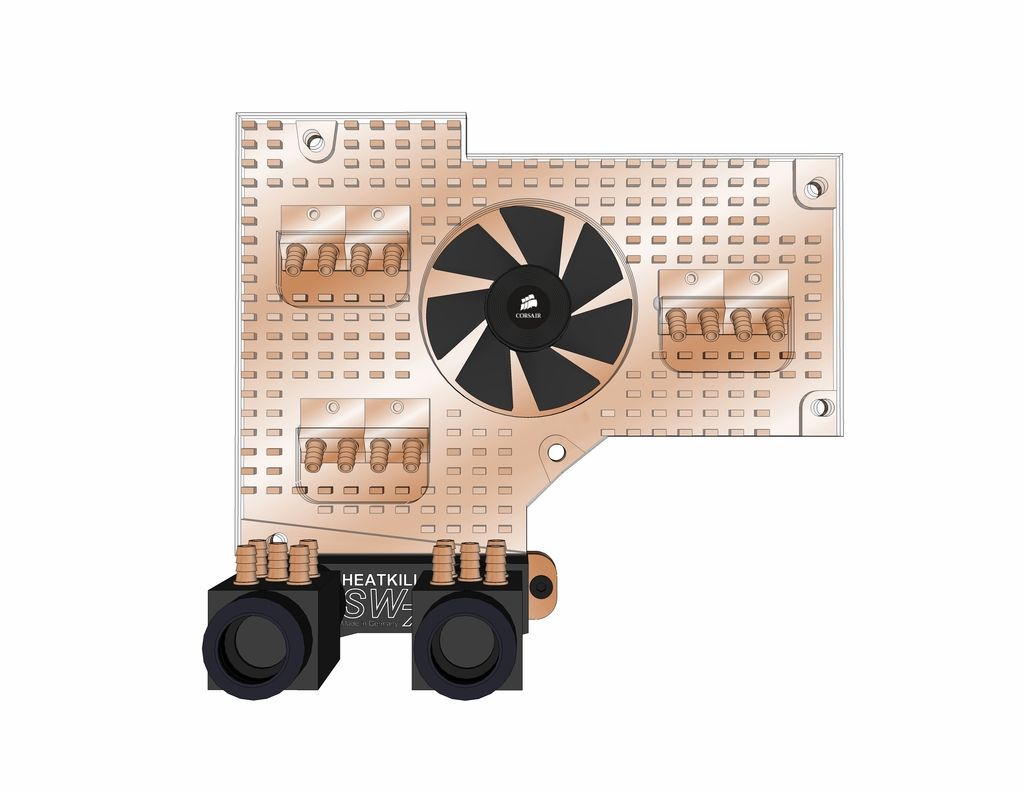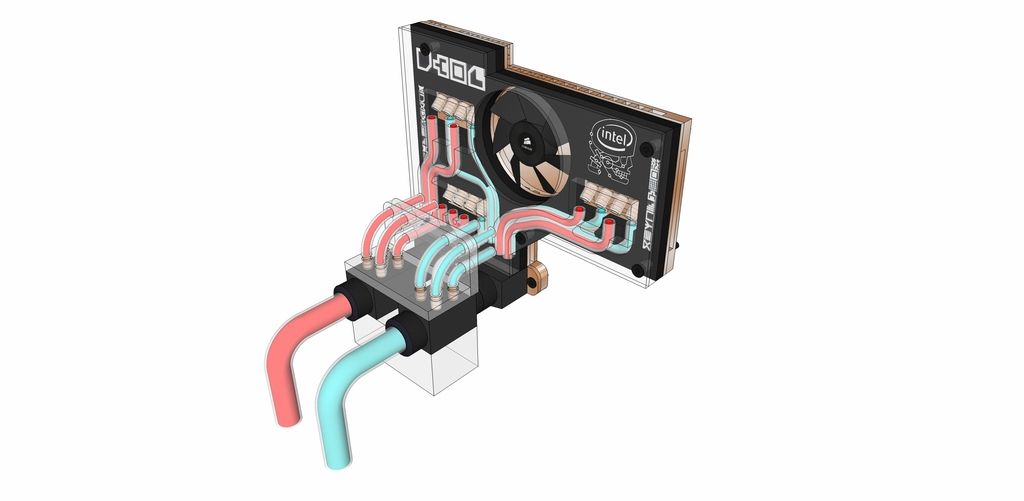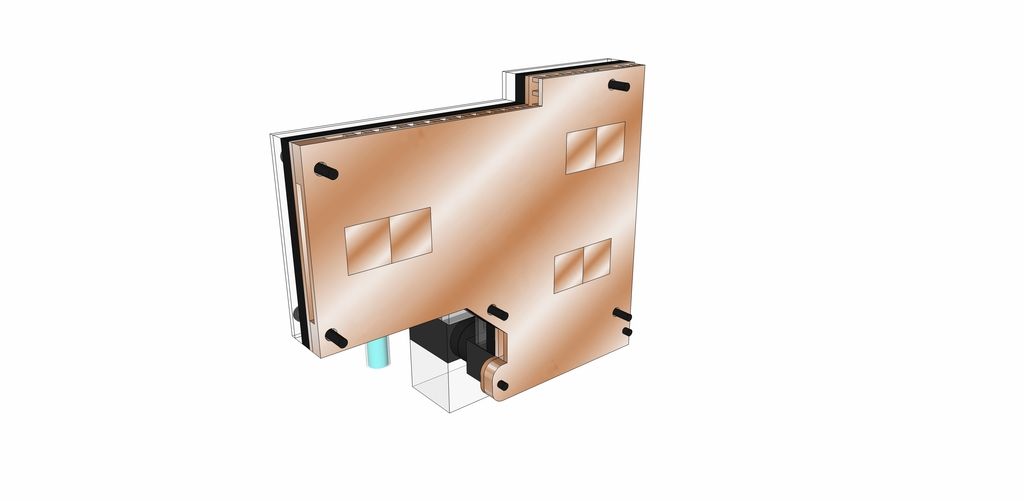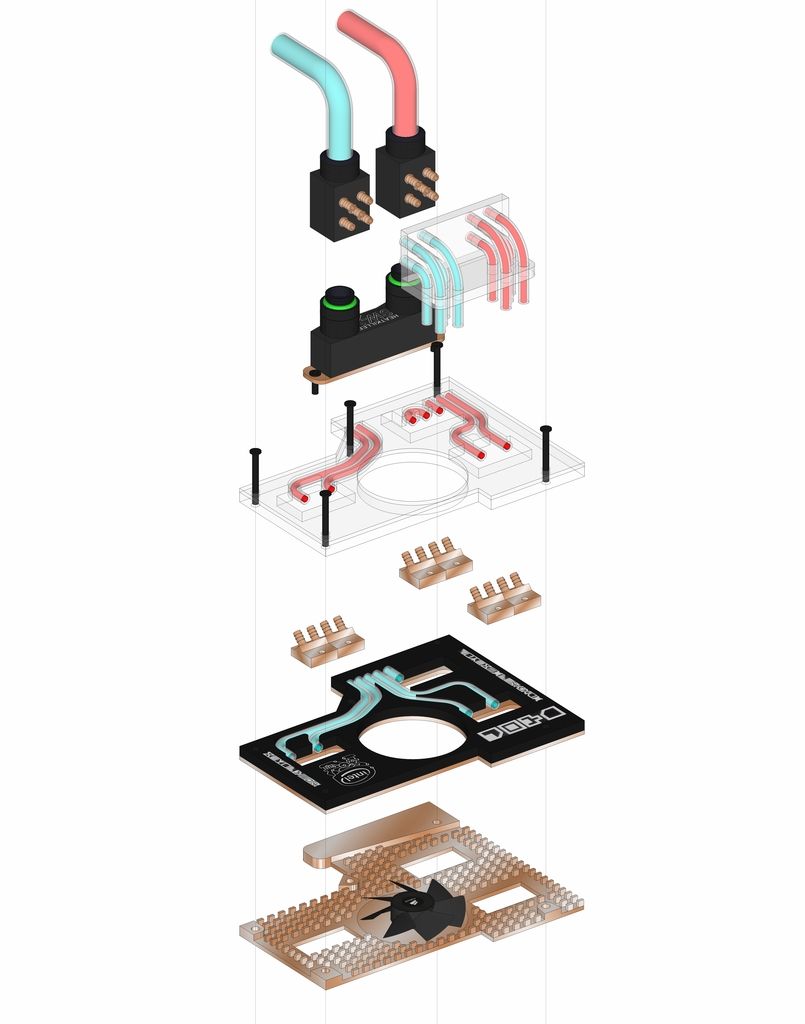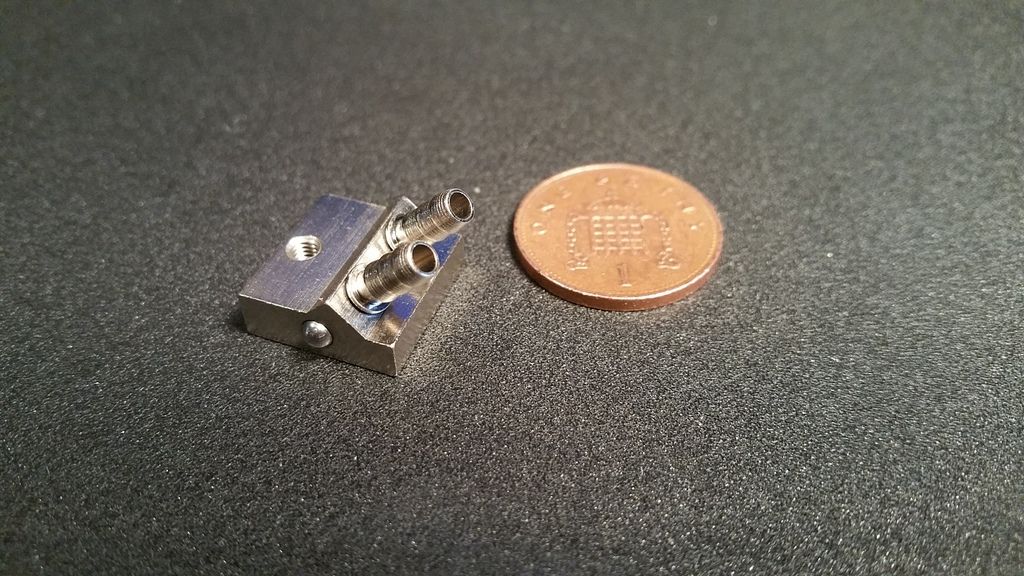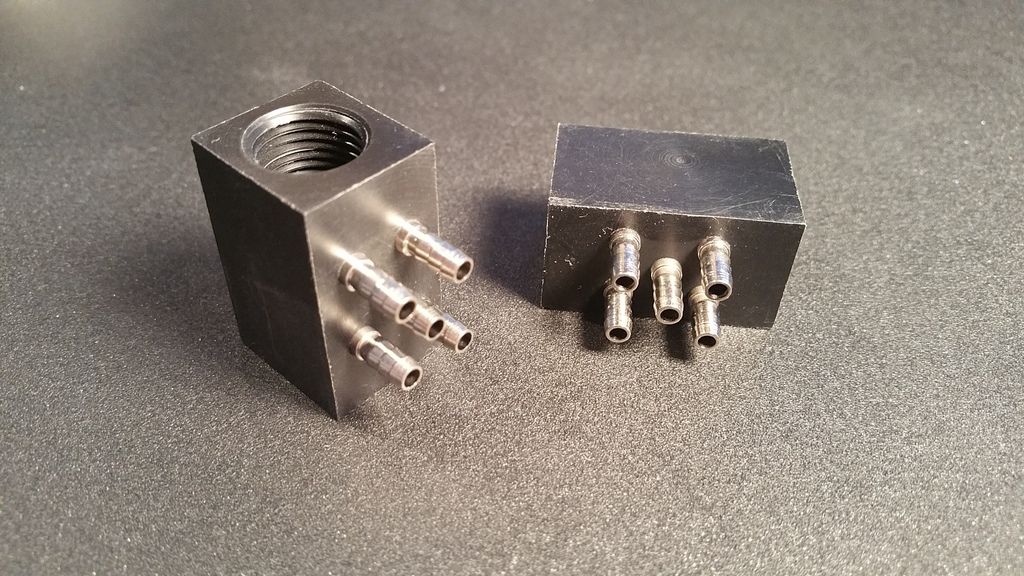Associate
- Joined
- 29 Jun 2016
- Posts
- 65


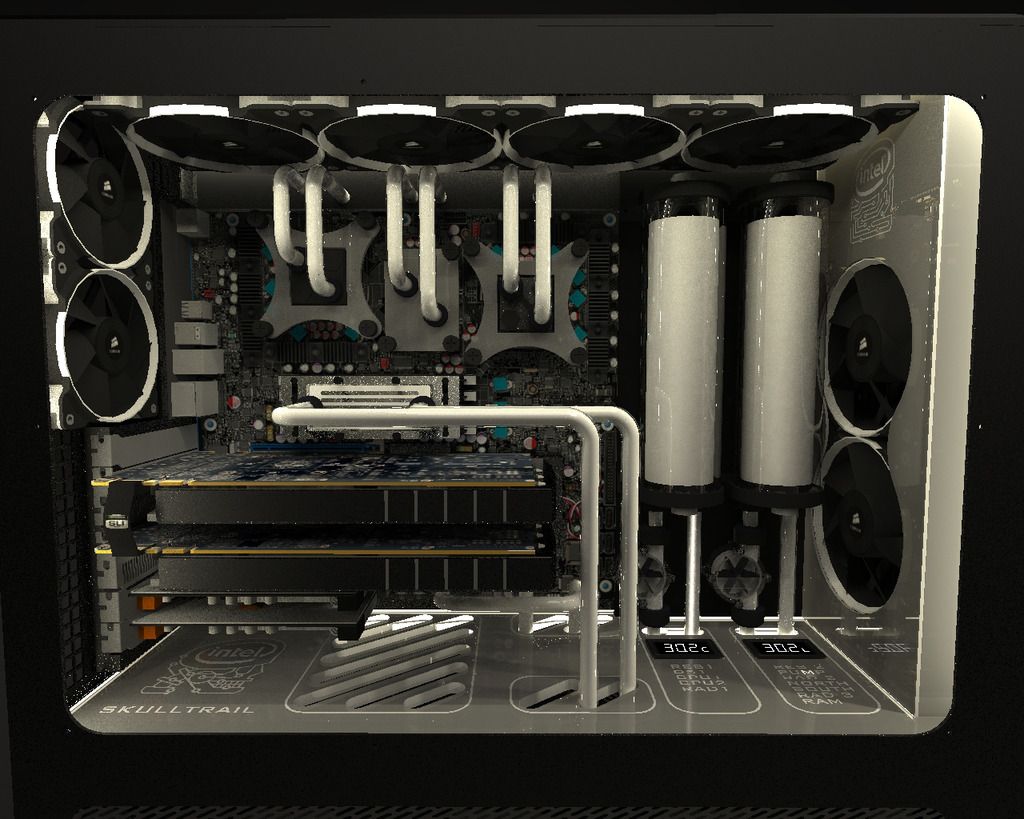
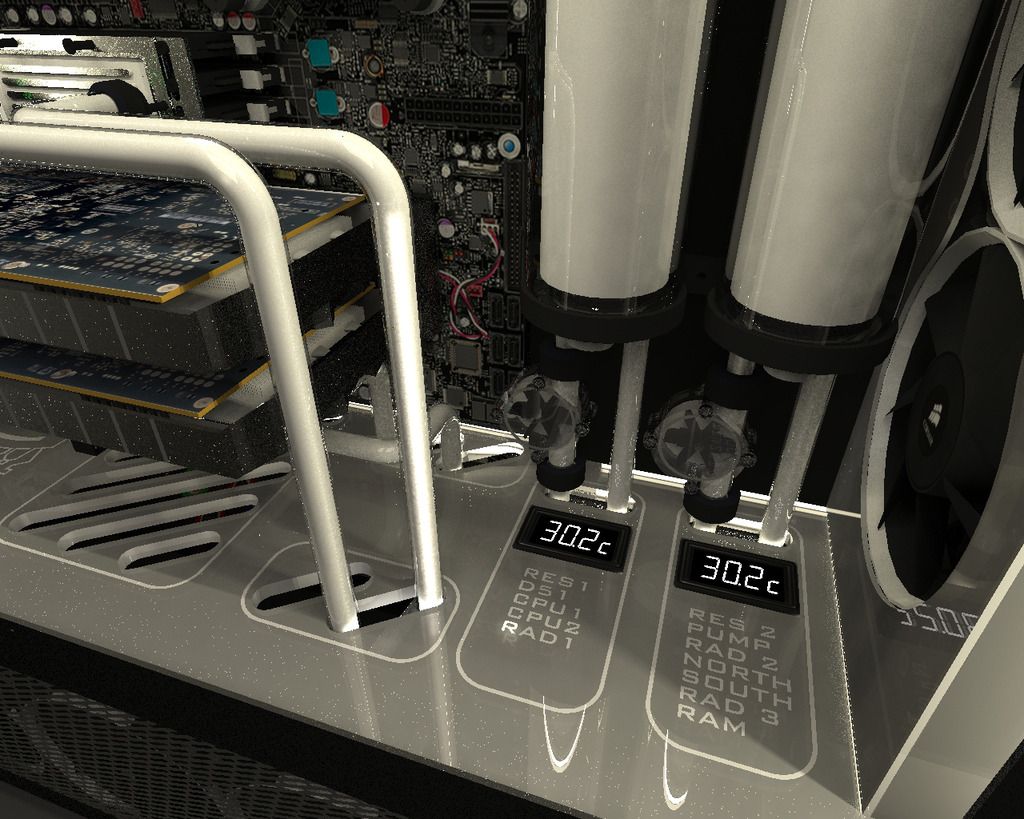
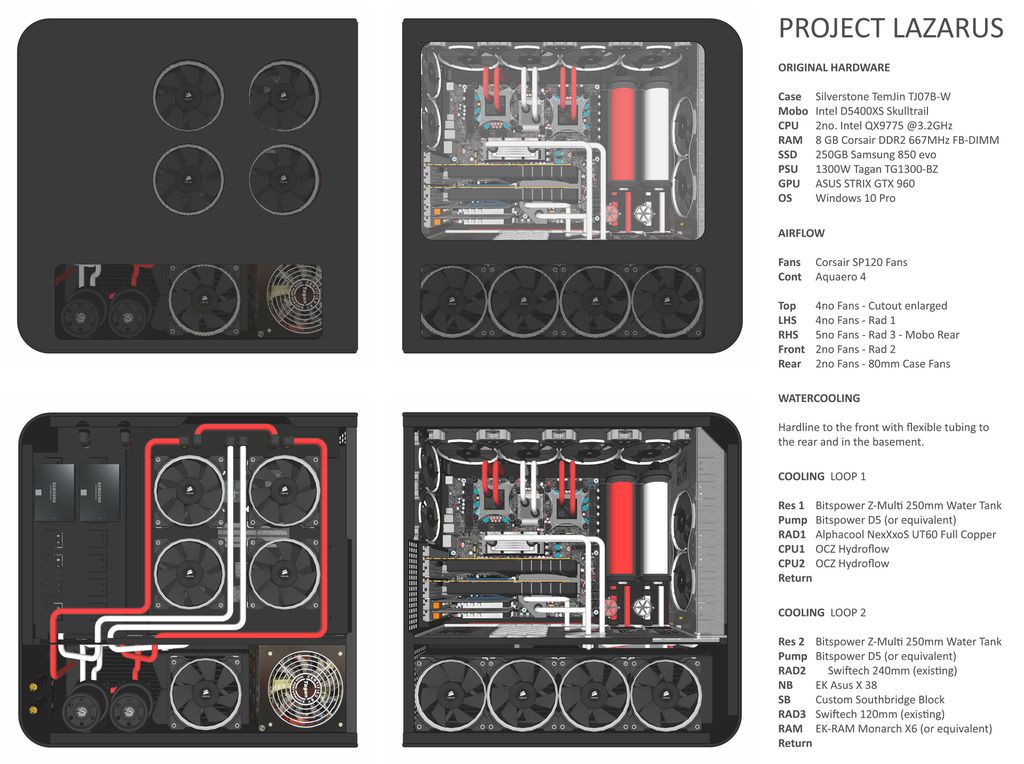

PROJECT LAZARUS
Overview
Used to have two PNY Quadro 3700s as this was my CAD rig.
Its no longer really needed for that so after receiving some currys vouchers I threw in the ASUS STRIX GTX 960
I know this won't compare to a modern gaming rig and that the hardware is very outdated. In all honesty I don't even really play a lot of games.
I do however have a soft spot for this machine and love tinkering so this will be watercooling for the sake of watercooling and overclocking more than anything else.
Mainly, I want to push this thing to see what it can really do, and if it can still hold its own.
Aim
No harm in having an idea of the end result. Phase 1 will just be focusing on the hardware and getting a stable overclock.
I can always look at hardline and the other mods once its up and running.
This is my first stab at the design. The loops looks a little messy in the basement but this will all be flexible tubing so less of a worry.
Looking for feedback and obvious mistakes.
Existing Hardware
Going to be reusing most of these parts to keep costs sensible
Parts to be replaced marked red
Case Silverstone TemJin TJ07B-W
Mobo Intel D5400XS Skulltrail - 2no. Intel QX9775 @3.2GHz
CPU 2no. Intel QX9775 @3.2GHz
RAM 8 GB Corsair DDR2 667MHz FB-DIMM
SSD 250gb samsung 850 evo
PSU1300W Tagan TG1300-BZ
GPU ASUS STRIX GTX 960
Outstanding Issues
Fill/ Bleed
Still need to figure out the best place to splice in the bleed valve. Currently have the taps positioned next to the pumps.
Reservoirs are filled from lines accessed on the other side of the case.
Sensor/ Controller
Need some pointers on the control scheme for the waterloop. I already have an Aquaero 4 controller.
If I use fan splitters will this be enough for my purposes? I'm assuming the pumps can be run without electronic control and just set at a constant rate?
Any advice would be appreciated - Thanks for Looking