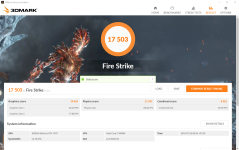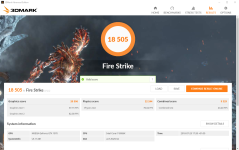Associate
What's this?
A first-time water cooler going way beyond what a first-timer should?
Unthinkable!
Welcome to The Sykebox Project: my quest for the perfect watercooled system, as small as it can possibly be.

Featuring the logo I made just in case I ever make a business out of these ideas down the road.
The Concept
We all like high performance-per-litre systems, right? Even if you don't build them yourself, or you prefer powerful hardware to look big and imposing, there's something special about a little unassuming aluminium box (mistakable for a NAS at a glance) that can trounce a desk-dominating Corsair Air 740. One day I saw this case being developed over in the States:


Immediately, it was calling out to me to either watercool in it, or re-create its layout in a custom case of my own. Can't you just imagine it? Quick-disconnect ports poking out the back, maybe a handle on top, and you've got a tiny PC with top-tier overclocked hardware that can plug into any cooling system with compatible fluid. The concept is to have a bunch of radiators built into a desk, or wall-mounted or something, with silent fans and pumps which it plugs into when at home, but with a little portable cooling unit with a 280mm rad in push-pull for taking it on the go. Something like this:
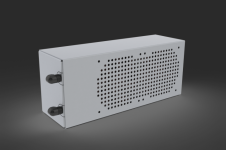
(There were better renders with nicer venting and stuff but this is old and I lost the newer images)
Again, probably with a detachable handle kinda arrangement.
The Build
So the work began! I found a waterblock that could fit my GTX 1070:
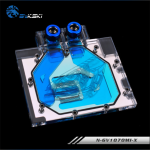
And decided that I wanted a super-awesome CPU cooler with a screen, the Cuplex Kryos VISION from Aquacomputer.

I also researched the best-performing push-pull 280 rad, and found that it's a toss-up between the Alphacool Monsta series and the HWLabs Blackice Nemesis GTX. The Blackice is thinner, though, so I went with that, and paired it with four Noctua fans (what else?). The res and pump weren't hard, either, Alphacool makes a pump-res combo kit that can take two small pumps in series and almost fits perfectly into my form factor.
Putting it all together, this is how it sat for a long while as I waited for funds to complete the build:


Part of the res is missing because I removed it to have it cut to size. It was a couple dozen millimetres too long, but if I could make it exactly as long as the fan-face plus a dust filter, it should be perfect. So that's what I did.
Also, I bought all the other stuff I needed for the computer itself.
Specs:

Ready to fill! Quick-disconnects attached to a temporary cardboard plate that works surprisingly well.

Closeup of the pumps, tubing, and wire nest (one of these pumps turned out to be DOA due to a faulty solder)

She lives!!

Imagine how good this will look once it's in a tiny aluminium case instead of a test bench with cardboard.

I even made it display my custom logo on startup! At all other times it tells me my current CPU temp, and reminds me that I have a limited edition 8086K under there. Even though I had to remove the dead pump, flow rate is fine and the system is pretty quiet. Not silent by any means, but that's the point of the quick-disconnect concept: in the future I'll be plugging into a truly silent cooling system when at home, and using this unit for LAN events and suchlike.
That's all for now!
Please leave any suggestions, advice, feedback, etc that occurs to you. Like I said, I'm new to watercooling!
My 8086K is running at5.1GHz 5.2GHz on all cores. My GPU turbos up to 2113MHz.
I will be prototyping both cases as soon as I can, but I don't know when that will be. If anyone has any experience or advice in this regard please do get in touch!
Syke Jr (aka Ganelon) out.

A first-time water cooler going way beyond what a first-timer should?
Unthinkable!
Welcome to The Sykebox Project: my quest for the perfect watercooled system, as small as it can possibly be.

Featuring the logo I made just in case I ever make a business out of these ideas down the road.
The Concept
We all like high performance-per-litre systems, right? Even if you don't build them yourself, or you prefer powerful hardware to look big and imposing, there's something special about a little unassuming aluminium box (mistakable for a NAS at a glance) that can trounce a desk-dominating Corsair Air 740. One day I saw this case being developed over in the States:


Immediately, it was calling out to me to either watercool in it, or re-create its layout in a custom case of my own. Can't you just imagine it? Quick-disconnect ports poking out the back, maybe a handle on top, and you've got a tiny PC with top-tier overclocked hardware that can plug into any cooling system with compatible fluid. The concept is to have a bunch of radiators built into a desk, or wall-mounted or something, with silent fans and pumps which it plugs into when at home, but with a little portable cooling unit with a 280mm rad in push-pull for taking it on the go. Something like this:
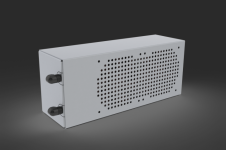
(There were better renders with nicer venting and stuff but this is old and I lost the newer images)
Again, probably with a detachable handle kinda arrangement.
The Build
So the work began! I found a waterblock that could fit my GTX 1070:
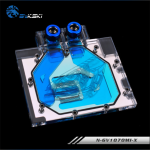
And decided that I wanted a super-awesome CPU cooler with a screen, the Cuplex Kryos VISION from Aquacomputer.

I also researched the best-performing push-pull 280 rad, and found that it's a toss-up between the Alphacool Monsta series and the HWLabs Blackice Nemesis GTX. The Blackice is thinner, though, so I went with that, and paired it with four Noctua fans (what else?). The res and pump weren't hard, either, Alphacool makes a pump-res combo kit that can take two small pumps in series and almost fits perfectly into my form factor.
Putting it all together, this is how it sat for a long while as I waited for funds to complete the build:


Part of the res is missing because I removed it to have it cut to size. It was a couple dozen millimetres too long, but if I could make it exactly as long as the fan-face plus a dust filter, it should be perfect. So that's what I did.
Also, I bought all the other stuff I needed for the computer itself.
Specs:
- i7-8086K
- Gigabyte z370n-WIFI
- 16GB TeamGroup Vulcan RAM
- Gigabyte GTX 1070 Mini (was going to upgrade to the identical 1080 but decided to wait for the 1180)
- WD Black WDS500G2X0C NVMe SSD

Ready to fill! Quick-disconnects attached to a temporary cardboard plate that works surprisingly well.

Closeup of the pumps, tubing, and wire nest (one of these pumps turned out to be DOA due to a faulty solder)

She lives!!

Imagine how good this will look once it's in a tiny aluminium case instead of a test bench with cardboard.

I even made it display my custom logo on startup! At all other times it tells me my current CPU temp, and reminds me that I have a limited edition 8086K under there. Even though I had to remove the dead pump, flow rate is fine and the system is pretty quiet. Not silent by any means, but that's the point of the quick-disconnect concept: in the future I'll be plugging into a truly silent cooling system when at home, and using this unit for LAN events and suchlike.
That's all for now!
Please leave any suggestions, advice, feedback, etc that occurs to you. Like I said, I'm new to watercooling!
My 8086K is running at
I will be prototyping both cases as soon as I can, but I don't know when that will be. If anyone has any experience or advice in this regard please do get in touch!
Syke Jr (aka Ganelon) out.

Last edited: