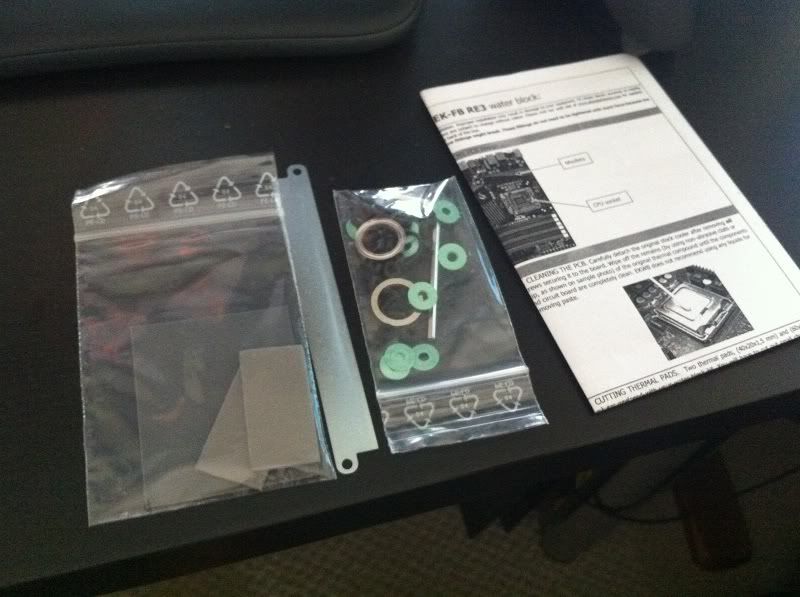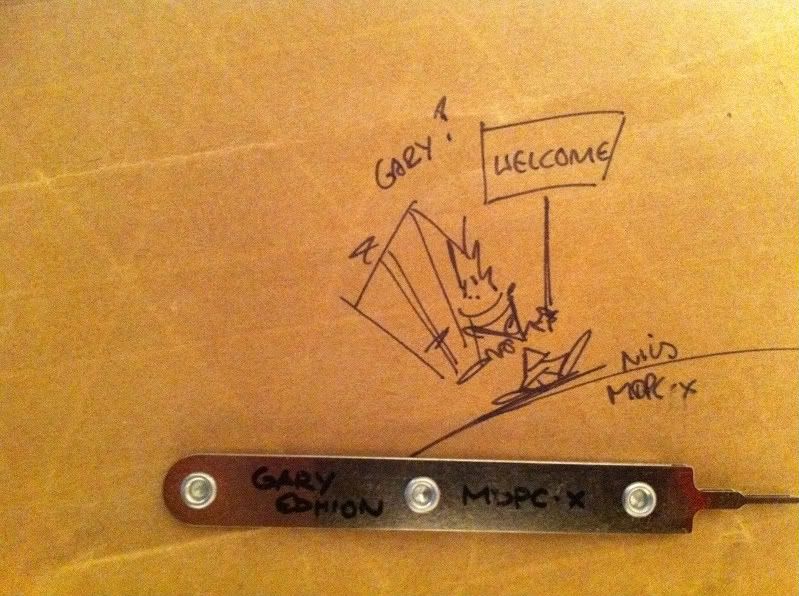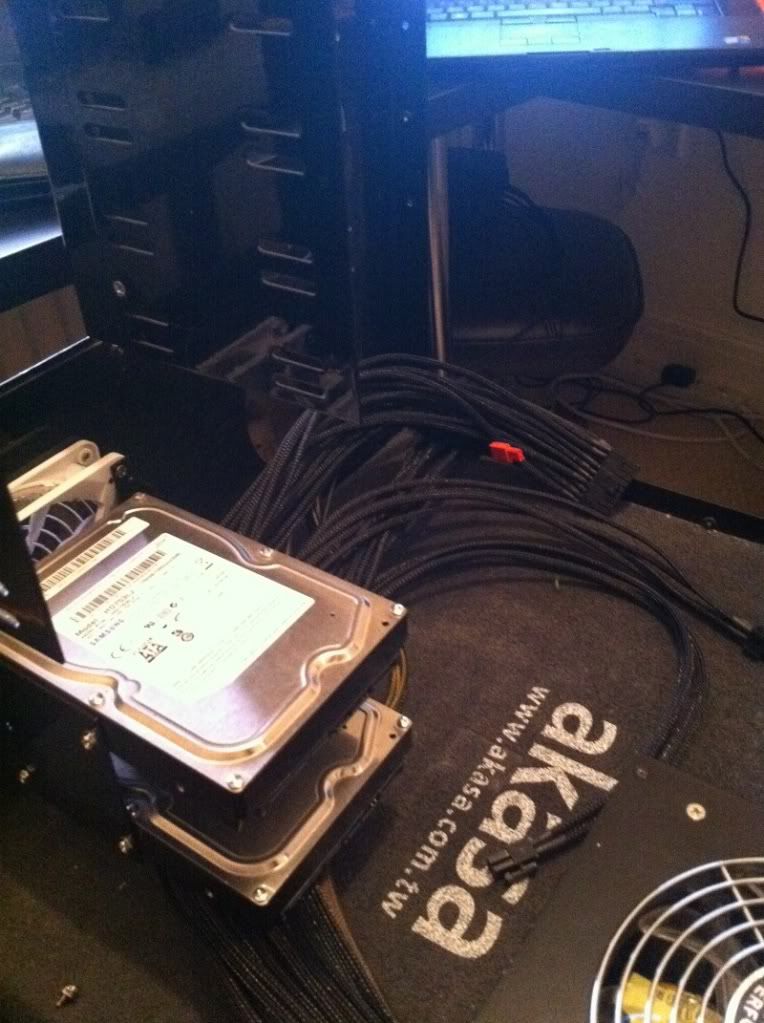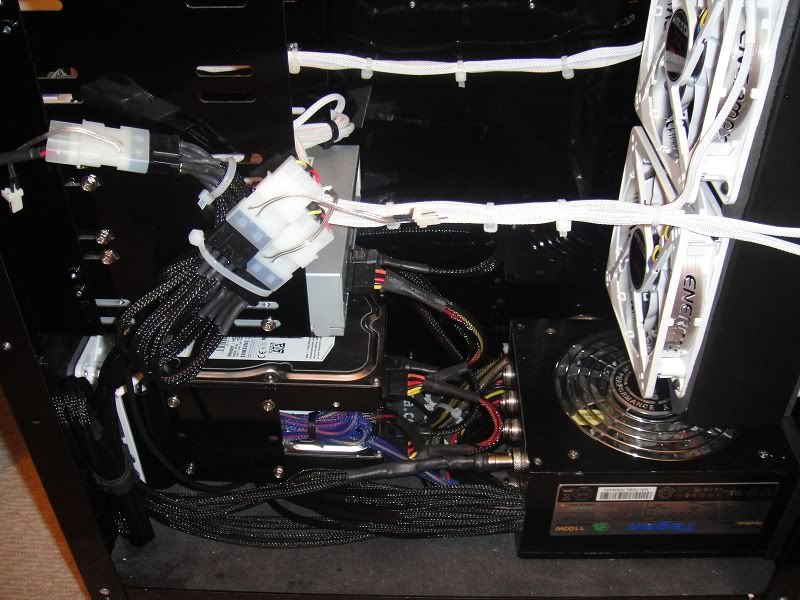I have finally decided to put a build log together after many months of reading all of the ones in project logs.
I initially had my U2 case built with water cooling in place. It had an i7 920 with ASUS P6 deluxe board and a watercooled 295 card. The motherboard was not water cooled and it ticked along quite nicely at about 4 GHz on the CPU.
It was fun to do but quite frankly it looked untidy



I then moved all of this to a ATCS 840... i know you may be asking why but i think i probably felt the need to just build something (it is all practice)


Anyhow i moved house and as a result i was faced with my old U2-UFO. It stared at me with willing eyes and a soft voice saying "fill me with shiny gear!" evil evil thing!




I initially had my U2 case built with water cooling in place. It had an i7 920 with ASUS P6 deluxe board and a watercooled 295 card. The motherboard was not water cooled and it ticked along quite nicely at about 4 GHz on the CPU.
It was fun to do but quite frankly it looked untidy



I then moved all of this to a ATCS 840... i know you may be asking why but i think i probably felt the need to just build something (it is all practice)



Anyhow i moved house and as a result i was faced with my old U2-UFO. It stared at me with willing eyes and a soft voice saying "fill me with shiny gear!" evil evil thing!












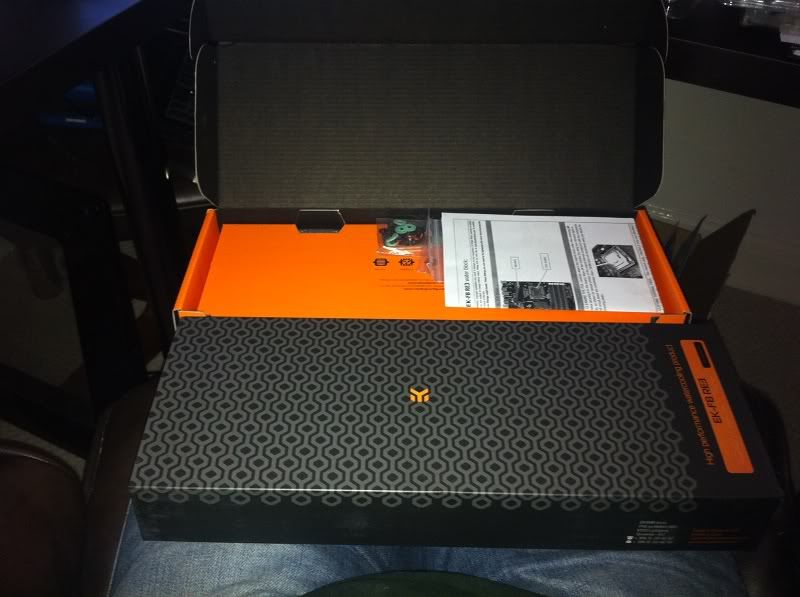






 great minds think a like and all of that tosh
great minds think a like and all of that tosh
 )
)