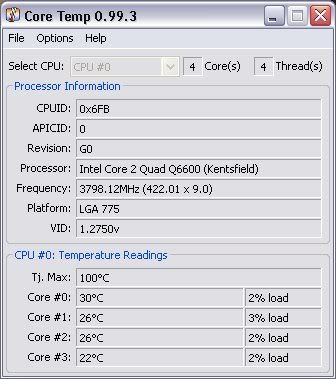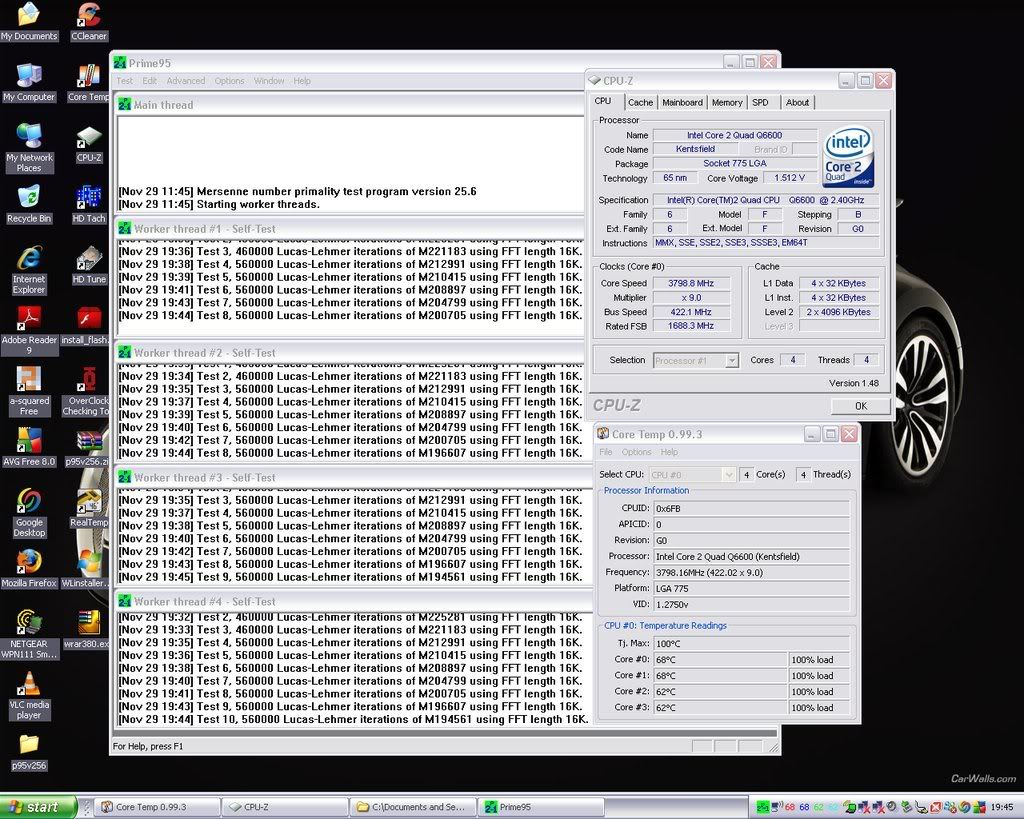Ok, first off I'm very new to overclocking. I started reading a couple of days ago and have since been fiddling with my rig with moderate success; I'd be greatly appreciative of any help and advice on my post below. I've had my q6600 and Asus Rampage Formula since October in a machine I built myself, specs below.
Q6600 G0 SLACR 2.4 GHz
TRUE 120 cooler
Antec 900
Asus Rampage Formula (X48)
2 x 2 GB OCZ Reaper 1066 MHz RAM
Corsair 650W PSU
BFG GTX260-216 896mb
Using a TJ Max of 100 degrees (more on this later) I've got idle core temps of 34 30 27 28 ('cpu' temp is 21). As I write this, the system is completely unmodified at 2.4ghz. When I run Prime95 Small FFT my temperatures go up to 65 60 50 47 across the four cores. To me, this seems far too high to start overclocking, which I did last night to 3 GHz and got 72 degrees on core 0.
First questions:
1. Is the gap in temperatures meant to be this big? 65 to 47 seems huge compared to looking at other people's Q6600s.
2. I've got 4 different temperature monitoring programs, and the arguments between which one is more accurate are now bunk I assume, because you can change the TJ Max manually; I'm now using RealTemp. My TJ Max is currently set at 100, which is giving the temperatures above, and in my opinion are too high for me to start overclocking.
Although Intel has released the TJ Max supposedly to be 90 degrees (see http://www.tomshardware.co.uk/intel-dts-specs,news-29460.html), I don't believe this as it would make my idle lowest temp 18 degrees, which is impossible considering I'm on air and my uni room was warm at the time.
Therefore third question;
3. Is it correct to set TJ max to 100? I'd love it to be 90 but I know this isn't the case. According to Uncleweb, it should be 100.
When I set the board to 333x9 and ran Prime95, core 0 hit 72 degrees, which I don't want to be anywhere near, as the thermal specs say 71 is the max. This was with all voltages set to auto.
I've been experimenting this morning with minimising the vcore, and at the moment its set to 1.3v. Other things such as FSB Term, NV core are set to the minimum, and Prime is giving me an error after about 30 seconds, sometimes sooner. I cannot get it stable at the moment, and I'm sure that I should be able to run it at less than 1.3v, as just about every other person running at 9x333 is too. I know all chips are different, but it seems there’s something I'm doing wrong.
Supposedly this board and CPU are meant to be great overclockers, so I wasn't expecting many issues after I'd got the hang of all the terminology. Fourth question,
4. Surely I should be able to run it at 3 GHz without getting anywhere near 70 degrees? Especially considering how low my idle temps are.
EDIT: Just been talking to someone else and he asked me my VID - as far as I can see this is 1.325, see image below. He said this is MUCH higher than anything he'd seen, is this a possible reason why I'm having little progress?

Pic was taken halfway through an OC attempt of 8x400mhz as you can see. I'm back at stock for now.
Q6600 G0 SLACR 2.4 GHz
TRUE 120 cooler
Antec 900
Asus Rampage Formula (X48)
2 x 2 GB OCZ Reaper 1066 MHz RAM
Corsair 650W PSU
BFG GTX260-216 896mb
Using a TJ Max of 100 degrees (more on this later) I've got idle core temps of 34 30 27 28 ('cpu' temp is 21). As I write this, the system is completely unmodified at 2.4ghz. When I run Prime95 Small FFT my temperatures go up to 65 60 50 47 across the four cores. To me, this seems far too high to start overclocking, which I did last night to 3 GHz and got 72 degrees on core 0.
First questions:
1. Is the gap in temperatures meant to be this big? 65 to 47 seems huge compared to looking at other people's Q6600s.
2. I've got 4 different temperature monitoring programs, and the arguments between which one is more accurate are now bunk I assume, because you can change the TJ Max manually; I'm now using RealTemp. My TJ Max is currently set at 100, which is giving the temperatures above, and in my opinion are too high for me to start overclocking.
Although Intel has released the TJ Max supposedly to be 90 degrees (see http://www.tomshardware.co.uk/intel-dts-specs,news-29460.html), I don't believe this as it would make my idle lowest temp 18 degrees, which is impossible considering I'm on air and my uni room was warm at the time.
Therefore third question;
3. Is it correct to set TJ max to 100? I'd love it to be 90 but I know this isn't the case. According to Uncleweb, it should be 100.
When I set the board to 333x9 and ran Prime95, core 0 hit 72 degrees, which I don't want to be anywhere near, as the thermal specs say 71 is the max. This was with all voltages set to auto.
I've been experimenting this morning with minimising the vcore, and at the moment its set to 1.3v. Other things such as FSB Term, NV core are set to the minimum, and Prime is giving me an error after about 30 seconds, sometimes sooner. I cannot get it stable at the moment, and I'm sure that I should be able to run it at less than 1.3v, as just about every other person running at 9x333 is too. I know all chips are different, but it seems there’s something I'm doing wrong.
Supposedly this board and CPU are meant to be great overclockers, so I wasn't expecting many issues after I'd got the hang of all the terminology. Fourth question,
4. Surely I should be able to run it at 3 GHz without getting anywhere near 70 degrees? Especially considering how low my idle temps are.
EDIT: Just been talking to someone else and he asked me my VID - as far as I can see this is 1.325, see image below. He said this is MUCH higher than anything he'd seen, is this a possible reason why I'm having little progress?

Pic was taken halfway through an OC attempt of 8x400mhz as you can see. I'm back at stock for now.
Last edited: